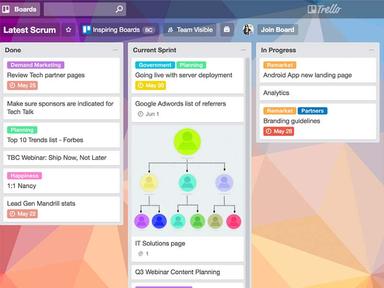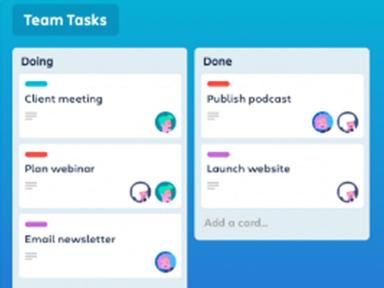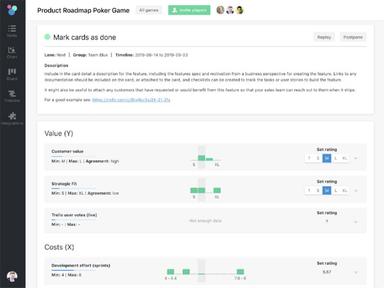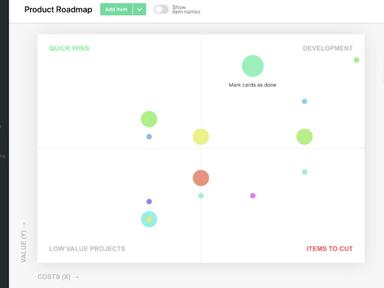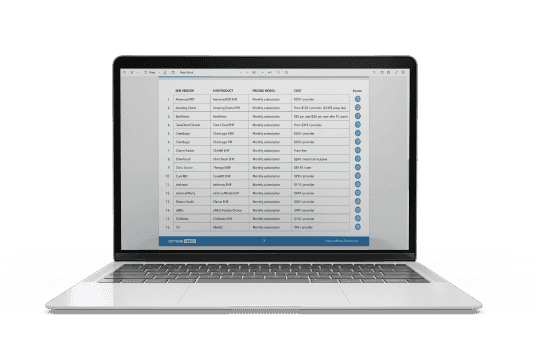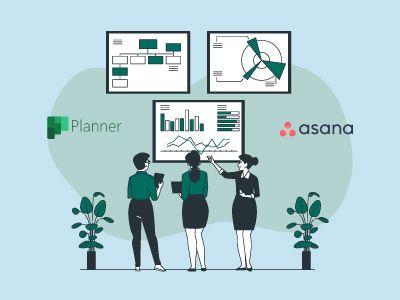Trello Software
1685 Reviews
Trello software is an innovative, agile, intuitive collaboration tool that effortlessly helps you organize projects. Streamline tasks, stay connected with your team, and achieve your project goals seamlessly. Explore Trello's Kanban-based approach to project management and experience a scalable, robust solution for all your team's needs.
Trello Software Specifications
Time Tracking
Task Management
Reporting
Budget Management
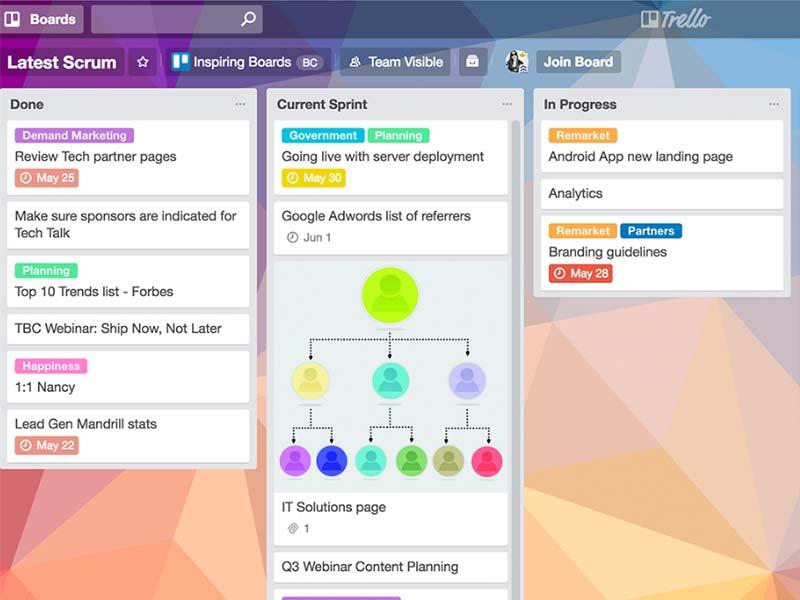
What Is Trello Software?
Overview
Trello software is a project management and team collaboration tool created by Atlassian. It offers a flexible cloud-based workspace for teams to organize projects and work together effectively. Users can create Trello boards, lists, and cards to manage tasks, events, and workflows. Features like automation, templates, views, and integrations help users customize the platform to fit their specific workflow needs.
What Is Trello Software Best For?
One of the best capabilities of Trello software is to customize workflows through automation, templates, views, and integrations. Trello offers Butler Automation, allowing no-code board automation to streamline repetitive tasks. Hence, teams can focus on more strategic work while the routine project management process is automated.
Trello Pricing
In addition to the free plan, Trello software offers three different packages for business teams.
- The Standard plan is priced at $5 per user per month
- The Premium package provides additional functionality for $10 per user per month
- The Trello Enterprise plan provides advanced features based on an annual billing model. An estimated cost for 50 users is $17.50 per user monthly with yearly billing
Disclaimer: The pricing is subject to change.
Trello Software Integrations
Business teams can connect Trello to their existing tech stack to power up daily workflows. Some featured power-ups include the following third-party apps:
How Does Trello Software Work?
Follow these steps to navigate the dashboard and start using Trello project management features:
- Log in to your Trello account with the credentials provided by your administrator
- On the home screen, click 'Create Board' to get started with your first project board
- Give your new Trello board a name that describes the purpose or goal of the project
- Add lists to your Trello board to represent the different stages of your project workflow
- Create Trello cards for each task or item that needs to be tracked and add them to the appropriate list
- As tasks are started, assign team members to the Trello cards by adding their names
- When tasks are completed, drag the cards to the 'Done' list. The Drag-drop feature keeps activities organized and helps track progress visually
- Use features like checklists, attachments, due dates and comments in cards to capture additional information needed to track tasks
- Add and monitor additional tasks to your Trello workflow and lists throughout the project lifecycle
Who Is Trello Software For?
Small startups and self-employed freelancers find Trello helpful in managing projects and tasks. Large enterprises also leverage the tool for team collaboration and communication. Some industries and sectors that commonly use Trello include the following:
- Software development
- Marketing and advertising
- Consulting
- Non-profits
Project management teams, client services, and creative and design departments frequently adopt Trello to stay organized.
Is Trello Software Right For You?
Businesses should choose Trello when they need an efficient solution to manage projects, track work, and improve collaboration within teams and across distributed locations. It provides a comprehensive yet intuitive platform to visualize outcomes using boards, lists and cards.
Trello software offers powerful project management capabilities, integration, automation and customization options. It also serves as a centralized information hub to bring all relevant resources together in one place for easy access.
Regarding security and compliance, Trello provides protocols to protect sensitive information. It adheres to privacy standards like GDPR and offers data encryption in transit and at rest. Efficient user and permission management allows admins to configure appropriate access for compliance with legal, IT and information security.
We recommend reading Trello reviews to see what existing clients say about the tool. For more information, contact us at (661) 384-7070.
Trello Software Features
View your team's projects from different perspectives like boards, lists, calendar views, etc. Trello software helps provide flexibility and brings a fresh perspective to tasks. All resources, whether working in the office, from home, or on-site with a client, can share context and information through Trello and remain on the same page.
Automate repetitive tasks and workflows using Butler automation. The approach saves time by reducing manual work. Trello enables teams to prioritize important tasks and meet deadlines.
Link your favorite tools and services to Trello boards using plugins called Power-Ups. This improves work efficiency by integrating external tools directly into your workflow.
Trello provides easy-to-use templates for workflows designed by industry leaders and the user community. This way, new users and teams do not have to start from scratch and can set up quickly. Templates provide tried-and-tested blueprints for project setup and team productivity.
Relevant Articles
Top Recommendation Software
Pros and Cons of Trello Software
Pros
- Visually appealing interface
- Sort cards based on labels, such as user, due date, etc.
- Drag-and-drop accessibility
- Progress and issue tracking
- API access is available
- Meetings feature for better collaboration and brainstorming ideas
- Timeline view to identify planning gaps
Cons
- Limited advanced features
- Initially challenging to navigate
Trello Software Pricing
Trello Software Reviews
Overall Rating
4.6
1685 Reviews
Rating Distribution
5
(1139)
4
(463)
3
(82)
2
(1)
1
(0)
Share your experience
Overall Rating
4.6
1685 Reviews
Rating Distribution
5
1139
4
463
3
82
2
1
1
0
Share your experience
Frequently Asked Questions
Not sure if Trello Software is the right fit?
We'll help you shortlist the best tools that fit your budget and business needs. Just fill in the form & we'll get back to you.