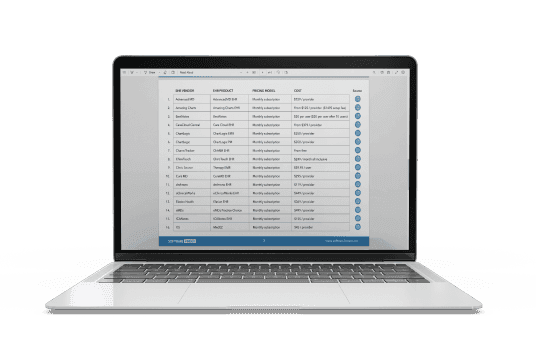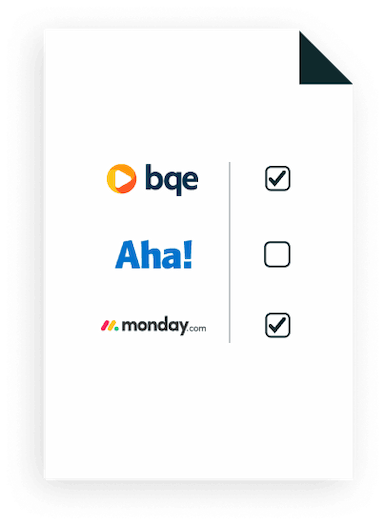Are you struggling with complicated project management? Explore Hitask's user-friendly software for managing tasks, documents, and team collaboration. Effectively address project management challenges of your business, streamline your workflows, and enhance collaboration among team members.
HiTask Specifications
Time Tracking
Task Management
Reporting
Budget Management
What Is Hitask?
Overview
Hitask is a cloud-based project and task management software designed to unite teams to efficiently complete projects. It is a powerful tool that caters to various industries, helping teams assign new projects and share tasks, a centralized file library, and a calendar.
Furthermore, the software simplifies the intricacies of project management while empowering you with better control. It provides effective remedies for typical challenges encountered in project management, encompassing task allocation, time monitoring, document preservation, and fostering seamless team collaboration.
What Is Hitask Best For?
It is renowned for its simple interface. The software’s intuitive design makes it easy for teams to use without a learning curve. The design also complements the software's reliability, making it a valuable tool for teams of all sizes.
Hitask Pricing
- Team Free – $0
- Team Business – $5.00/user/month
- Enterprise – $20.00/user/month
Disclaimer: The pricing is subject to change.
Hitask Integrations
The software offers the following third-party integrations:
- Google Calendar
- iCalendar
- Microsoft Outlook
- Zapier
- IFTTT
Any software using Hitask's open API
How Does Hitask Work?
Here's how you can navigate the dashboard and make use of the software's features:
- Log in using your credentials to access its dashboard
- Access the dashboard to view your tasks and projects
- Create tasks by clicking the ‘+ New Task’ button
- Assign tasks to teams and set due dates to manage daily tasks and meet goals promptly
- Prioritize important tasks by organizing them into projects
- Utilize the calendar view to track deadlines and schedules
- Collaborate with teams by sharing tasks and comments to stay informed about the entire project
- Store documents related to your projects for easy access
- Monitor progress, track time, and generate reports for insights
Who Is Hitask For?
Hitask is used in the following industries and sectors:
- Telecommunications
- Marketing
- Advertising
- Insurance
- Finance
- Design
- Information technology
Is Hitask Right For You?
Are you seeking a project and task management tool that simplifies complex processes? Hitask might be the perfect solution for you. It has a user base of over 500,000 users and companies. Regarding security, all communication between you and Hitask is encrypted using the SSL/HTTPS industry standard.
Should you require further clarification regarding Hitask's suitability for your requirements, call Software Finder at (661) 384-7070.
HiTask Features
Hitask provides a structured way to organize your work into projects, tasks, and events. It keeps track of all your tasks, helping manage your workflow more efficiently. The software provides a clear view of your ongoing projects and their associated tasks, ensuring no task is overlooked. Moreover, users can prioritize tasks based on their importance and deadlines.
Upload and attach files to tasks and projects. This simplifies sharing important documents with your team and ensures all relevant files are easily accessible. Hitask eliminates the need for external storage solutions, reducing the chances of misplacing important files.
This feature provides an overview of all your team events. It ensures that everyone is aware of important dates and deadlines. The software fosters transparency within the team by allowing everyone to view the team’s schedule. Additionally, Histask aids in avoiding scheduling conflicts and ensures that all team members are on the same page regarding project timelines.
The platform lets you track the time spent on tasks and generate time reports. It is useful for managing workloads and ensuring tasks are completed within set timelines. Hitask provides valuable insights into how much time is spent on each task, which can aid in future project planning and resource allocation.
This functionality lets you exchange messages with your team without leaving your workspace. It can significantly improve communication within your team and make collaboration more efficient. Instant communication enables teams to quickly resolve issues, make decisions, and share updates.
Relevant Articles
Top Recommendation Software
Pros and Cons of HiTask
Pros
- Easy-to-navigate, user-friendly interface
- Seamless collaboration among team members
- Simplifies document sharing and storage within the platform
- Responsive customer service team
- Good value for money
Cons
- Initial set-up complexity
- Resource intensive, according to some Hitask reviews
HiTask Pricing
HiTask Reviews
Overall Rating
4.1
25 Reviews
Rating Distribution
5
(14)
4
(5)
3
(3)
2
(1)
1
(2)
Share your experience
Overall Rating
4.1
25 Reviews
Rating Distribution
5
(14)
4
(5)
3
(3)
2
(1)
1
(2)
Share your experience