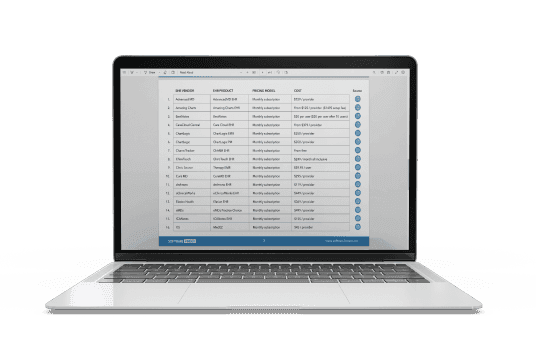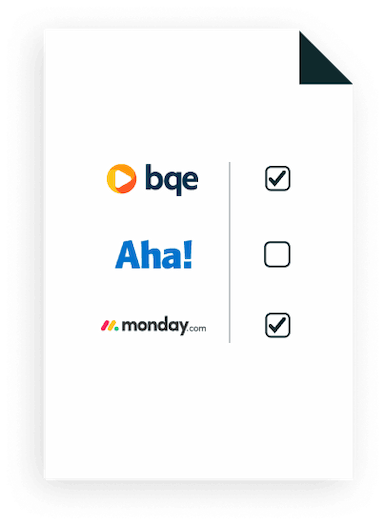If you're looking for a project management solution to manage projects and are frustrated by fragmented workflows and disjointed task tracking, consider Orangescrum. It offers a unified platform with Gantt charts, Kanban views, and collaborative tools, ensuring streamlined project management. Explore Orangescrum features to simplify your organization’s workflows.
Orangescrum Specifications
Time Tracking
Task Management
Reporting
Budget Management
What Is Orangescrum?
Overview
Orangescrum is a cloud-based collaboration and project management software for teams of varying sizes. It also offers cloud self-hosted and open-source enterprise self-hosted editions. Orangescrum allows teams to organize projects, teams, and tasks with multiple features. It includes task management, time tracking, Kanban view, project and task templates, and more.
What Is Orangescrum Best For?
Orangescrum software is popular for its intuitive user interface. The platform is easy to use and navigate, allowing users to quickly access the needed features. Its user-friendly project portfolio dashboard and layout make it easy for teams to get started with the software and begin organizing their projects and tasks.
Orangescrum Pricing
The software offers flexible pricing plans for its cloud solutions:
- Free – $0/month for 3 users
- Startup – $9/month for 10 users
- Professional – $44/month for up to 11 users
- Enterprise – Custom pricing
Disclaimer: The pricing is subject to change.
Orangescrum Integrations
The following third-party applications integrate with the Orangescrum:
How Does Orangescrum Work?
Here's how you can navigate the dashboard and make use of the software's features for efficient project planning:
- Log in with your admin credentials to access the Orangescrum dashboard
- Set up user accounts for your team members
- Create a new project and provide task details, including description and deadlines
- Invite team members to assign them tasks
- Monitor task progress on the project dashboard
- Use Kanban boards or task lists for better organization
- Share and collaborate documents with team members
- Track time spent on projects using the built-in timer
- Record billable hours for client projects
Who Is Orangescrum For?
Orangescrum is designed for companies of varying sizes. The following teams use it:
- Information technology
- Marketing
- Creative
- Remote
Is Orangescrum Right For You?
In search of a project management solution that is easy to use and packed with features to streamline workflows? Orangescrum project management tool might be the right solution. It is trusted by several clients globally, including Honda, Fareway, IBM, and more. Furthermore, the software is designed to keep your data safe and secure. It is an all-in-one collaborative work management software for teams of all sizes.
Still doubtful about Orangescrum software? Call us at 661-384-7070, and our customer support team will help you analyze if the application is worth investing in according to your organizational needs.
Orangescrum Features
Orangescrum’s task management feature allows teams to organize and manage their tasks. Users can create tasks, assign them to team members, set deadlines, and track progress using this tool. It helps teams ensure the timely completion of tasks.
You can track the amount of time spent on recurring tasks using this functionality. It can help understand how resources are used, making it easier to plan and allocate resources effectively. The software also provides valuable data for project managers to identify areas where resources may be underutilized or overallocated. It results in increased productivity and profit generation.
Orangescrum fully supports agile project management methodologies, enabling teams to operate with adaptability and iteration. It empowers teams to swiftly adapt to evolving requirements and priorities, guaranteeing the timely and budget-conscious delivery of projects.
The Kanban view allows teams to visualize their workflow and see the custom task status of different projects at a glance. Orangescrum facilitates enhanced productivity and ensures that tasks are completed promptly, promoting efficient project management. It provides valuable insights for continuous process optimization.
This feature lets users log their time on different tasks for a daily catch-up on work progress. It enables tracking billable hours and generating invoices for clients. The platform also provides valuable data for project managers, who can use it to monitor team productivity and resource utilization.
The resource management functionality allows teams to effectively plan and allocate resources for their projects. It ensures that resources are used efficiently and projects are completed on time and within budget.
Relevant Articles
Top Recommendation Software
Pros and Cons of Orangescrum
Pros
- An intuitive and easy-to-navigate interface
- Detailed time tracking aids in resource allocation
- Seamless document sharing and collaboration tools
- Effective resource planning ensures timely project completion
Cons
- Potential information overload, according to some Orangescrum software reviews
- Initial set-up complexity
- Resource intensive
Orangescrum Pricing
Orangescrum Reviews
Overall Rating
4.3
99 Reviews
Rating Distribution
5
(50)
4
(34)
3
(9)
2
(4)
1
(2)
Share your experience
Overall Rating
4.3
99 Reviews
Rating Distribution
5
(50)
4
(34)
3
(9)
2
(4)
1
(2)
Share your experience