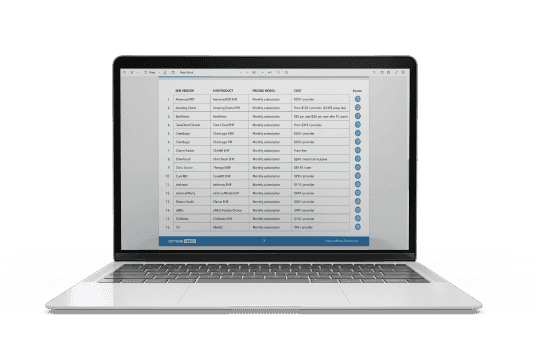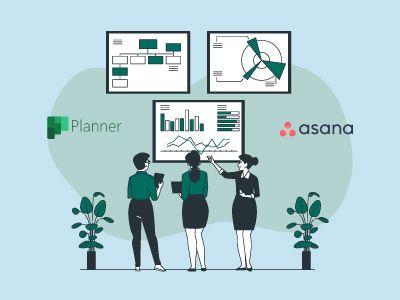ClockInEasy
44 Reviews
ClockInEasy is a cloud-based software that helps you manage your workforce with GPS location, face recognition, and online timesheets. The software enables you to track job costing, labor law compliance, and time off. It also provides GPS location. Track project easily by utilizing ClockInEasy features and improve your business’s productivity.
ClockInEasy Specifications
Time Tracking
Task Management
Reporting
Budget Management

What Is ClockInEasy?
Overview
ClockInEasy is a cloud-based time and location tracking solution to streamline workforce management across various industries. It provides real-time insights into your workforce, helping you make informed decisions and improve productivity.
With ClockInEasy, you can automate timesheets, leverage GPS tracking, and use face recognition for accurate and efficient attendance tracking. It is a reliable time clock software that helps you generate detailed payroll reports in just a few clicks to accurately manage multiple shifts and employee time.
What Is ClockInEasy Best For?
ClockInEasy software is renowned for its advanced facial recognition feature. It ensures accurate identification of employees when they clock in, enhancing the integrity of attendance data.
ClockInEasy Pricing
The following are the pricing plans:
- Forever Free - $0.00
- Professional - $5.00/user/month
- Enterprise - Custom pricing
Disclaimer: The pricing is subject to change.
ClockInEasy Integrations
The software has not mentioned its third-party integrations.
How Does ClockInEasy Work?
Here is how to start with the software:
- Log in to the software using the credentials
- Employees can clock in and out from any device with just one swipe or mouse click
- Verify and approve employee timesheets in the manager dashboard
- Make timesheets work for you with smart reporting features
- Easy to set up on any tablet device
- Add notes and seamlessly switch tasks
- Create and share accurate reports with your payroll provider
Who Is ClockInEasy For?
ClockInEasy is designed for businesses of all sizes. It caters to several industries, such as:
- Construction
- Retail
- Hospitality
Is ClockInEasy Right For You?
Are you looking for a time and location tracking solution that’s user-friendly, cost-effective, and packed with robust features and Labor law compliance? If so, ClockInEasy might be the perfect choice.
The software uses advanced technologies like facial recognition and GPS tracking to ensure the integrity of attendance data. It can easily scale as your business grows to meet your increasing needs.
Still unsure if the software is right for you based on the ClockInEasy review? Contact our customer support team at 661-384-7070, who will help you make the best decision.
ClockInEasy Features
This feature enables businesses to maintain compliance with industry regulations and other tax laws. It generates secure employee resource records, such as time and attendance, to facilitate the calculation of salaries, deductions, and taxes.
The software facilitates tracking employee time across multiple job sites and projects by project managers. Its mobile app simplifies timekeeping with accurate digital timesheets and allows team members to clock in from any device, anywhere. ClockInEasy also maintains accurate records of employee hours worked, which assists with payroll, billing, and other administrative tasks.
The platform provides end-to-end job costing solutions, enabling users to accurately estimate job costs based on comprehensive employee timesheet records, GPS location information, and time stamps. With the program's data-driven reports, supervisors can estimate job, labor, and overhead costs at multiple locations.
This feature allows employers to verify the location of their employees when they clock in and out. It is useful for businesses with remote or field-based employees, ensuring accurate attendance tracking.
Relevant Articles
Top Recommendation Software
Pros and Cons of ClockInEasy
Pros
- Advanced facial recognition
- Real-time GPS tracking helps trades manage employee time accurately
- Detailed job costing insights, helping businesses to forecast labor costs
- Instant payroll reports review
Cons
- Inactive users impact billing
- Initial training is required
- Customer service can be improved, according to some ClockInEasy reviews
ClockInEasy Pricing
ClockInEasy Reviews
Overall Rating
4.8
44 Reviews
Rating Distribution
5
(35)
4
(7)
3
(2)
2
(0)
1
(0)
Share your experience
Overall Rating
4.8
44 Reviews
Rating Distribution
5
35
4
7
3
2
2
0
1
0
Share your experience
Frequently Asked Questions
Not sure if ClockInEasy is the right fit?
We'll help you shortlist the best tools that fit your budget and business needs. Just fill in the form & we'll get back to you.