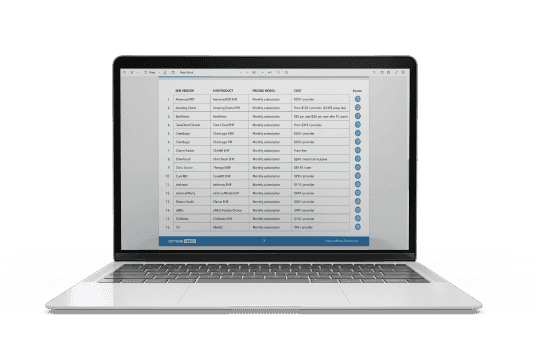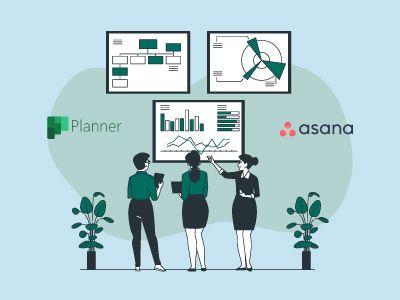eBASE
39 Reviews
eBASE Specifications
Time Tracking
Task Management
Reporting
Budget Management

eBASE software is an easy-to-use cloud-based facility management system that helps businesses streamline their facility tasks. With it, users can take control of their operations by managing work orders, facility rentals, digital logs, forms, inspections, and project scheduling. eBASE also offers version control, form creation and design, file storage, access controls, electronic signatures, inspection management, and asset tracking.
eBASE project management software allows supervisors to capture employee hours and manage associated data across modules. Additionally, users can use the eBASE form logic module to create custom permissions and templates and generate online occupational health and safety incident reports module to create custom permissions and templates and generate online occupational health and safety incident reports. With eBASE, businesses can make more informed decisions and work smarter, faster, and better.
eBase Features
Project Planning and Scheduling
The project planning feature allows users to create, manage, and track capital projects easily. This feature enables businesses to define budgets, break down costs and relevant details, and track progress. It also allows for updates to be made in real-time, so users always have accurate information.
Cost-to-Completion Tracking
The eBASE project management tool allows users to track their projects in terms of cost-to-completion. With this feature, users can accurately monitor the costs associated with each project and ensure they adhere to their budgetary constraints.
Customizable Templates and Timeline View
eBASE offers customizable templates to help businesses streamline their operations. Users can easily create, manage, and design custom forms, logs, and reports tailored to their needs. Plus, with the Gantt/Timeline view, users can visualize their projects over time to better understand each task.
Resource and Issue Management
This project planning tool allows users to manage resources and track issues easily. The resource management feature allows them to assign tasks to the right people and ensure tasks are completed on time. The issue management feature helps businesses stay on top of maintenance requests, work orders, and other issues that may arise, allowing users to quickly and easily track, manage, and update pertinent information.
eBASE Pricing
Click on the ‘Get Pricing’ button for the most up-to-date information on eBASE software pricing plans.
eBASE Demo
Experience a free live ebase software demo by clicking on the ‘Watch Demo’ button, and one of our customer care experts will get back to you shortly with the details. The software does not offer a free trial or free version.
eBASE Review
eBASE has a high satisfaction rating of 4.6 stars out of 5 online. Customers appreciate its wide range of features, ease of use, and great customer service. Users also like that it is cloud-based and offers mobile access, so they can manage their facilities anytime, anywhere. More eBASE software reviews can be found in our Reviews Section.
Our Thoughts
EBASE is a comprehensive, easy-to-use facility management tool. With its wide range of features and mobile access options, it is an excellent choice for businesses that need to manage their facility anytime, from any location. Additionally, its customer service is also highly rated and helpful. We recommend eBASE software to businesses looking for a robust and reliable facility management solution.
Relevant Articles
Top Recommendation Software
Pros and Cons of eBASE
Pros
- It is modern, affordable and easy-to-use.
Cons
- It is modern, affordable and easy-to-use.
eBASE Reviews
Overall Rating
4.6
39 Reviews
Rating Distribution
5
(25)
4
(13)
3
(1)
2
(0)
1
(0)
Share your experience
Overall Rating
4.6
39 Reviews
Rating Distribution
5
25
4
13
3
1
2
0
1
0
Share your experience
Not sure if eBASE is the right fit?
We'll help you shortlist the best tools that fit your budget and business needs. Just fill in the form & we'll get back to you.