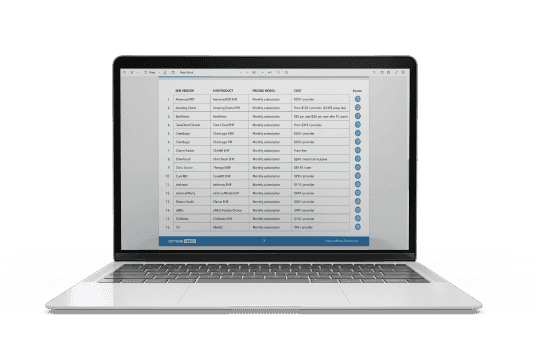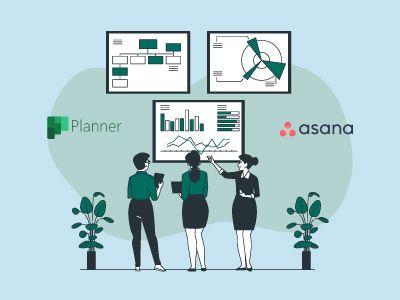Tempo Cost Tracker
10 Reviews
With project costs spiraling out of control, finding a solution is crucial. Tempo Cost Tracker steps in to offer a clear path to financial clarity. It allows you to monitor project health and manage expenses accurately. Explore its functionalities to manage project budgets!
Tempo Cost Tracker Specifications
Time Tracking
Task Management
Reporting
Budget Management
What Is Tempo Cost Tracker?
Overview
Tempo Cost Tracker is a cloud-based project management tool that provides a clear financial overview of your projects. It helps users track project costs and translate timesheet data to get true project costs. The software offers several solutions, such as tracking time spent on projects, monitoring the financial health of a project, and providing a comprehensive view of labor costs.
Tempo Cost Tracker Pricing
Disclaimer: The pricing is subject to change.
Tempo Cost Tracker Integrations
Tempo Cost Tracker integrates with Jira software. The vendor has not disclosed any other third-party names it integrates with.
Who Is Tempo Cost Tracker For?
The following industries use Tempo Cost Tracker:
- Marketing
- Advertisement
- Finance
- Information technology
- Telecommunications
Is Tempo Cost Tracker Right For You?
If you are looking for a cloud-based solution to track and manage your project costs effectively, then Tempo Cost Tracker might be the perfect fit. It offers additional security, reliability, and support through cloud security participation and reliability checks. Only those granted the Tempo Cost Tracker Access global permission can access the tool, ensuring your data remains secure.
Still unsure about investing in Tempo Cost Tracker? Contact our customer support team at 661-384-7070, who will help you make an informed decision.
Tempo Cost Tracker Features
You can assess and monitor the financial health of a project with this software. It leverages data from Tempo Timesheets to provide a real-time reflection of a project’s financial health. It is useful for project managers and financial analysts who need to monitor project costs closely.
The Cost Tracker project sharing enables the project owner to share the project with collaborators. These collaborators can be selected Cost Tracker users who need access to project information or collaborate to manage the project. It allows users to edit and update the project scope and configuration and share it with other teams.
This functionality allows you to add expenses related to your project, such as equipment and office space rental. It provides a comprehensive view of all the expenses associated with a project, ensuring accurate tracking of project costs. You can also schedule a free Tempo Cost Tracker demo to get an in-depth knowledge about the software features.
Relevant Articles
Top Recommendation Software
Pros and Cons of Tempo Cost Tracker
Pros
- Accurate project cost tracking
- Financial data-sharing keeps teams updated
- Seamless project collaboration
- View labor cost in detail
- User-friendly interface
Cons
- Customer service team’s response time can be improved, according to some Tempo Cost Tracker reviews
- Initial Cost Tracker setup might be time consuming
- Potential information overload
Tempo Cost Tracker Reviews
Overall Rating
4.3
10 Reviews
Rating Distribution
5
(4)
4
(5)
3
(1)
2
(0)
1
(0)
Share your experience
Overall Rating
4.3
10 Reviews
Rating Distribution
5
4
4
5
3
1
2
0
1
0
Share your experience
Frequently Asked Questions
Not sure if Tempo Cost Tracker is the right fit?
We'll help you shortlist the best tools that fit your budget and business needs. Just fill in the form & we'll get back to you.