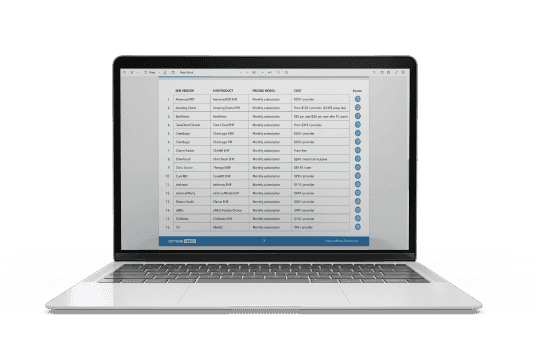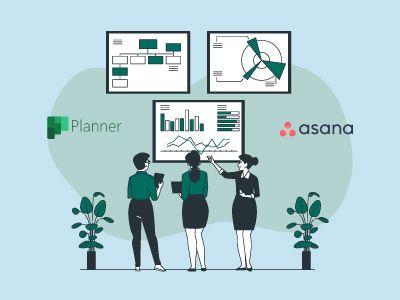Lytho Workflow
33 Reviews
Frustrated with a disorganized creative workflow? Lytho is a flexible and innovative software that helps you streamline your creative workflow, get feedback on proofs, and create on-brand deliverables. Explore how Lytho software can solve your creative chaos and boost your productivity.
Lytho Workflow Specifications
Time Tracking
Task Management
Reporting
Budget Management

What Is Lytho?
Overview
Lytho Workflow is a project management software for creative and marketing teams. It enhances collaboration by offering tailor-made features to fit the specific requirements of teams. The software has expanded its services to manual proofing, creative project management, and digital asset management. It offers workflow and resource management, collaboration tools, reporting and analytics.
What Is Lytho Best For?
Lytho Workflow software is known for its digital asset management capabilities. It enables teams and organizations to manage their brand assets efficiently and enhance marketing strategies. Users can access, store, and share all their creative assets securely in one place.
Lytho Workflow Pricing
Lytho Integrations
The software integrates with third-party applications, including:
How Does Lytho Work?
Here's how users can navigate the dashboard and use the Lytho Workflow project management software:
- Log in using your credentials to access the Lytho dashboard and navigate for a quick overview of your projects
- Use the ‘Request Intake’ feature to submit new project requests
- Manage your projects under the ‘Projects’ tab
- Review and approve work under the ‘Review & Approval’ section
- Access all your digital assets in the ‘Digital Asset Management’ (DAM) section
- Generate reports under the ‘Reporting’ section
- Customize your workflows and automate assignments in the ‘Settings’ tab
Who Is Lytho For?
Lytho is designed for businesses of all sizes, from small startups to large enterprises. It caters to various industries, including:
- Advertising
- Marketing
- Design
- Retail
- Education
- Healthcare
Is Lytho Right For You?
If you are looking for software that offers powerful elements to manage creative projects, then Lytho Workflow might be the perfect choice. It provides reliable protocols to ensure your data remains safe and compliant with relevant regulations. Several international brands, including Penguin Random House, Texas Roadhouse, and Big Y Foods, find Lytho's key features for creative project management incredibly helpful.
Still unsure if the software is right for you based on this Lytho Workflow review? Contact our customer support team at 661-384-7070, who will help you make the best decision.
Lytho Workflow Features
This feature assists teams with the creative process, including project request intake, initial creative brief, task organization, collaboration, review, and approval. It enables easy task assignment and prioritization, promotes real-time communication and file sharing, and streamlines the review and approval process.
Lytho facilitates seamless communication across creative teams. They can share documents, provide instant feedback, and work collectively, promoting a cohesive and efficient team environment.
The software offers collaborative features of online proofing. It streamlines the review, feedback, and approval process, making it easier for teams to get feedback and make necessary changes.
The platform helps you understand the capacity of your team members and allocate tasks accordingly. It assists in optimizing resources and avoiding overloading of tasks. The software also tracks time, determining the hours required for project completion.
Organize, store, and retrieve digital resources like images, videos, and documents with this feature. Lytho ensures that all the right information is easily accessible when needed, promoting efficiency and consistency.
Lytho Workflow provides various templates that can be used for different projects. It saves time by helping start projects promptly, maintains consistency, and enhances the overall quality of work.
This feature provides insights and customizable reports on resource utilization, project performance, and team productivity. It helps identify potential constraints, improve processes, and make informed decisions.
Relevant Articles
Top Recommendation Software
Pros and Cons of Lytho Workflow
Pros
- Streamlines task management
- Project request intake forms with customizable fields
- Resource management
- Various integrations
Cons
- Initial setup complexity, according to some Lytho Workflow reviews
- Might take some time for users to adapt to the software
Lytho Workflow Reviews
Overall Rating
4.6
33 Reviews
Rating Distribution
5
(21)
4
(10)
3
(2)
2
(0)
1
(0)
Share your experience
Overall Rating
4.6
33 Reviews
Rating Distribution
5
21
4
10
3
2
2
0
1
0
Share your experience
Frequently Asked Questions
Not sure if Lytho Workflow is the right fit?
We'll help you shortlist the best tools that fit your budget and business needs. Just fill in the form & we'll get back to you.