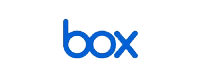Last Updated Nov 26, 2025
Overview
Box software is an intuitive cloud-based content management and file-sharing service that provides advanced security controls, intelligent threat detection, and complete information governance to protect sensitive files. It offers strict data privacy, data residency, and industry compliance.
Overall Rating
Based on 83 users reviews
4.7
Rating Distribution
Positive
98%
Neutral
2%
Negative
0%
Starting Price
$17.30
/month
What is Box Software?
Overview
Box is a cloud-based content management, workflow, and collaboration. It is designed for businesses of all sizes and industries, offering secure collaboration solutions with anyone, anywhere, on any device. Box software simplifies your work by providing intelligent threat detection, advanced security controls, and complete information governance. It also provides strict data privacy, data residency, and industry compliance. It empowers your teams by making working with people inside and outside your organization easy, protecting valuable content, and connecting all your apps.
What Is Box Software Best For?
Box software is well-regarded for its advanced security measures, smart threat detection, and comprehensive information governance features that safeguards confidential files from unauthorized access and cyber threats. The software also offers strict data privacy, data residency, and industry compliance, making it an ideal choice for businesses that must comply with regulatory requirements. One of Box’s unique features is its ability to empower teams by making it easy to work with people inside and outside your organization, protect your valuable content, and connect all your apps.
Box Software Pricing
Box software provides a range of pricing options to accommodate the requirements of both businesses and individuals. The individual plan has three tiers: Free plan, Personal Pro for $16 and a Business Starter for $7.
- Business - $17.30/user/month
- Business Plus - $28.70/user/month
- Enterprise - $40.30/user/month
- Enterprise Plus - $57.50/user/month
Disclaimer: Prices are subject to change.
Box Software Integrations
The software integrates with the following third-party applications:
- Salesforce
- Okta
- Zoom
- Oracle
- Adobe
- IBM
How Does Box Software Work?
Here is how you can get started with Box software:
- Upon logging in, invite other users to join the account or create groups for different teams or projects
- Upload files or folders to Box or sync them from the device
- Document management systems enable file creation
- Share folders and files and with other users or external collaborators via links or email invitations
- Set permissions and access levels for each file or folder
- Edit and create files directly from Box using Box Tools or integrated apps
- Comment and assign tasks on files or folders to collaborate with other users
- Create and track workflows using Box Relay
- Classify and protect files or folders using Box Shield
Who Is Box Software For?
Box Software is designed for businesses of all sizes, from small to medium to large enterprises. It is suitable for a wide range of industries:
- Financial Services
- State & Local Government
- Education
- Professional Services
- Life Sciences
- Healthcare
- Media & Entertainment
Is Box Software Right For You?
Are you looking for a secure, scalable, and smart cloud content management platform to help you work more efficiently and collaboratively? If yes, then Box Software might be the perfect solution for you. With its Friendly user interface, the software provides various features and integrations to help you easily manage, share, and collaborate on your content. It offers strict data privacy, data residency, and industry compliance, making it an ideal choice for businesses that must comply with regulatory requirements. The software solves the challenges of businesses that require secure file sharing and management. With our advanced security controls and intelligent threat detection features, you can protect sensitive files from unauthorized access, cyber threats and safeguard business processes.
Still not sure if Box is right for you? Contact us 661-384-7070, who will help you make the best decision.