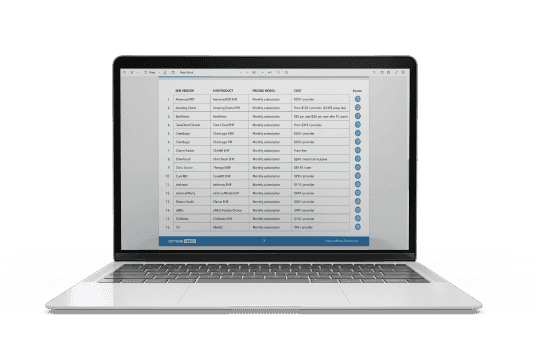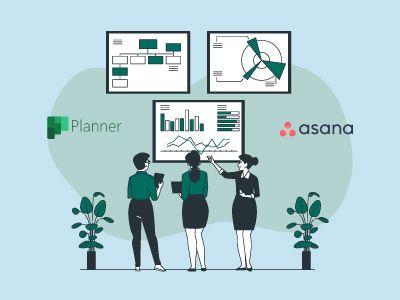Dotloop
100 Reviews
Experience the revolution in real estate transactions with Dotloop. Its user-friendly interface replaces traditional paperwork, offering a streamlined method that boosts productivity for agents, teams, and brokers. This cloud-based solution redefines the way real estate business is conducted, providing a seamless and efficient platform for all transactions.
Dotloop Specifications
Time Tracking
Task Management
Reporting
Budget Management

What Is Dotloop?
Overview
Dotloop is a cloud-based software designed to streamline real estate transactions with its innovative approach and user-friendly interface. It offers a collaborative platform for project managers, real estate professionals, agents and brokers, and clients to efficiently manage and complete paperwork. Dotloop software also simplifies document creation, editing, and signing processes. This enhances productivity and reduces administrative burdens for real estate companies.
What Is Dotloop Best For?
Best suited for real estate professionals and organizations, Dotloop project management software helps streamline their document management processes. It caters to real estate agents, brokers, transaction coordinators, and clients who require a reliable and efficient platform for handling essential transactions. Whether you are a single agent or part of a larger brokerage, Dotloop offers a range of features to support your document management needs.
Dotloop Pricing
- Dotloop Premium - starting at $31.99/month
- Dotloop for Teams - custom pricing
- Dotloop Business+ - custom pricing
Disclaimer: The pricing is subject to change.
Dotloop Integrations
The software integrates with several third-party applications, like QuickBooks, kvCORE, and Google Drive. Some other featured integrations include:
- Loft47
- Dropbox
- Google Calendar
- Mailchimp
- Zillow Premier Agent
- BoomTown
- LanTrax
- Realvolve
How Does Dotloop Work?
Get started with Dotloop with these simple steps:
- Log in to your Dotloop account
- Click on the 'Add Loop' button to create a new transaction
- Fill in the required details, such as property address and transaction type
- Invite the parties involved, such as clients, attorneys, lenders, or other agents
- Upload existing files or create new ones by clicking the 'Documents' within the loop
- Add an e-signature by clicking on the 'Sign Here' tab within the document editor
- Keep track of the transaction's progress by regularly checking the loop's activity feed
- Utilize the task management feature by creating a task list for each loop
- Add tasks, set due dates, and assign them to a specific participant
Who Is Dotloop For?
Dotloop is a real estate transaction management software catering to a wide range of professionals within the industry. It supports:
- Project managers
- Real estate agents
- Property managers
- Real-estate brokers
- Transaction coordinators
- Home buyers/sellers
Is Dotloop Right For You?
If you are searching for real estate transaction management software, Dotloop might fit your business. The software offers real-time visibility into your transaction, helping you accelerate the process of closing deals. It also ensures that all transactions meet industry standards and regulations.
Dotloop's outstanding support with custom templates, a broker dashboard, and a phone app simplifies every aspect of real estate transactions. We recommend reading Dotloop reviews to discover how existing customers benefit from the software.
Still unsure? Call us at (661)-384-7070 and let our customer support team help you decide.
Dotloop Features
With Dotloop, users can easily create, edit, and share documents online, ensuring all parties can access up-to-date information. Organize documents based on your company's requirements and access them quickly. You can also store documents relevant to your work in a secure portal.
Securely sign documents and store digital files with legally binding e-signatures, expediting the closing process and eliminating the need for in-person meetings. Send documents to relevant parties to obtain electronic signatures and save time.
Use transaction templates to manage each sale and create a 'loop' for each unique transaction. A Loop is a centralized digital workspace where all parties, such as agents, brokers, buyers, sellers, lenders, etc., can access the documents. Everyone can see their tasks and communicate related to that specific deal.
Keep track of critical deadlines and milestones using task templates. Set up automated reminders and real-time notifications, making staying on top of progress easier.
Facilitate seamless communication between all parties involved in a transaction. Dotloop's collaboration tools allow users to share documents, discuss details, and negotiate terms in real time. Additionally, you can access the Dotloop app from any mobile device and use its built-in text messenger to communicate.
Gain valuable insights into your business performance with Dotloop's reporting and analytics tools. Track key metrics, identify trends, and make data-driven decisions to optimize your operations.
Relevant Articles
Top Recommendation Software
Pros and Cons of Dotloop
Pros
- Easy to use
- Provides e-signature feature
- Wide range of integrations available
- Prompt customer support response
Cons
- The mobile app could be improved
- Documents may be difficult to edit
- Can't mass export data to your loops at a single time
Dotloop Pricing
Dotloop Reviews
Overall Rating
4.8
100 Reviews
Rating Distribution
5
(87)
4
(10)
3
(2)
2
(0)
1
(1)
Share your experience
Overall Rating
4.8
100 Reviews
Rating Distribution
5
87
4
10
3
2
2
0
1
1
Share your experience
Frequently Asked Questions
Not sure if Dotloop is the right fit?
We'll help you shortlist the best tools that fit your budget and business needs. Just fill in the form & we'll get back to you.