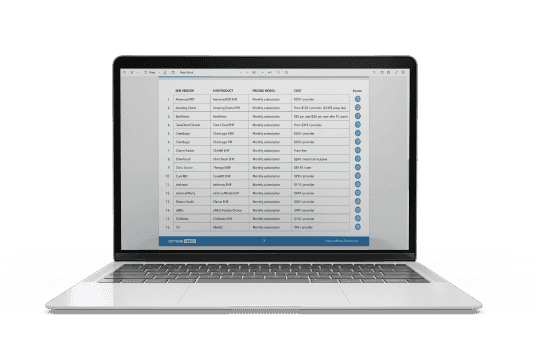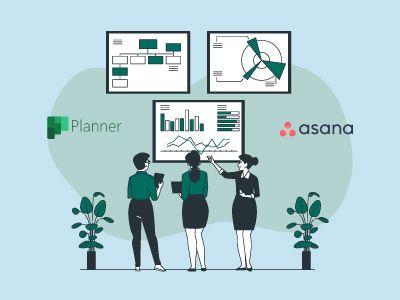Zenhub
30 Reviews
Explore Zenhub, a streamlined project management tool tailored for the specific needs of software development teams. Its intuitive GitHub integration simplifies collaboration, task management, and the overall software development process. Discover Zenhub's agile approach to project management.
Zenhub Specifications
Time Tracking
Task Management
Reporting
Budget Management

What Is Zenhub?
Overview
Zenhub software stands out for its unique capability as the sole project management tool seamlessly integrated with GitHub's interface. This exclusive integration empowers developers to efficiently oversee projects directly within their GitHub repositories, streamlining the entire software development process.
Zenhub Pricing
- For teams - $8.33/user/month
- For enterprise - Custom (cloud and on-premise options available)
Disclaimer: The pricing is subject to change.
Zenhub Integrations
For better workflow automation, Zenhub integrates with the following third-party applications:
Developers can also build custom integrations.
How Does Zenhub Work?
Here's how project managers and other users can navigate the dashboard and use Zenhub project management:
- Log in using your GitHub credentials, eliminating the need for separate logins
- Choose the GitHub repository for which you want to manage projects and tasks and create a new Zenhub workspace for it
- Configure your workspace by creating a Kanban-style task board with customizable columns to represent your project's workflow
- Import existing GitHub issues into your task board or create new ones directly within Zenhub
- Drag and drop issues within and between columns to prioritize tasks and visualize your project's progress
- Use Zenhub's multi-repo support to manage tasks across multiple repositories in a single workspace
- With the release planning feature, create milestones, set deadlines, and manage progress toward project goals
- Utilize Zenhub's reporting and analytics capabilities, such as burndown charts, velocity reports, and cumulative flow diagrams, to gain insights into team performance
- Leverage Zenhub's collaboration features to facilitate communication across the project teams
Who Is Zenhub For?
Zenhub software is designed to cater to several businesses, particularly software-led startups and scaleups with agile software development teams. From small startups to large enterprises, the software's flexibility and scalability make it an ideal solution for organizations looking to streamline their development processes and improve team collaboration.
The project management platform is well-suited for various industries and sectors, such as:
- Technology
- Automotive
- Ecommerce
- Advertising
Is Zenhub Right For You?
Optimize your software development workflows with Zenhub, designed to streamline processes, foster team collaboration, and boost efficiency within the GitHub ecosystem. Ideal for organizations practicing Agile methodologies, Zenhub provides robust tools for task management, work prioritization, and real-time goal tracking.
Explore Zenhub reviews to gain insights from current users and discover the tangible benefits of this software. For additional support, contact us at (661) 384-7070, and our dedicated customer support team will guide you towards the best decision for your needs.
Zenhub Features
Zenhub seamlessly integrates with GitHub, empowering teams to manage projects directly within their GitHub repositories. This integration streamlines workflows, eliminating the need to switch between tools and allowing developers to operate in an environment that maximizes overall efficiency, fostering better agile processes.
Create Kanban-style task boards to visualize project workflows, prioritize tasks, and track dependencies and progress. This tool enhances productivity, ensuring teams focus on the most critical tasks.
Zenhub facilitates task management across multiple GitHub repositories within a single workspace, simplifying project management for complex projects.
Teams can estimate effort and track time spent on tasks, gaining valuable insights into team performance, and identifying areas for improvement. This contributes to more efficient project execution.
Zenhub provides robust reporting tools, including burndown charts, velocity tracking, release reports, and cumulative flow diagrams. Real-time insights into team productivity, project progression, and potential bottlenecks enable data-driven decision-making and continuous process improvement.
Facilitate seamless communication among team members with features like file sharing, discussions, and notifications. This fosters a collaborative environment, ensuring everyone stays up-to-date on project developments and reduces the likelihood of miscommunication or delays.
Create and execute sprints using Agile methodologies. With a comprehensive set of tools for organizing tasks, prioritizing work, and estimating effort, Zenhub enables teams to plan automated sprints aligned with project goals and timelines.
Relevant Articles
Top Recommendation Software
Pros and Cons of Zenhub
Pros
- Built-in Agile tools, like planning poker and roadmaps
- Helps track progress with GitHub milestones
- Free trial version; ideal for open-source project leaders and academic course instructors
- Provides a Chrome extension
Cons
- Does not offer a native desktop app
- Initial setup may take time, according to Zenhub reviews
Zenhub Pricing
Zenhub Reviews
Overall Rating
4.3
30 Reviews
Rating Distribution
5
(14)
4
(13)
3
(2)
2
(0)
1
(1)
Share your experience
Overall Rating
4.3
30 Reviews
Rating Distribution
5
14
4
13
3
2
2
0
1
1
Share your experience
Frequently Asked Questions
Not sure if Zenhub is the right fit?
We'll help you shortlist the best tools that fit your budget and business needs. Just fill in the form & we'll get back to you.