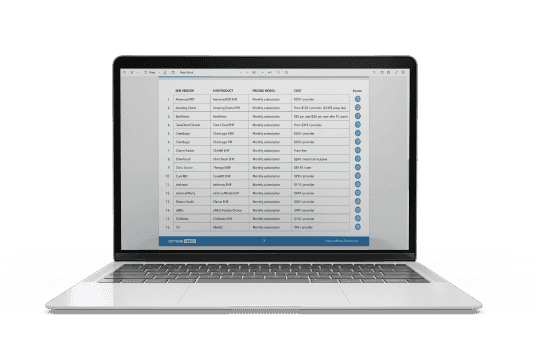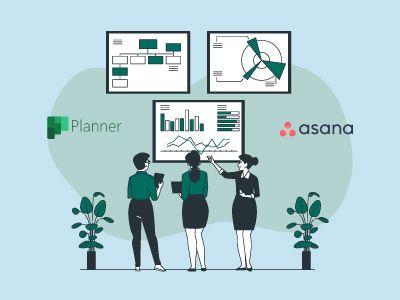AttendanceBot
98 Reviews
Have trouble managing employee attendance? Discover AttendanceBot, a streamlined cloud-based solution for attendance and time tracking. Whether you're a startup or a large enterprise, the platform empowers your HR processes with its robust features. Simplify leave policies, monitor work hours, and access real-time insights. Explore DoothBot for better workforce management.
AttendanceBot Specifications
Time Tracking
Task Management
Reporting
Budget Management
.jpg&w=1080&q=75)
What Is AttendanceBot?
Overview
AttendanceBot is a cloud-based software that offers a range of features to help manage employee attendance and time tracking. It is designed to help businesses streamline their HR processes and improve employee productivity.
Additionally, the platform offers several functionalities to help organizations automate their HR processes and reduce the time and effort required to manage employee attendance. It includes leave policy management, leave balance tracking, leave approval process, absence reporting, employee directory, time tracking, and employee scheduling.
What Is AttendanceBot Best For?
AttendanceBot software is recognized for its customer support services. The platform is committed to assisting users at every step of the way. Whether you have questions, need guidance, or encounter any issues, the software’s dedicated customer support team can provide timely and effective solutions.
AttendanceBot Pricing
The vendor offers the following three AttendanceBot pricing plans:
- Standard – $6/user/month
- Pro – $9/user/month
- Premium – $12/user/month
Disclaimer: The pricing is subject to change.
AttendanceBot Integrations
AttendaceBot integrates with several third-party applications, including:
How Does AttendanceBot Work?
Here's how you can navigate the dashboard and make use of the software's features:
- Access AttendanceBot using your login credentials
- Create and organize teams for different departments or projects
- Invite team members to join the platform and sync their profiles
- Set up attendance and leave policies tailored to your company's needs
- Utilize chat commands to mark attendance, request leave, or view reports
- Use check-in and check-out commands or integrate with apps for automatic tracking
- Request and manage leave by using the appropriate command
- Access real-time attendance reports and insights for better decision-making
- Set up notifications for reminders, approvals, and updates as needed
Who Is AttendanceBot For?
The software is highly scalable and designed for companies of varying sizes, including non-profit organizations and law firms. AttendanceBot benefits the following:
- Software and IT
- Healthcare
- Media
Is AttendanceBot Right For You?
Are you looking for comprehensive software that can help you manage employee attendance and time tracking? AttendanceBot might be the right choice for your organization. It is SCORM compliant, ensuring data confidentiality and protection. AttendanceBot also caters to companies of all sizes. It offers various tools to enhance HR processes, making it suitable for small and large startups.
Want to learn more about AttendanceBot? Call us at 661-384-7070, and our customer support team will provide an in-depth analysis of the software to help you make an informed decision.
AttendanceBot Features
AttendanceBot provides a comprehensive solution for managing leave policies. It allows businesses to create custom leave policies, track leave balances, and automate the leave approval process. As a result, organizations can easily manage employee leaves and ensure their leave policies are followed.
The time tracking feature helps corporations track employee work hours accurately. It provides detailed timesheets and reports that help businesses monitor employee productivity and identify areas for improvement. AttendanceBot enables enterprises to track employee work hours and ensure their employees work efficiently, enabling effective timesheet management.
You create shift schedules and manage employee availability using this functionality. AttendanceBot offers shift templates, sign-ups, and vacation sync tools to help you streamline your scheduling process.
This feature helps users track employee absences and identify patterns. It provides detailed reports that help users identify areas for improvement and take corrective action. With AttendanceBot, you can easily monitor employee absences and ensure their employees take leaves per company policy. It also lets you track employees' productivity and increase revenues.
The software helps organizations maintain a centralized database of employee information. It provides detailed employee profiles that help businesses manage their workforce more effectively. Moreover, corporations can access employee information and ensure that their employees are up-to-date with company policies to ensure everyone remains on the same page.
Relevant Articles
Top Recommendation Software
Pros and Cons of AttendanceBot
Pros
- Simplifies tracking employee attendance and leave
- Ensures data security and compatibility
- Provides detailed reports and analytics to aid decision-making
- The responsive support team assists users promptly
Cons
- Initial setup complexity, according to some AttendanceBot reviews
AttendanceBot Pricing
AttendanceBot Reviews
Overall Rating
4.5
98 Reviews
Rating Distribution
5
(57)
4
(34)
3
(5)
2
(2)
1
(0)
Share your experience
Overall Rating
4.5
98 Reviews
Rating Distribution
5
57
4
34
3
5
2
2
1
0
Share your experience
Frequently Asked Questions
Not sure if AttendanceBot is the right fit?
We'll help you shortlist the best tools that fit your budget and business needs. Just fill in the form & we'll get back to you.
.jpg&w=384&q=75)
.jpg&w=384&q=75)
.jpg&w=384&q=75)