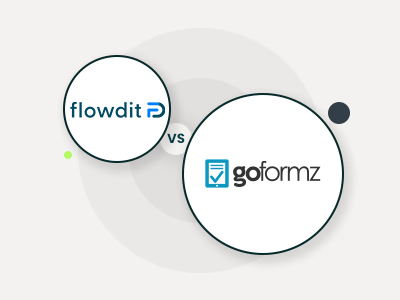Making use of traditional ways like paper forms and manual reporting during inspections and field operations is not only inefficient but also increases the chances of mistakes. To reduce these mishaps, teams require tools that enhance precision, monitor steps, and convert information into something actionable.
Two standout tools are flowdit and GoFormz that offer these features. However, it is important to mention that both these platforms focus on different aspects of workflow digitization. flowdit is primarily focuses on supporting teams in manufacturing, construction, and energy sectors and industries. Alongside, it provides connected worker features, IoT integration, and audit-ready workflows for managers and QA leads.
GoFormz, on the other hand, best serves project managers, field technicians, and compliance teams. This is because it provides AI forms, mobile data capture, and workflow automation, significantly reducing the time and effort spent on error-laden tasks.
However, the real question is which one of these best fits your team? This comparison provides an overview of the features and benefits of each and the conditions they each work best in. Do consider the pricing breakdown of both these tools for better clarity.
Feature | flowdit | GoFormz |
Workflows | No-code automation; real-time tracking; dashboards and mobile app; supports multiple industries | Form-based automation; pre-fill forms; instant routing; offline mobile functionality; integrations |
Reporting | Real-time dashboards; audit-ready reports; compliance tracking; monitors risks | Dynamic reporting; cross-template; CSV export; data accessibility |
Integrations | ERP/MES/SAP/Odoo/Oracle offering cloud storage, IoT/sensor integration, and user management option | Salesforce/Procore/Smartsheet featuring real-time sync, mobile forms, API, and workflow support |
flowdit is an AI-driven inspection and audit platform built for plant and operation managers, QA and QC teams and maintenance leads. It helps manufacturing, construction, and energy teams complete inspections faster, reduce errors by up to 80%, and ensure compliance. Moreover, by digitizing workflows and providing real-time insights, managers and frontline teams reduce manual errors and accelerate operational efficiency.
Unique Features Of flowdit

- IoT Monitoring: Integrates temperature, humidity, vibration, gas, pressure, light, and motion sensors for real-time alerts and operational analytics
- Connected Workers: Provides digital instructions, issues reporting, and chat to standardize field work and link teams to analytics
- Compliance Tracking: Supports audits, CAPA (Corrective and Preventive Actions) workflows, risk analysis, and EHS tracking within inspections
Pros And Cons Of flowdit
Pros
Cons
GoFormz is a no‑code mobile app and web platform designed for operations managers, field supervisors, and compliance officers. It transforms paper forms into digital templates, reduces manual errors, accelerates data collection, and supports offline entry. This ensures faster job completion, fewer mistakes, and better visibility across remote work sites and office systems.
Unique Features Of GoFormz

- Barcode And QR Scanning: Auto-populates form fields using built-in barcode types (QR, Data Matrix, Aztec etc.) linked to a data source for faster and accurate data capture
- PDF + AI Mapping: Converts uploaded PDFs into digital forms using artificial intelligence (AI) to map fields automatically, reducing manual setup
- Templates And Embedding: Provides a library of ready-to-use templates and supports embedding forms on external websites via public links
Pros And Cons Of GoFormz
Pros
Cons
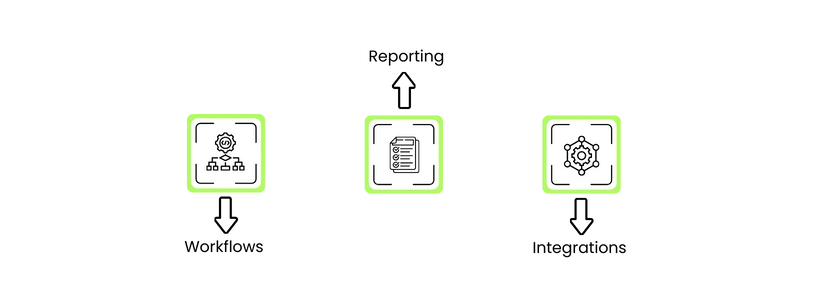

flowdit pricing is calculated based on the selected plan and the number of users (seats) in your team. You can assign different seat types, and upgrade plans or seats at any time:
- Free – $0/user/month (Up to 3 users)
- Standard – $15/user/month (Up to 15 users)
- Premium – $25/user/month (Unlimited users)
- Enterprise – Custom Pricing (Unlimited users)
GoFormz pricing is based on the selected plan and the number of users, with the option to pay monthly or annually. All new accounts receive a 14-day free trial of the Advanced plan:
- Basic – $0/month (Free Forever)
- Team – $30/user/month (15 users maximum)
- Advanced – $60/user/month
- Enterprise – Custom Pricing
flowdit’s pricing is simple and accessible, enabling teams to cover basic needs and upgrade when necessary. GoFormz is designed for more complex operations, with advanced tools and custom options that ensure businesses pay for the features they actually use.
Disclaimer: The pricing is subject to change.
flowdit and GoFormz, both these platforms strive and aim to digitize workflows and enhance operational efficiency. The former suits teams in manufacturing, construction, and energy sectors needing connected worker capabilities, IoT integration, and auditing workflows. While the latter is suitable for project managers, field technicians, and compliance teams needing AI-enhanced digital forms, mobile data capture, and automated workflows.
When filtering out the best platforms that best serve your business depends on team size, sector, and the unique operational dilemmas. Determine if your primary need is wider control and compliance oversight, or efficient digital form construction and data capture in the field. Setting these priorities helps users pick a desired solution.