
Schoology is a cloud-based learning management system (LMS) that effectively helps educators and students manage courses, assignments, and communication. While the platform offers valuable services for educators and students alike, there may come a time when you need to update your account profile picture. The reason could be anything from a desire to personalize your account, make it more professional, or simply refresh your appearance for a new term. Whatever the reason, updating your profile picture in Schoology is a quick and easy process that helps your profile accurately represent you.
In this article, we will understand how to change your profile picture on Schoology.
Follow the given steps to change your profile picture on Schoology:
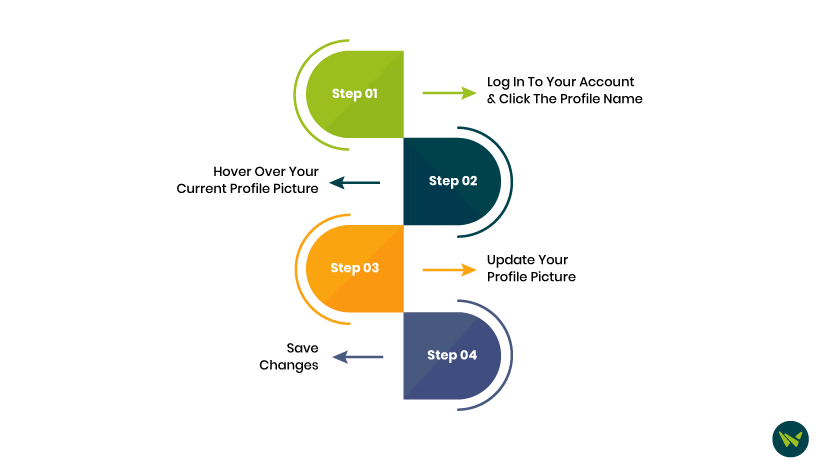
Step # 1: Log In To Your Account And Click The Profile Name
Login to your Schoology account and open your profile by clicking your name reflected in the upper right corner of the screen
Step # 2: Hover Over Your Current Profile Picture
Hover over the profile picture and click the ‘Edit Picture’ button to change the profile picture
Step # 3: Update Your Profile Picture
- To update your profile picture, click 'Remove' to delete the current image
- 'Browse' to upload a new one from your computer or choose an avatar from the available options
Step # 4: Save Changes
- Once you have uploaded your new profile picture, click on the 'Save Changes' button, which will change your profile picture across the platform
Follow the given tips to ensure your profile picture looks professional and appropriate:

- Select An Appropriate Picture: Choose an image that is appropriate for a school environment, avoiding casual, distracting, or controversial photos
- Check The Picture Size: Make sure it does not exceed the 5 MB size limit
- Adjust Lighting: Ensure your face is evenly illuminated to maintain visibility. Avoid extreme shadows or overly intense light that could obscure your features
Changing your profile on Schoology is an important yet effective way to personalize your experience. Ensure your image aligns with the school environment by avoiding casual, distracting, or controversial photos. This helps create a positive and focused learning atmosphere for everyone.
