
Developing a team of skilled and motivated individuals is important for success in any project or organization. But as time evolves, teams need some further skills to grow in their respective roles. This is when an organization needs to provide them with some essential training, which helps them cover essential skill gaps. Skillsoft is here to help you tackle situations like this.
Skillsoft offers Percipio, an award-winning AI training platform that delivers personalized learning experiences and boasts an extensive course library, which empowers teams with the essential tools to enhance their skills.
In this article, we will provide a comprehensive guide on how to use Skillsoft and explore its key features using simple steps.
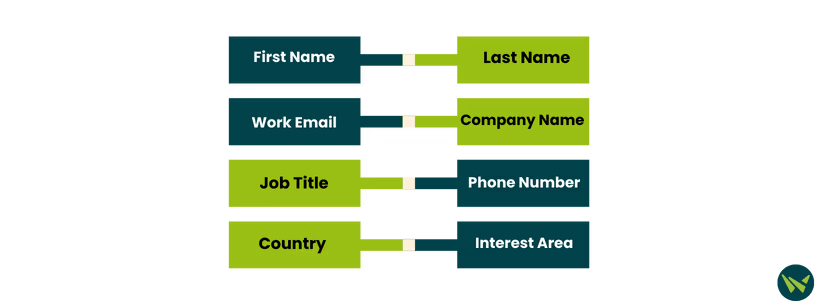
To begin the process, access the Skillsoft website and schedule a demo by clicking the ‘Request a Demo’ button on the top right side of the screen. Now, being an organization user, provide the following details to set up your account:
- First Name
- Last Name
- Work Email
- Company Name
- Job Title
- Phone Number
- Country
- Interest Area
Once information is provided, the user can click the 'Submit' button to set up a demo account.
Once the account is set, the organization must set up its Percipio site by following these steps:
- Navigate to the 'Site Setting' option in the left sidebar and locate the 'Site Configuration' where the required feature must be set up as per requirements
- Now move to the 'Site Branding' option, where branding options like brand color or logo could be added for better organization branding
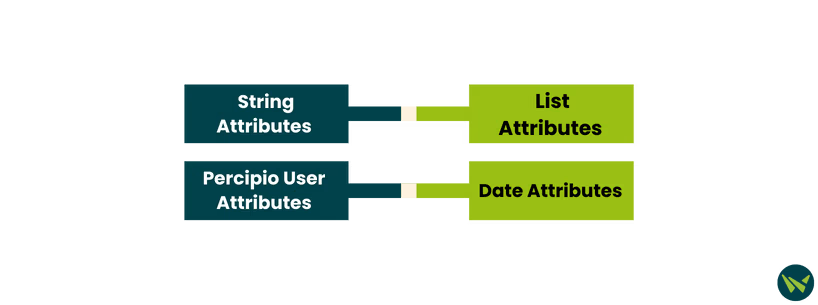
After completing the site configuration, the second important step would be user attribute management, which plays as a data point for each user. It helps greatly in managing the organizational hierarchy. Four types of user attributes can be created in Skillsoft:
- String attributes
- List attributes
- Percipio User attributes
- Date attributes
Let’s see each attribute and what steps we need to follow to create them.
String Attributes
String attributes are mainly used to create unique users or are required to assign bulk value to a single user. Here’s the attribution creation process:
List Attributes
List attributes will be used when a value or data needs to be assigned to a particular group of users, for example, a department or a specific team. Let’s see the list attribution process:
Percipio User Attributes
The Percipio attributes will be used when the relationship between the user and the audience requires representation. Here’s the step-by-step process:
Date Attribute
The date attributes are created when the user needs to be managed in the date format, for example, from the date an employee got hired till the date resigned. Here’s the step-by-step process:
- The first three steps are again the same as mentioned before just need to select the ‘Date’ to create date attributes
- Click the 'Create' button to save the attributes
Skillsoft offers amazing content management features that can streamline training delivery by targeting audiences or individual learners. The platform supports two types of assignments, which are as follows:
- One Time Assignment: This can be used when a single occurrence is required of a particular content where the learner is only required to attempt it once within a defined deadline
- Recurring Assignment: It can be used when multiple occurrences are required of a particular content where the learner will automatically be notified of the latest occurrence
Let's have a look at how the process works:
- Navigate to the 'Learning' option from the left navigation bar and click the 'Assignments' option
- Select the 'New Assignment' and the 'Create assignment' option will pop up displaying the five steps
- Describe the assignment and add the content that learners need to complete
- Include content, users, or audiences that would learn the content
- Now, configure your email settings and preview your emails
- Lastly, review all settings made for the assignment and launch it
By following this structured approach, you can benefit from Skillsoft's capabilities to create an efficient and effective learning experience for your team, which will help them in filling their skill gaps and contribute better to the organization’s success.

