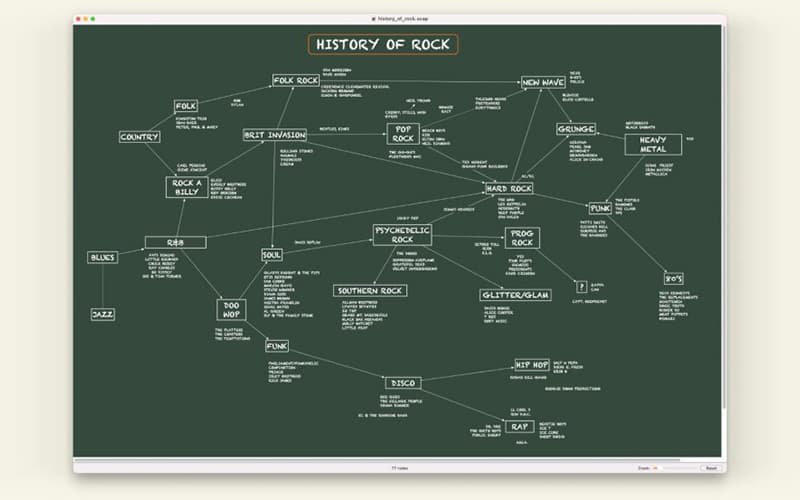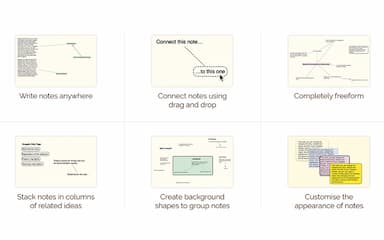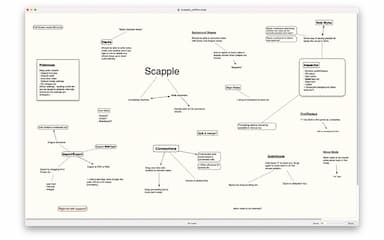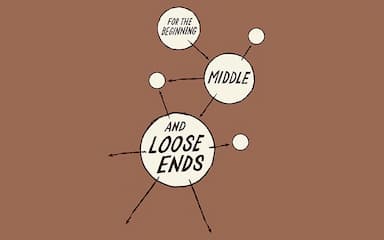Last Updated Sep 12, 2025
Overview
Scapple software is a mind-mapping tool that lets users jot down ideas and connect them visually. However, it lacks advanced formatting options, which may limit customization. Despite this, its simplicity and flexibility make it a useful tool for organizing thoughts and brainstorming individually.
Overall Rating
Based on 4 users reviews
4.5
Rating Distribution
Positive
100%
Neutral
0%
Negative
0%
Starting Price
Custom
Scapple Software Specifications
File Sharing & Management
Document Management
Integration with Other Tools
What Is Scapple Software?
Scapple software has been developed by Literature & Latte, and is designed to assist writers, students, and professionals in organizing their thoughts and ideas. By providing a virtual sheet of paper, it enables users to jot down notes anywhere and connect them using lines or arrows, facilitating non-linear thinking and brainstorming. This approach addresses the challenge of structuring unorganized thoughts, making it easier to visualize relationships between concepts. Scapple's unique flexibility and integration with Literature & Latte's Scrivener makes it a valuable asset for individual brainstorming sessions.
Scapple Software Pricing
The software offers two packages:
- Scapple Standard License: $20.99
- Scapple Educational License: $16.79
Disclaimer: The pricing subject to change.
Scapple Software Integrations
Who Is Scapple Software For?
The software is suitable for businesses of all sizes across various industries, such as:
- Writing and publishing
- Education
- Research and academia
- Creative industries
- Project management
- Business and consulting
Is Scapple Software Right For You?
Scapple helps businesses organize ideas efficiently, making brainstorming sessions more productive. It supports visual thinking, allowing teams to map out concepts clearly. By simplifying workflow planning and enhancing creative problem-solving, it enables better decision-making and idea development, improving overall project organization and execution. It is also scalable and secure.
Still not sure if Scapple software is right for you? Get in touch with our customer support team at (661)384-7070, and it will guide you towards a confident decision.
Scapple Software Features
Scapple provides a virtual sheet of paper where users can freely jot down notes anywhere, mimicking the experience of scribbling ideas on physical paper. This unrestricted environment allows for spontaneous idea capture without predefined structures, fostering creativity and flexibility.
Users can easily connect related notes by dragging and dropping one onto another, creating lines or arrows that illustrate relationships. This intuitive method helps in visualizing connections between ideas, enhancing understanding and organization.
Scapple enables users to personalize the appearance of their notes, including font styles, colors, and border styles. This customization enables individuals to tailor their workspace to their preferences, making the brainstorming process more engaging and visually appealing.
The software offers background shapes that can be used to group related notes together. These shapes help in organizing thoughts into clusters, making it easier to manage and navigate complex ideas.
Scapple integrates seamlessly with Scrivener, another product by Literature & Latte. Users can drag notes directly into Scrivener for further development, streamlining the workflow from brainstorming to drafting and writing.