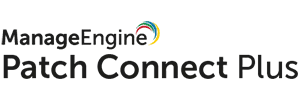Last Updated Oct 7, 2025
Overview
ManageEngine Patch Connect Plus merges comprehensive patch deployment with flexible, customized update options. It helps enterprises streamline third-party application updates through SCCM and Intune. Although package creation is limited within the platform, its ease of integration and broad application support make it a preferred choice for reducing manual patching tasks.
Overall Rating
Based on 2 users reviews
4
Rating Distribution
Positive
100%
Neutral
0%
Negative
0%
Starting Price
Custom
What Is ManageEngine Patch Connect Plus?
ManageEngine Patch Connect Plus software is a third-party patch management platform designed to work alongside Microsoft System Center Configuration Manager (SCCM) and Intune. It extends the capabilities of these tools by enabling the deployment of patches for a wide range of third-party applications.
The platform includes a regularly updated repository of supported software and offers automation options for patch distribution. It is used in environments where centralized control over third-party application updates is required.
What Is ManageEngine Patch Connect Plus Best For?
Patch Connect Plus is best known for timely distribution of updates within Microsoft SCCM and Intune environments. It simplifies the process of publishing and deploying updates from a broad application library, helping reduce manual tasks and minimize security risks. This makes it suitable for IT teams managing large networks that require consistent, policy-based update distribution.
ManageEngine Patch Connect Plus Pricing
The software follows a custom pricing model based on your organization's needs, offered across three tiers:
- Standard
- Professional
- Enterprise
ManageEngine Patch Connect Plus Integrations
The software integration details are not publicly available.
Who Is ManageEngine Patch Connect Plus For?
The platform is designed for mid-sized to large enterprises with complex IT infrastructures that rely on centralized patch management systems like Microsoft SCCM and Intune. It is commonly used in sectors such as:
- Healthcare
- Finance and banking
- Manufacturing
- Education
- IT services and consulting
Is ManageEngine Patch Connect Plus Right For You?
Is your IT team struggling with manually handling third-party patching or keeping up with constant update cycles? Patch Connect Plus reduces this workload by automatically publishing patches to SCCM or Intune, making update management faster, more consistent, and less prone to oversight.
Still unsure whether ManageEngine Patch Connect Plus is the right choice for your business? Contact us at (661) 384-7070 to talk to our consultant, who will guide you in making an informed decision.