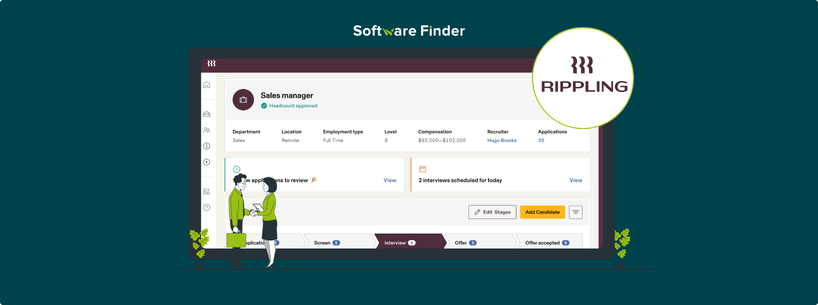
Rippling’s corporate card or benefits card is issued to employees to pay for any company expenses. It can help businesses set restrictions to avoid overspending, while employees get the convenience to easily pay off business-related expenses from the company’s account.
Proper activation of your Rippling HR card or corporate card is important to avoid any issues in the future. We’ve written this guide in an effort to help you learn steps on how to activate Rippling corporate card.
Before activating a card, it needs to be issued. Here’s how managers can issue a new card after logging into their accounts:
- Go to the ‘Home Page’ and select ‘Spend’
- Click on the ‘Cards’ tab in the navigation bar
- Select ‘Issue New Card’
- Press the ‘Add Physical Card Rule’ button
- Choose the departments you want to issue cards to
- Set ‘Monthly Spending Limit’
- Click ‘Add Physical Card Rules’
The system will automatically issue cards to qualifying employees and new hires once the rules are added.
Once the cards have been issued, employees can activate their cards by following these steps:
- Log in to your Rippling account using your credentials
- Go to the ‘Wallet’ section on the main dashboard
- Find the card you want to activate
- Click on the card and follow the instructions for activation
- Set up a personal identification number (PIN)
You’ll receive a confirmation message once the card is activated.
