
Customizable dashboards in project management software significantly impact the daily operations of healthcare practices. They can turn your chaotic-looking interface into an organized space where you can access necessary information instantly. However, to achieve this, it is essential to have efficient tools – designed according to your workflows.
This is where Office Ally Practice Mate offers an advantage. With its flexible dashboard and various other useful features, the software enables you to personalize your practice management. This free, cloud-based solution provides complete control, allowing you to create a clean and efficient workspace with everything right at your fingertips.
This blog explores Office Ally Practice Mate dashboard customization and its benefits for clinicians and organizations.

For efficient personalization of the Office Ally dashboard, follow these steps:
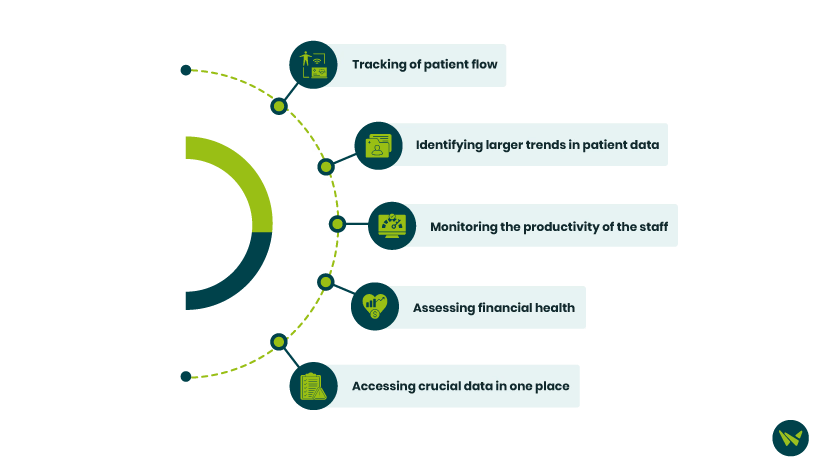
EHR dashboard customization, when paired with practice management tools, offers several benefits that help with workflow optimization. These benefits include:
By having access to the Practice Mate data overview, providers can make informed decisions such as modifications in patient’s treatment plans. The organized data also enables them to focus more on patient care instead of time-consuming administrative work.
Customization of Office Ally Practice Mate can transform the efficiency of your practice while optimizing the workflow. By understanding your practice needs, familiarizing yourself with project management tools, configuring dashboard layout, and personalizing the user interface, you can create a system that is tailored to your demands and requirements.
To learn more about Office Ally Practice Mate, visit Software Finder.

