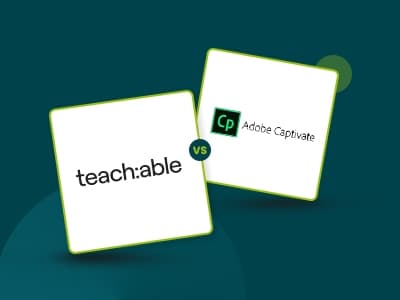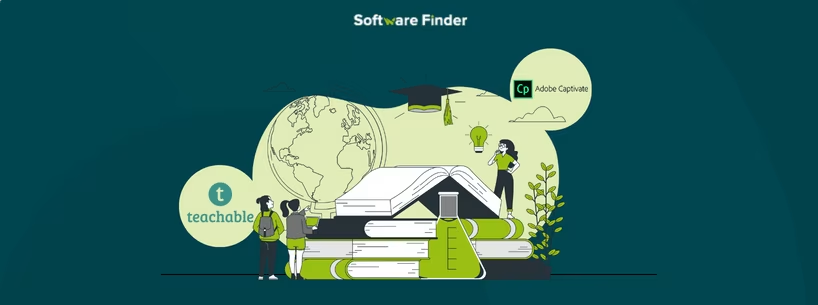
Branded content and engaging courses are the backbone of any successful e-learning program. Several studies have demonstrated that students are more engaged in gamified learning environments. Teachable and Adobe Captivate both lead the market in creating captivating course content, but they serve different needs with distinct use cases, pricing models, and standout features.
Teachable leans heavily on AI-powered tools, such as its ‘Course Starter’, ‘Quiz Generator’, and automatic video transcription with translations, making course creation faster and more accessible for creators. In contrast, Adobe Captivate excels in delivering interactive, immersive learning experiences with advanced collaboration and branching scenarios that elevate engagement to the next level.
Let’s dive deeper into Teachable vs Adobe Captivate comparison to find out which platform best suits online trainers, coaches, small businesses, and large enterprises.
Category | Teachable | Adobe Captivate |
Course Builder | Drag-and-drop interface, AI-powered Course Starter, mobile-ready designs, custom branding, white-label support | Advanced design options, PowerPoint conversion, VR simulation, full-screen screen recording, responsive projects |
Engagement Tools | Quizzes (manual + AI-generated), discussion boards, completion certificates, compliance settings, coaching tools | Interactive videos, branching scenarios, quizzes with real-time results, leaderboards, engagement tracking dashboard |
Assessment And Feedback | Progress tracking, simple quiz reports, basic analytics | In-depth analytics, precise feedback tools, collaboration with comment threads, device-specific reviews |
AI Features | AI Course Starter, Quiz Generator, Auto-translation in 70+ languages, AI-powered sales page builder | AI text-to-speech (TTS), multilingual narration, ChatGPT-4-based scenario builder |
Support Resources | teachable:u, Launch Accelerator, live chat (on higher tiers), blogs, newsletters, course marketing guides | Adobe Captivate Academy, technical tutorials, video walkthroughs, accessibility, and LMS publishing guides |
Ease Of Use | Beginner-friendly interface, fast setup with AI | Advanced toolset requiring technical know-how |
Pricing Model | Monthly and annual plans starting at $39/month | Volume based pricing starting at $33.99/month |
Best For | Coaches, solo course creators, entrepreneurs, small businesses wanting to launch quickly, Enterprise LMS | Instructional designers, L&D teams, small teams, and enterprises |
Teachable is a cloud-based platform that helps creators, coaches, and experts turn their knowledge into profitable digital products. This artificial intelligence (AI)-powered platform enables users to build and sell online courses, coaching services, and digital downloads without needing to code or hire developers.
Designed for individuals and small/large businesses, Teachable offers user-friendly tools to create polished learning experiences and manage everything from content to payments in one place. With built-in sales features and flexible pricing options, it supports both one-time purchases and subscriptions.
Unique Features Of Teachable

- Digital Downloads: Allows creators to sell individual files such as templates, audio tracks, eBooks, and how-to guides without building a full course
- Coaching: Offers tools to schedule and manage one-on-one coaching sessions, suitable for personalized instruction or consultation services
- Community: Provides a dedicated space for learner interaction, enabling discussions, feedback, and engagement within a private online environment
Pros And Cons Of Teachable
Adobe Captivate is a course authoring tool used to create interactive e-learning content. It offers a slide-based interface with pre-designed templates, media assets, and widgets for building visually engaging lessons. Captivate is particularly well-suited for training teams, instructional designers, and educators who want to create simulations, quizzes, or scenario-based learning experiences.
Additionally, it integrates with Adobe Captivate Prime, Adobe’s learning management system (LMS), for hosting and tracking learner progress.
Unique Feature Of Adobe Captivate

- Responsive By Default: Courses adjust automatically to fit different screen sizes using flexible text and media blocks, eliminating the need for manual reformatting
- Widget Gallery: Offers a collection of interactive, visually designed widgets to create engaging learning elements without the need for coding
- Software Simulations: Records step-by-step software processes and creates simulations for demos, hands-on training, or assessments in various modes
Pros And Cons Of Adobe Captivate
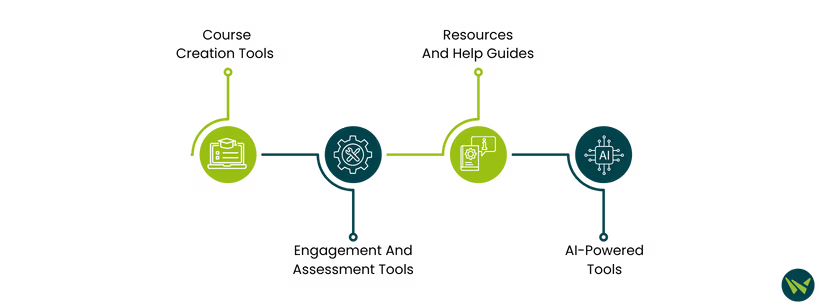
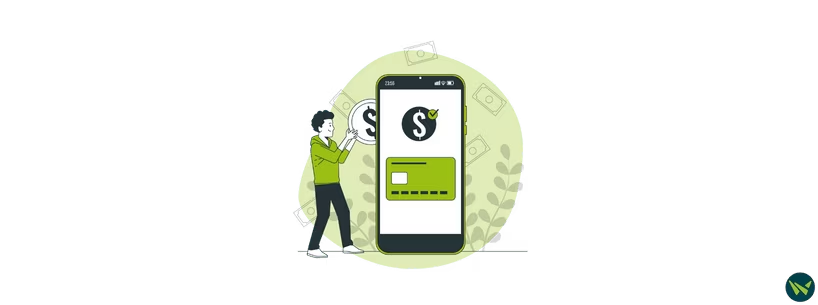
After exploring the key features and tools each platform offers, it’s time to dig deeper and see which one truly delivers the best value for your investment. Let’s break down the details to help you decide which course creation solution is worth your dime.
Teachable Pricing And Plans Breakdown
The platform offers both monthly and annual payment options, giving creators flexibility based on their budget and commitment level. Their plans details are as follows:
Plan | Starter | Builder | Growth | Advanced | Custom |
Pricing | $39/month | $89/month | $189/month | $399/month | Custom pricing |
Free Trial | ✓ | ✓ | ✓ | ✓ | – |
Transaction Fee | 7.5% | 0% | 0% | 0% | 0% |
Product Creation | Unlimited (1 published) | All in Starter + 5 published products | All in Builder + 25 published products | All in Growth + 100 published products | Custom product limits (100+) |
Core Features | Create with AI, iOS app, Global payments and taxes (200+ regions), Upsells, Coupons, Abandoned cart emails | All in Starter + Affiliate program, Course certificates, Live chat support | All in Builder + White label website, Custom admin permissions, Subtitle and translation generation | All in Growth + Unlimited integrations | Custom admin permissions, Bulk student imports, Migration assistance |
Support | Email only | All in Starter + Live chat | All in Builder | All in Growth | Priority support, Dedicated account manager |
Disclaimer: The pricing is subject to change.
Adobe Captivate: Pricing And Plans Breakdown
The platform has a subscription-based pricing model, and all plans include access to both the all-new Adobe Captivate and Adobe Captivate Classic. This ensures flexibility for different user preferences. Additionally, subscribers receive 100GB of cloud storage to manage projects securely. The details of how much is Adobe Captivate are as follows:
Plan | Individuals | Teams and Small Businesses | Enterprises | Education |
Buying Program | Individual Subscription | Value Incentive Plan (VIP) | Enterprise Term License Agreement (ETLA) | Institutional purchase |
Pricing | $33.99/month | Volume pricing via VIP | Volume pricing via ETLA | Discounted pricing (eligibility applies) |
Free Trial | 🗸 | 🗸 | 🗸 | 🗸 |
License Type | Single-user license | Named user licenses | Named user licenses | Student and instructor licenses |
Admin Console | – | Web-based management console | Web-based management console | – |
Ideal For | Solo creators and freelancers | Teams, agencies, SMBs | Large organizations and centralized IT | Schools, colleges, universities |
Billing/Terms | Monthly, cancel anytime | Flexible terms, discounts scale with purchases | Fixed 3-year term, predictable annual billing | Based on institutional agreement |
Upgrade Access | Included while subscription is active | Included | Included | Included |
Both Teachable and Adobe Captivate are like keys designed to fit different locks. After comparing features, pricing, and overall experience, we now know how they unlock success for specific users and serve distinct audiences.
Teachable is ideal for creators, coaches, and small businesses who want to launch and scale online courses quickly. Its AI-powered tools, simple setup, and user-friendly interface make it perfect for those who value speed, automation, and accessibility. If you're looking to monetize your knowledge without a steep learning curve, Teachable is a smart pick.
Adobe Captivate, on the other hand, is best suited for instructional designers, enterprise-level teams, and organizations focused on high-impact training. Its interactive design tools, branching scenarios, and collaboration features make it a strong choice for companies that prioritize engagement, structure, and custom learning paths.
In the end, the right platform depends on your goals, whether it's speed and ease or precision and depth. Both Teachable and Adobe Captivate bring unique strengths to the table.