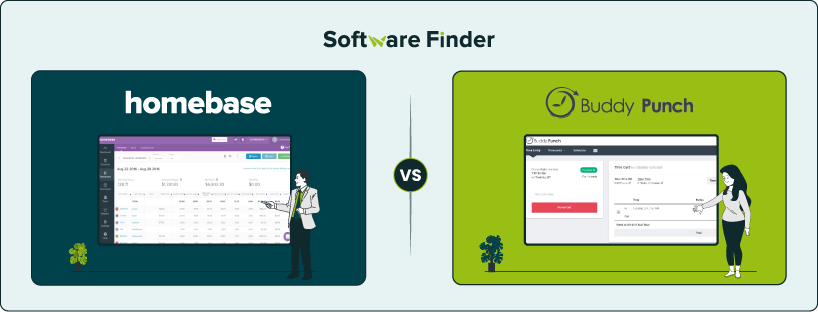
Efficiently managing hourly teams often comes down to how well you handle your team schedules, attendance, and payroll, especially as teams grow or operate across multiple locations. Manual approaches, such as spreadsheets, can lead to errors, compliance issues, and unnecessary administrative work.
Software solutions like Homebase and Buddy Punch address these challenges by centralizing essential tools for workforce management in one system. Both platforms aim to save managers’ time and give employees more clarity over their shifts, pay, and leave.
In this Homebase vs Buddy Punch comparison, we’ll examine their pros and cons, core features, and pricing details to help you determine which platform best suits your team’s workflow and priorities.
Features | Homebase | Buddy Punch |
Time And Attendance Tracking | Solid tracking with GPS stamps and photos, but lacks geofencing and facial recognition | Advanced tools with geofencing, facial recognition, and detailed notifications |
Onboarding | Comprehensive onboarding with digital forms, welcome packets, and e‑signatures | Payroll-focused onboarding with secure self‑service setup for bank, tax, and personal information |
Payroll Management | Handles wages and taxes, integrates with schedules and POS | Advanced payroll with tips, commissions, reimbursements, and multi-state tax handling |
Time-Off Management | Strong PTO tracking with accruals, blackout dates, and payroll sync | Robust PTO management with accrual rules and approval notifications |
Employee Scheduling | Auto-scheduling based on labor costs and sales forecasts for efficiency | Manual drag‑and‑drop scheduling with conflict alerts and time-off sync |
Pricing | Starts from $30/location/month | Starts from $5.49/user/month + $19/month base fee
|
*Disclaimer: Pricing is subject to change.
Homebase is a workforce management platform designed for small businesses that rely on hourly workers. It brings together essential tools for managing schedules, tracking time, running payroll, and handling employee communication.
With Homebase, businesses can replace manual systems with a single, easy-to-use app that helps reduce administrative tasks and keeps operations running smoothly. The platform also supports hiring and onboarding capabilities, making it easier to bring new team members on board and keep everyone aligned.
Unique Features Of Homebase

- Team Communication: Incorporates real-time chat, announcements, shift notes, file sharing, and automated reminders to keep employees connected, informed, and aligned without needing a separate messaging app
- Employee Happiness: Allows for schedule flexibility, early wage access, real-time feedback, shift swapping, and public recognition, helping hourly workers feel more valued, in control, and supported at every stage
- Homebase Hiring Tools: Streamlines hiring by allowing customized job posts sent for free to top job boards, consolidating applicants in one dashboard, enabling screener questions, interview scheduling, one-click hiring, and automated document onboarding and storage
Pros And Cons
Pros
- Built-in communication module, valuable to keep employees updated and improve team communication
- Real-time labor cost insights and reports help managers avoid overtime and stay within budget
- Flexible shift scheduling makes it easy to manage multi-day assignments and employee time-off requests directly in the system
Cons
- Too many notifications, even for features not availed, can cause notification fatigue
- An extensive feature set can be confusing for less tech-savvy employees
Buddy Punch is a cloud-based time tracking and employee management platform designed for small and mid-sized businesses. It allows teams to manage time entries, scheduling, and attendance through a user-friendly interface. The Buddy Punch time clock helps reduce time theft and payroll errors by offering features like photo verification, geofencing, and custom permissions.
It also supports payroll processing and detailed reporting, providing managers with better visibility into team activity and labor costs, without relying on manual tracking systems.
Unique Features Of Buddy Punch
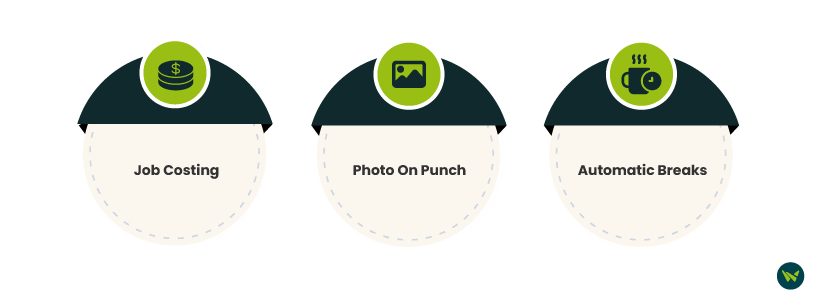
- Job Costing: Allows teams to assign work hours to specific job codes related to projects, clients, or locations. This enables real‑time tracking, switchable codes during shifts, and detailed reports for budgeting, invoicing, and profitability analysis
- Photo On Punch: Requires employees to capture a selfie when they clock in or out. This helps prevent buddy punching and allows managers to review images on timesheets and the admin dashboard
- Automatic Breaks: Deducts break time from total hours worked based on preset rules. It runs in the background and can be set for paid or unpaid breaks after specified hours
Pros And Cons
Pros
- Seamless sync from timecards to payroll streamlines processing and saves time, once correctly set up
- Reliable and efficient timekeeping module, especially valuable for temporary or seasonal jobs
- Built-in location tracking helps ensure clock-ins and clock-outs are recorded, even if a punch is missed
Cons
- Lack of onboarding tutorials can make it challenging for users unfamiliar with digital time tracking systems
- Limited option for employees to request edits for missed or incorrect punches, reducing flexibility in managing timecard errors

Homebase offers a free plan suitable for small teams, with basic scheduling and time tracking for up to 10 employees in a single location. Paid plans are priced per location, not per user, which can be beneficial for growing teams. The Essentials, Plus, and All-in-One plans progressively add tools for team communication, hiring, and HR support. Payroll services are offered separately for a monthly base fee plus a per-employee charge.
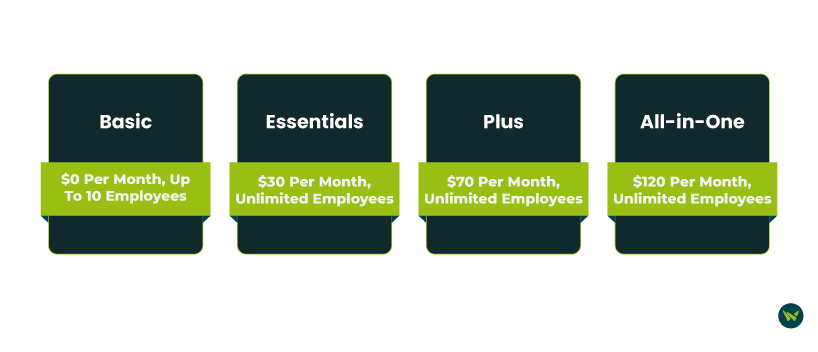
Homebase also offers a 14-day free trial with no credit card required, allowing users to explore the platform through a self-guided demo.
- Basic: $0/location/month, up to 10 employees
- Essentials: $30/location/month, unlimited employees
- Plus: $70/location/month, unlimited employees
- All‑in‑One: $120/location/month, unlimited employees
Disclaimer: Pricing is subject to change.
Buddy Punch offers per-user pricing, plus a base monthly fee, making it more scalable for businesses that require precise control over their active users. It offers three core plans: Starter, Pro, and Enterprise, featuring a range of capabilities, from basic time tracking to advanced GPS, facial recognition, and API access. Payroll integration is available as an add-on.
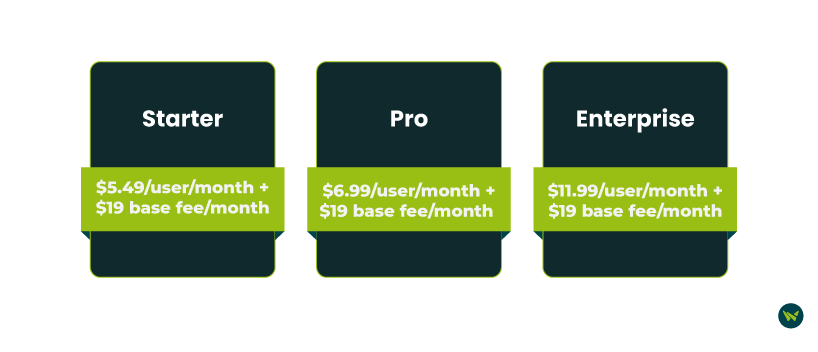
Every plan comes with a 14-day free trial that doesn’t require a credit card, and users can also request a personalized product demo from the support team.
- Starter: $5.49/user/month + $19 base fee/month
- Pro: $6.99/user/month + $19 base fee/month
- Enterprise: $11.99/user/month + $19 base fee/month
Disclaimer: Pricing is subject to change.
Homebase and Buddy Punch offer valuable workforce management capabilities, but each platform caters to different priorities. Homebase is better for businesses seeking an all-in-one solution with advanced onboarding, compliance tools, and scheduling flexibility. Buddy Punch stands out for teams that require advanced time tracking features, such as geofencing, facial recognition, and detailed payroll customization.
Ultimately, the right choice depends on your priorities. If compliance, hiring tools, and predictable location-based pricing are the top priorities, Homebase is a stronger option. If advanced verification, scalable user-based pricing, and deeper payroll customization are key, Buddy Punch can be the better fit.
If you are still unsure about the above options, you can explore iSolved HCM, ADP Workforce Now, and Paycor software to make better-informed decisions tailored to your specific needs.
