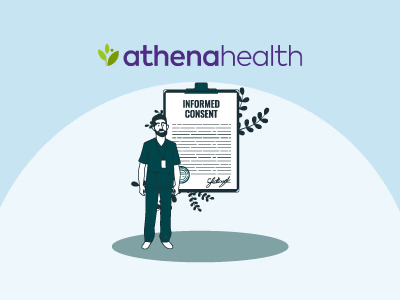athenahealth is a leading provider of cloud-based healthcare technology designed to drive clinical and financial results. Its flagship platform, athenaOne, streamlines physician workflows by integrating features such as patient engagement, telemedicine solutions, and medical billing.

athenahealth’s commitment to delivering innovative healthcare technology has earned it multiple industry awards, including the 2025 Best in KLAS Award for Overall Independent Physician Practice Suite. This recognition highlights the vendor’s dedication to providing high-quality patient care.
If you are a healthcare provider planning on using athenahealth for your practice, then follow this guide to get started.

Follow these steps to sign up for athenahealth services:
Step 1: Contact athenahealth Sales Or Support
- Visit the official website of athenahealth
- Locate the Request a Demo button at the top right
- Fill out the contact form with practice details including name, role, organization name, contact information, etc.
- Alternatively, athenahealth’s sales team can be reached directly via phone
Step 2: Scheduled Meeting For Consultation
- Upon submission of the request by filling out the form or via phone, the athenahealth team will schedule a meeting
- During this meeting, the specialist will assess practice’s specific needs
- After the assessment, the team will recommend customized solutions
Step 3: Review Pricing And Service Agreements
- Following the consultation, the specialist will provide the information related to the service’s pricing, agreement, or any applicable contracts
Pro Tip: Carefully review the terms of the agreement to ensure they align with your practice needs and financial objectives.
Step 4: Provide Practice Information
- The vendor may require certain important details such as practice name, billing and financial information
- Provide updated data to avoid any delays during onboarding

Step 5: Complete Training
- athenahealth provides training to accelerate the onboarding process
- The training includes an introduction to the software tools and functionalities
Step 6: Receive Credentials To Access athenahealth
- After completing the onboarding process, athenahealth will provide credentials to log in
- These credentials include a username and password for admin and staff accounts

Step 7: Login To athenahealth
- Visit the login page of athenahealth
- Enter the credentials and complete any security verifications
- Once logged in, explore the dashboard for electronic health records (EHR), the patient portal, and revenue cycle management tools
athenahealth continues to empower healthcare providers by simplifying administrative and clinical tasks. As outlined above, the process of signing up on this platform is straightforward and streamlined, designed to equip the users with powerful tools that help in delivering optimal care. By choosing athenahealth, healthcare providers can enhance operational efficiency while focusing on patient care.