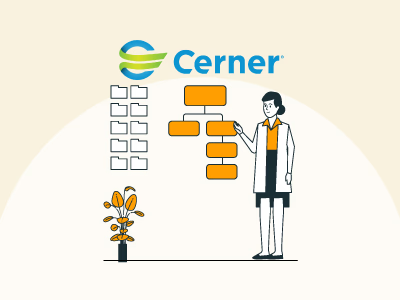Extracting data from Cerner EMR (now Oracle Health) is a structured process designed to provide comprehensive electronic health information (EHI) for individual patients. This process ensures that all pertinent health records, including multimedia content, are accessible in a standardized, machine-processable format.
This guide discusses the steps involved in extracting, organizing, and accessing patient data efficiently.
The single patient electronic health information (EHI) export operation facilitates the extraction of a patient's complete EHI from a certified ‘Millennium’ system. The extracted data encompasses core EHR data stored within the ‘Millennium Database’ and ancillary multimedia content such as digital imaging and communications (DICOM) images, audio, video, and traditional image files. The export yields a .zip file containing organized directories with the following components:
2. Core Millennium EHR Data
Structured as SQL files, this data can be imported into an empty MySQL database. The process involves executing schema/Data Definition Language (DDL) files to create the necessary tables, followed by uploading activity and reference SQL files to populate these tables. Once populated, standard SQL queries can be employed to access and analyze the data.
3. Multimedia Content
Files originating from external sources, configured by the healthcare organization, are stored in designated directories. These include:
- Oracle Health Multimedia Storage: Files related to the extracted person, stored in the 'Oracle Health Multimedia Storage' archive
- DICOM Images: DICOM images associated with the patient, organized by study UID
- Oracle Health Document Imaging: Electronic documents related to the patient, sourced from 'Oracle Health Document Imaging'

1. Initiate the Export
Begin by executing the single patient EHI export function within the Millennium system. This action generates a .zip file containing the patient's EHI data.
2. Unzip the File
Extract the contents of the .zip file to access the organized directories and files.
3. Import Core EHR Data
- Set up an empty MySQL database environment
- Run the provided schema/DDL SQL files to establish the database schema
- Upload the activity and reference SQL files to populate the database tables with the patient's data
4. Access Multimedia Content
Navigate to the respective directories (e.g., ../camm for multimedia storage, ../dicom for DICOM images, ../edm for document imaging) to access and manage the multimedia files

- Data Security: Ensure that all extracted data is handled in compliance with applicable data protection regulations and organizational policies to maintain patient confidentiality and data integrity.
- Data Integration: The exported data is in a standardized format, facilitating integration with other systems or platforms as required
Efficient data extraction from Cerner’s system supports healthcare organizations in maintaining accurate patient records, enhancing clinical workflows, and ensuring regulatory compliance. By following this structured approach, organizations can securely access and utilize electronic health Information to improve patient care and interoperability.