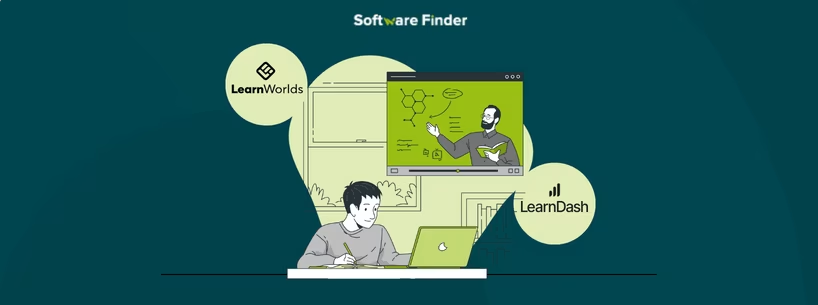
Course creation, management, and learner experience are essential pillars of any effective training program. When it comes to delivering structured, engaging, and scalable online learning, LearnWorlds and LearnDash stand out as two of the most trusted platforms in the industry.
Both software offer powerful features but follow very different approaches to learning management. LearnWorlds excels in white-label branding and learner engagement, while LearnDash stands out with its intuitive course builder and deep WordPress integration.
This guide explores how these two learning management systems (LMS) differ, where they overlap, and what each one brings to the table. If you are weighing LearnWorlds vs LearnDash, this comparison will help you decide which platform best fits your goals more confidently.
Feature Category | LearnWorlds | LearnDash |
Course Creation And Management | Supports SCORM, interactive videos, AI content generation, live sessions, embedded forms | Drag and drop builder, course cloning, course creation wizard, WordPress-friendly |
Assessment Tools | 16+ question types, AI-generated questions, detailed grading, secure testing | 8 question types, AI quiz builder, badges and certificates, flexible prerequisites |
Learner Experience | Personalized paths, interactive elements, flexible pacing, tagging | Focus Mode, progress dashboard, badges, challenge exams |
Reporting And Analytics | 21+ charts, 70+ filters, automated reports, deep insights | Dashboard widgets, front-end report blocks, shortcode customization |
Customization And Branding | Full white-labeling, custom domains, branded mobile app | Compatible with WordPress themes, branded certificates, drag-and-drop layouts |
Pricing | Monthly plan starting from $29 with $5/course enrollment | Annual licensing starting from $199 |
LearnWorlds is a cloud-based learning platform designed to help businesses, educators, and entrepreneurs deliver engaging online training. It supports a wide range of interactive elements, such as quizzes, video transcripts, SCORMs, certificates, and surveys, to enrich the learning experience.
It also offers customizable course pathways (free, paid, drip-fed, or private), along with sleek course player themes to match businesses' branding. With built-in community tools and a branded mobile app, LearnWorlds helps companies build engagement across social channels. It also integrates with major marketing tools, making it a flexible choice for scaling online education.
Unique Features Of LearnWorlds
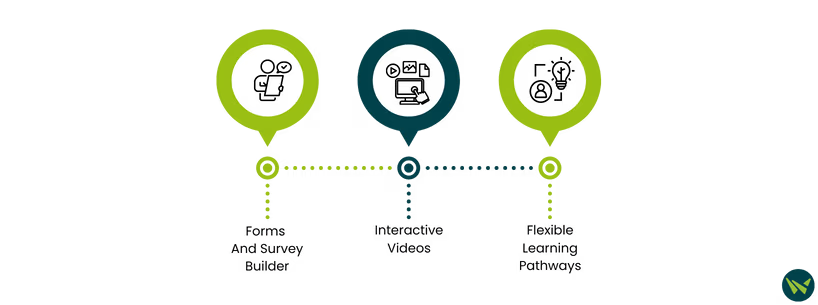
Pros And Cons Of LearnWorlds
Pros
- Offers clear, step-by-step visuals that make it easy to find features and navigate the platform
- Provides interactive video tools like clickable links, which help keep learners engaged
- Offers various templates and a drag-and-drop builder, allowing easy page creation without needing designing skills
- The customer support team is technically well-versed and provides fast and helpful assistance when needed
Cons
- Offers limited ways to customize scheduled reports, which might not work for all reporting needs
- Navigating to user view during updates can be tricky, often requiring Incognito mode
LearnDash LMS is a WordPress-based learning management system that provides full control over course structure, platform design, and revenue management. It enables organizations and creators to build customized learning environments without depending on fixed templates or third-party limitations. The platform features a drag-and-drop course builder, supporting unlimited courses and users, making it suitable for both small-scale projects and large-scale growth initiatives.
Additionally, it supports multiple payment gateways, including Stripe, PayPal, and WooCommerce. This helps users monetize their courses through one-time payments, subscriptions, or memberships.
Unique Feature Of LearnDash

Pros And Cons Of LearnDash
Pros
- Detailed tutorials and documentation help answer multiple user queries
- Offers a drag-and-drop course builder that visualizes and organizes course content easily
- Provides the ability to customize course setup to match exact business and branding requirements
- Offers excellent customer support that suggests the right plugins and features based on user needs
Cons
- Slower loading times on some pages within the WordPress dashboard affect the user experience
- Offers no built-in SMS notification system, requiring a separate solution for that
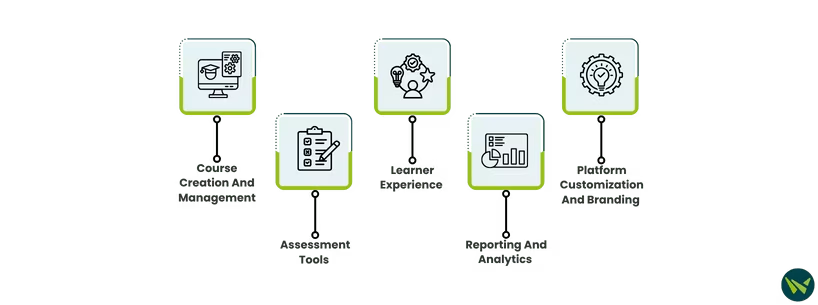

Both LearnWorlds and LearnDash cater to businesses of all sizes but follow different pricing approaches. LearnWorlds offers tiered monthly and yearly subscription plans, while LearnDash provides annual licenses based on site usage. Let’s take a detailed look at what each platform includes in its pricing.
LearnWorld’s Pricing And Feature Plans
The platform offers monthly and yearly subscriptions, with savings of up to 20% on annual billing. All plans include access to AI tools and are designed to support schools, organizations, and businesses of varying sizes. Let’s see how much does LearnWorld cost in detail:
Plan Name | Monthly Price | Best For | Key Features |
Starter | $29/month + $5/course enrollment | Beginners launching their first course | - Unlimited paid courses - eBook builder - Exams & quizzes - 1:1/group sessions - 3-page website - Custom domain - Multi-language support - 3 payment gateways - 24/5 email support |
Pro Trainer | $99/month | Growing creators and educators | - All Starter features - Unlimited free & paid courses - Custom course player - Certificates & SCORMs (20) - Live classes & webinars - Mobile apps - Memberships & subscriptions - 5 admins - Affiliate marketing - 24/7 email support - LearnWorlds Academy |
Learning Center (Most Popular) | $299/month | Academies and advanced trainers | - All Pro features - Interactive videos - Auto-transcripts & subtitles - Unlimited SCORMs - Zoom, Webex, MS Teams integration - Remove LW branding - Advanced reporting & automation - 25 admins - API & webhooks - SSO (3) - Priority 24/7 email support - Personalized onboarding |
High Volume & Corporate | Custom pricing | Enterprises with complex needs | - Everything in Learning Center - 99.95% uptime - Daily backups - Custom SLAs and contracts - Up to 8 SSO - Custom admins & managers - Dedicated success manager |
LearnDash Pricing And Plans
LearnDash offers a one-time yearly license fee depending on the number of websites businesses want to install it on. Every license includes the same core features, which makes the pricing ideal for solo creators, training teams, or agencies managing multiple clients. Let’s explore how much does LearnDash cost in detail:
Plans | Price (Billed Yearly) | Best For | Includes |
1 Site | From $199/year | Solo creators or educators | - Drag & drop course builder - AI outline & quiz builder - Video progression - Focus Mode for learners - Assignment management - Course dashboard - Shared course steps - PayPal & Stripe support - Add-on marketplace |
10 Sites | From $399/year | Training teams or small agencies | Includes all Basic features on up to 10 websites |
Unlimited | From $799/year | Agencies and high-volume educators | Includes all Basic features with unlimited installs |
After thoroughly reviewing both platforms, it’s clear that the core difference lies in their focus and approach. LearnWorlds is a more comprehensive solution for teaching, training, and learner engagement, with powerful branding control and enterprise-ready features. It's ideal for educators, training businesses, and small to medium-sized businesses (SMBs) that need a full-featured academy setup.
LearnDash, by contrast, shines as a course-building and selling tool, especially for those already using WordPress. It’s best suited for creators and teams who want to launch and monetize content quickly without building a complete training infrastructure.
In the end, your decision between LearnWorlds vs LearnDash should reflect your goals, learners’ needs, and how deeply you want to customize the learning experience.
