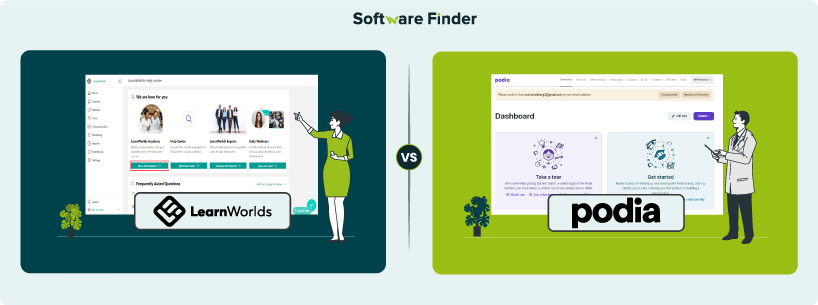
The platform you choose plays an important role in how effectively you can create, market, and scale your online education business. If you're an educator, coach, or small business owner choosing between a customizable course platform and a plug-and-play solution, LearnWorlds and Podia likely top your list.
LearnWorlds is built for those who want full control over their course design and delivery. It offers AI-powered course authoring, interactive assessments, and a no-code mobile app builder. These tools are especially useful for educators running instructor-led programs or businesses offering branded customer training.
However, for creators who prioritize simplicity, speed, and selling digital products alongside courses, Podia presents a strong alternative. It’s a beginner-friendly platform designed for ease of use, allowing entrepreneurs to offer courses, downloads, memberships, and coaching—all from a single storefront without technical hassle.
This comparison of LearnWorlds vs Podia will walk you through how each platform handles course creation, user engagement, marketing, and sales—so you can pick the one that best fits your goals.
Feature | LearnWorlds | Podia |
Website Builder | Designer templates, AI-enhanced editing, branding options, drag-and-drop layout tools, and no-code site creation | Simplifies setup with clean templates and visual customization focused on conversions |
Marketing & Sales Tools | Subscriptions, coupons, bundles, upsells, and 4,000+ integrations for full-funnel marketing | Provides an all-in-one storefront with built-in checkout, digital sales, and product delivery |
Mobile Learning | Offline access, white-labeled mobile apps, push notifications, and in-app purchases for continuous mobile learning | Delivers a fully responsive interface without dedicated mobile apps |
Analytics & Reporting | Learner activity tracking, course engagement data, and organizational reporting tools for actionable insights | Offers integrated sales/email metrics and supports tools like Google Analytics and Facebook Pixel |
Course Creation | Multiple question types, custom tests, knowledge checks, and learning reinforcement with interactive media | Unlimited modules, quizzes, and motivational certificates for content-rich, gamified courses |
Price | Four structured plans starting at $29/month, with a $5/course enrollment fee on the Starter plan* | Two straightforward plans starting at $39/month with no per-course fees* |
*Disclaimer: The pricing is subject to change.
LearnWorlds is a cloud-based course platform built for educators, coaches, and businesses who want to deliver branded and interactive learning experiences. It offers a comprehensive set of tools, including video-based content, quizzes, assessments, certifications, and user analytics. These features help you build engaging courses, keep learners motivated, and monitor their progress effectively. You can customize content, create SCORM-compliant modules, launch mobile apps without coding, and manage multiple training paths from one dashboard.
The intuitive dashboard makes it easy to organize and manage multiple training paths. This is especially helpful for delivering instructor-led courses, managing membership programs, and supporting customer education.
Unique Features Of LearnWorlds

Pros And Cons Of LearnWorlds
Pros
- Highly customizable platform with flexible tools to match various learning needs and business models
- Enables rapid content creation and updates without relying on SCORM-based development workflows
- Excellent customer support and helpful knowledge base with step-by-step guides and tutorials
Cons
- No built-in video hosting—requires Vimeo or external upload links
- Limited community-building features or unclear tools to foster active, engaging learning communities
Podia is a user-friendly platform designed for creators who want to spend more time creating content and less time managing technology. Whether you’re selling online courses, digital downloads, coaching sessions, or memberships, Podia lets you handle it all in one place—without the need for third-party tools or coding skills. Its built-in email marketing helps you grow and engage your audience directly from your dashboard, while customizable storefronts let you present your brand professionally. Podia also supports webinars and community features, so you can connect with your audience in real time and build stronger relationships.
For coaches, digital product sellers, and solo entrepreneurs, Podia removes the complexity of juggling multiple platforms. It helps you launch courses quickly, deliver a seamless buyer experience, and keep everything organized without feeling overwhelmed.
Unique Features Of Podia

Pros And Cons Of Podia
Pros
- A lean and well-designed product that's easy to use with fast support and balanced features
- Simplifies course creation with tools and resources to build, sell, and market courses easily for non-technical users
- Easy-to-navigate platform with a helpful support center and a responsive, friendly support team that resolves issues quickly
Cons
- No digest option for community updates makes staying informed less convenient
- Limited sales page editor with few styling options and restricted media elements like timers
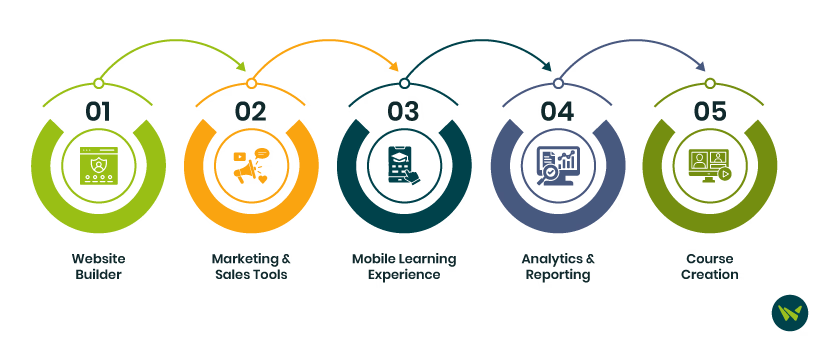

LearnWorlds provides four structured pricing tiers with a 30-day free trial plan, except for High Volume & Corporate plan. It is designed to support individual course creators as well as enterprise-level training teams. The platform charges a fixed monthly fee, with the entry-level plan including a small transaction cost per course enrollment.
Here is a detailed breakdown of LearnWorlds pricing:
- Starter: $29/month + $5/course enrollment
- Pro Trainer: $99/month
- Learning Center: $299/month
- High Volume & Corporate: Custom Pricing
Podia offers simplified pricing with only two main plans and no per-course fees. It also offers a 30-day free trial, allowing new users to explore the platform risk-free. Podia’s pricing structure includes:
- Mover: $39/month (includes 5% transaction fees)
- Shaker: $89/month
The software also offers a free Podia Email plan that is included with both plans, offering built-in email marketing tools.
Disclaimer: Pricing is subject to change.
LearnWorlds and Podia take different paths to serve creators, depending on your business goals and needs. LearnWorlds delivers advanced customization and robust tools for professionals building scalable, branded learning experiences. Podia focuses on simplicity and ease of use, making it a great fit for creators looking to launch quickly without dealing with technical hurdles.
Ultimately, the right choice depends on your specific goals and priorities—not just features or pricing. If you need help deciding, our SaaS experts are ready to help you find the best fit for your business.
