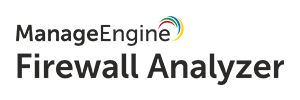Last Updated Oct 1, 2024
Overview
ManageEngine Firewall Analyzer excels in log analytics and configuration management. Also, it provides bandwidth monitoring for diverse network firewall brands, such as Check Point, Cisco, Juniper, and more. While its VPN-based reports and report categorization could improve, its overall reporting and incident notification capabilities are commendable, offering clear and concise reports.
Overall Rating
Based on 12 users reviews
4.7
Rating Distribution
Positive
100%
Neutral
0%
Negative
0%
Starting Price
Custom
What is ManageEngine Firewall Analyzer?
Overview
ManageEngine Firewall Analyzer is a web-based tool that manages configuration changes, scans firewall setups, performs security audits, tracks bandwidth, and generates comprehensive security reports. It gathers and analyzes logs from security devices to strengthen security measures. With its robust features, Firewall Analyzer helps organizations administrator, audit, and maintain complete network security.
ManageEngine Firewall Analyzer Pricing
Its pricing offers three editions, including:
- Standard Edition: $395 (1Device)
- Professional Edition: $595 (1 Device)
- Enterprise Edition: $8395 (20 Devices)
ManageEngine Firewall Analyzer Integrations
ManageEngine Firewall Analyzer integrates with several third-party applications, including:
- Team Viewer
- Jira
- Lansweeper
- Microsoft Azure
- PAM 360
- GoodDay
- Zapier
Who Is ManageEngine Firewall Analyzer For?
Different sectors can use ManageEngine Firewall Analyzer, such as:
Information technology
- Healthcare
- Network security
- Infrastructure development
- Financial services
- Logistics and supply chain
Is ManageEngine Firewall Analyzer Right For You?
ManageEngine Firewall Analyzer is a powerful solution that handles a wide range of logs with its perimeter security tools, such as firewalls, VPNs, IDS/IPS, and proxies. It swiftly adjusts to changing business needs, promptly transforming security device logs into actionable intelligence. Besides quick deployment and report generation, its reporting is in easily understandable formats like PDF and CSV.
Still unsure about ManageEngine Firewall Analyzer? Contact us at (661) 384-7070, and our experts will guide you toward the right choice.