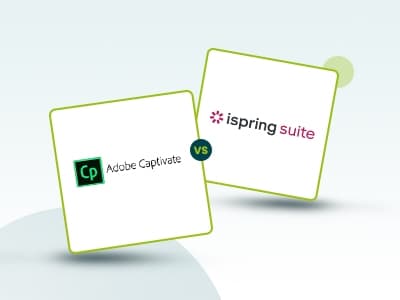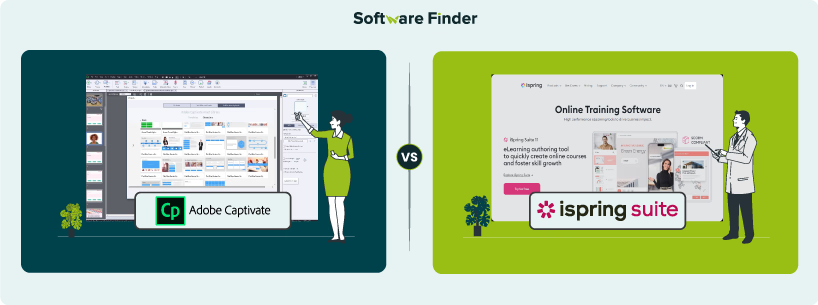
Without engaging and immersive e-learning content, running a successful training program is nearly impossible. While many learning management system (LMS) platforms offer basic course authoring tools, they rarely match the depth of standalone solutions. That’s where Adobe Captivate and iSpring Suite stand out with their advanced authoring capabilities. Adobe Captivate is known for its versatility and interactive design features, whereas iSpring Suite offers simplicity and seamless integration with PowerPoint.
Not sure which tool is better for creating courses to train sales teams, onboard clients, educate partners, or upskill employees? This detailed Adobe Captivate vs iSpring Suite guide explores their key differences, pricing, and ideal use cases to help you choose the right fit.
Features | Adobe Captivate | iSpring Suite |
Course Creation | Responsive design, software simulations, interactive videos, and branching scenarios | PowerPoint-based authoring, 2,300+ templates, and drag-and-drop role-play simulations |
Software Simulations | Advanced simulations with demo, training, and assessment modes | Role-play simulations, pre-built characters, and branching dialogue |
AI-Powered Tools | Text-to-speech engine with multilingual support, ChatGPT-4 for branching paths and scenario generation | Built-in AI assistant that helps with ideation, summarizing, quiz generation, and content formatting |
LMS Compatibility | Supports SCORM, AICC, xAPI | Supports SCORM, AICC, xAPI, and tested with 150+ LMS platforms |
Best For | Instructional designers, L&D professionals, corporate teams, technical training, and enterprise rollouts | Educators, HR departments, freelance trainers, and businesses of all sizes |
Free Trial | Available | Available |
Ease Of Use | Moderate to Advanced | Beginner-Friendly |
Starting Price | $33.99/month (Individuals) | $470/year (Academic) |
Adobe Captivate is a course authoring tool designed for creating interactive e-learning content, including simulations, quizzes, and responsive courses. It’s widely used by instructional designers and corporate trainers to build professional-grade training modules. With features like screen recording, branching scenarios, and virtual reality (VR) support, Captivate offers flexibility for various learning formats.
Furthermore, the platform seamlessly integrates with Adobe’s LMS for hosting training programs. This makes it ideal for organizations focused on engaging employee or customer education.
Unique Feature Of Adobe Captivate

- Quick Start Projects: Pre-built templates with interactive slides like objectives, scenarios, and quizzes, allowing users to quickly create customized courses by swapping in their own content
- CSV Question Import Template: Speeds up quiz creation by letting users bulk import questions, answers, scoring, and feedback through a single CSV file
- Software Simulations: Automatically records and generates step-by-step simulations for software demos, hands-on training, and assessments in multiple modes
Pros And Cons Of Adobe Captivate
iSpring Suite is a cloud-based course authoring tool that helps companies create engaging training materials to upskill employees. It offers a large content library, artificial intelligence (AI) powered assistance, and mobile-friendly courses that adapt to any device or screen size. With customizable layouts and easy controls, iSpring makes it simple to build brand-aligned learning experiences that are accessible on iOS, Android, and Windows devices.
Unique Feature Of iSpring Suite
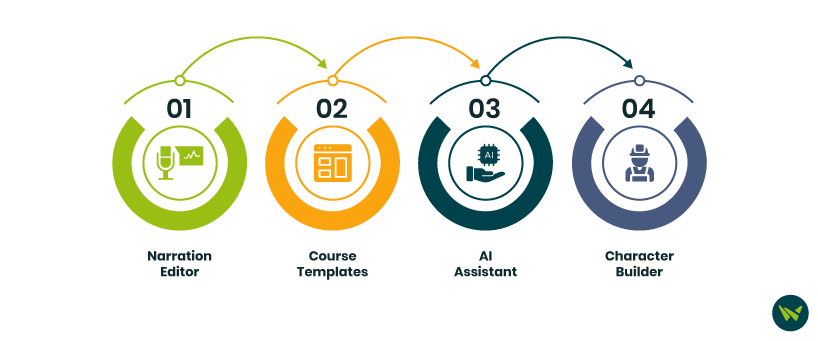
- Narration Editor: Record and edit audio or video narration directly in the tool, removing noise and trimming unwanted parts easily
- Course Templates: Provides access to over 2,300 ready-made slide templates, including title slides, timelines, and tables of contents, customizable to match business branding
- AI Assistant: Enables AI usage to shorten or expand text, simplify language, and correct spelling for smoother content creation
- Character Builder: Allows users to create fully customizable characters with different expressions, outfits, and looks to bring courses to life
Pros And Cons Of iSpring Suite
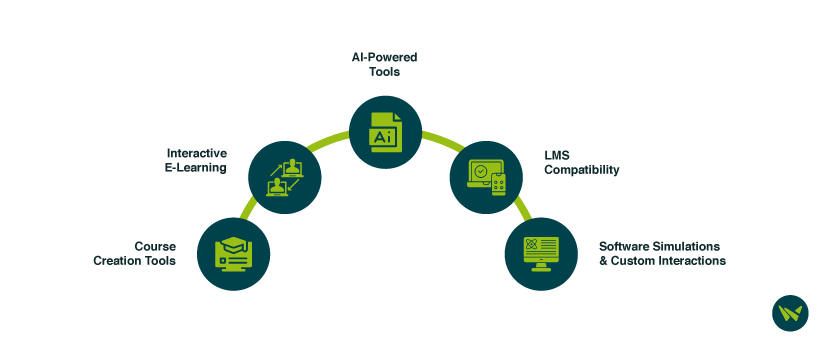

When choosing between Adobe Captivate and iSpring Suite, striking the right balance between cost and features is crucial. Both platforms offer powerful tools for creating engaging e-learning content, but they cater to different needs and budgets. Understanding their pricing structures alongside the capabilities they provide can help you make an informed decision that fits your goals and resources.
Adobe Captivate: Pricing And Plans Breakdown
All Adobe Captivate plans include access to the all-new Adobe Captivate, Adobe Captivate Classic, and 100GB of cloud storage. Pricing options are available for individuals, teams, enterprises, and educational institutions to suit different needs and scales.
- Individual Subscription: $33.99/month
- Team Subscription (VIP Plan): Custom pricing
- Enterprise License (ETLA): Custom pricing
- Education License: Discounted, custom pricing (for eligible institutions)
Read our pricing guide for more details on how much is Adobe Captivate.
iSpring Suite: Pricing And Plans Breakdown
iSpring Suite offers tailored pricing plans for businesses, freelancers, and academic users. Each plan comes with a free trial, allowing users to explore features before committing. Below is a detailed look at the available plans across these categories.
Business
- iSpring Suite: $770/author/year
- iSpring Suite Max: $970/author/year
- iSpring Suite Premium: $1,970/author/year
Freelancer
- iSpring Suite: $490/year for a single user
- iSpring Suite Max: $690/year for a single user
Academic
- iSpring Suite: $470/author/year
- iSpring Suite Max: $670/author/year
Adobe Captivate and iSpring Suite cater to different needs within the e-learning space, each with their own strengths.
Adobe Captivate excels in offering deep customization, complex interactivity, and powerful software simulations. This makes it a top choice for instructional designers, corporate trainers, compliance teams, and enterprises. The platform will help in creating advanced courses and content for onboarding, technical training, product demos, and scenario-based learning.
On the other hand, iSpring Suite shines with its simplicity, seamless PowerPoint integration, and quick course development. Considered ideal for sales teams, educators, small to mid-sized businesses, and freelancers, it ensures fast, accessible content for soft skills training, customer education, and performance support.
Ultimately, the best fit depends on your organization’s priorities. Both platforms provide valuable tools to elevate learning experiences, so consider your technical expertise, budget, and training goals when making your decision. Explore our LMS buyer guide to make an informed decision tailored to your organization’s unique training needs and goals.