
Cerner EMR, now known as Oracle Health, holds a significant position in the electronic health record (EHR) market, maintaining approximately 21.7% of the acute care market share.
Features like PowerChart make Cerner stand out in the face of competitors. The platform eases use and accessibility by providing clinicians with a comprehensive suite of features that help automate workflows and organize tasks.
Another critical functionality is the patient discharge process, which ensures healthcare providers can efficiently and safely shift patients from hospital care to their next phase of recovery.
This blog explores how clinicians can effectively discharge a patient in Cerner.
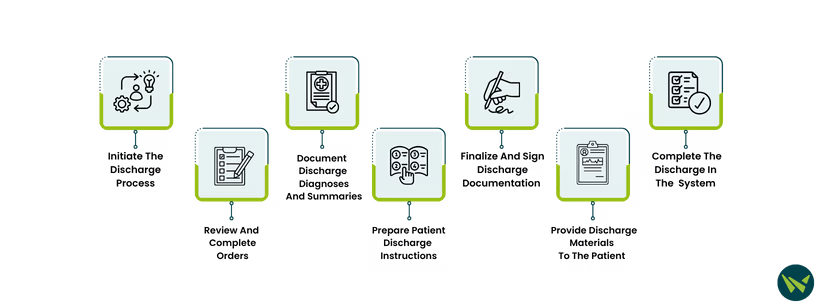
Initiate The Discharge Process
- Access the patient's chart in Cerner
- Navigate to the 'Discharge' or 'Transfer/Discharge' workflow tab
Review And Complete Orders
- Examine the patient's active orders to ensure all necessary treatments and procedures have been addressed
- Cancel or discontinue any orders that are no longer required
Document Discharge Diagnoses And Summaries
- Enter the primary and secondary discharge diagnoses
- Complete the discharge summary detailing findings, treatments, and the patient’s hospital course
Prepare Patient Discharge Instructions
- Compile discharge instructions, follow-up appointments and referrals, dietary and activity recommendations, and wound care or other specific instructions
- Utilize Cerner’s 'Patient Discharge Handout' feature to aggregate information into a comprehensive document
Finalize And Sign Discharge Documentation
- Review all entered information for accuracy and completeness
- Sign the discharge orders to finalize the process
Provide Discharge Materials To The Patient
- Print and review discharge instructions with the patient
- Ensure the patient understands their post-discharge care plan
Complete The Discharge In The System
- Document the discharge date and time in Cerner
- Update the patient’s status to reflect the discharge
Mastering the patient discharge process within Cerner’s EHR system is essential for healthcare providers aiming to deliver seamless and safe patient transitions. By following the structured workflow, clinicians can enhance patient outcomes and uphold high-quality care standards.
Want to know more about how to use Cerner? Click here for our thorough guide.
