
For many healthcare practitioners, learning to navigate a new electronic health record (EHR) system can feel daunting. Cerner EMR (acquired by Oracle Health), is used by over 100 healthcare systems across the United States and managing data from approximately 1.8 billion patient encounters, playing a vital role in streamlining clinical workflows. However, for those unfamiliar with its interface, figuring out how to document patient encounters, retrieve records, and manage daily tasks efficiently can be challenging.
This guide breaks down the essential steps to help you get started with Cerner, ensuring a smoother experience as you integrate it into your practice.

Cerner’s clinical workflows are designed to simplify patient care by integrating various functionalities, including documentation, ordering, and chart review. The platform allows practitioners to access patient histories, record notes, and manage treatment plans seamlessly.
Key Features For Clinical Workflows:
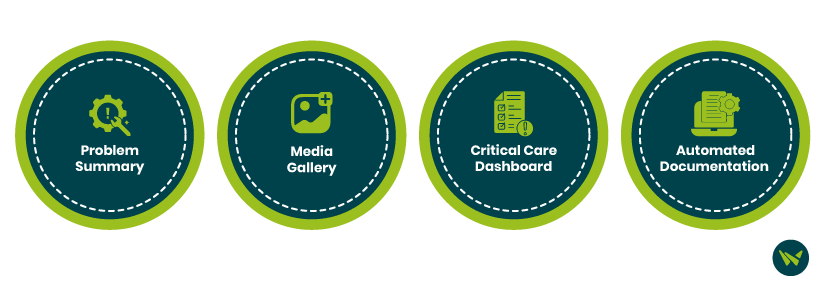
Additionally, the ‘Clinical Digital Assistant’ supports voice commands to retrieve patient data, add information to the problem list, and generate clinical summaries without manual input. This allows providers to focus more on patient interaction rather than navigating the EHR manually.
Cerner streamlines the registration and patient scheduling process, enhancing both administrative efficiency and patient experience.
Registration Process
Add patient information to the front desk (name, date of birth, phone number) to initiate registration
- The patient will receive a secure link via text or portal access to complete their registration at their convenience
- Patients can upload identification and insurance details either manually or through media upload using their mobile device, with OCR technology fields are auto-populated
- HIPAA agreements and consent forms are signed electronically for a seamless, paperless experience
Scheduling Appointments
Cerner’s Ambulatory EHR optimizes outpatient workflows by providing a unified interface for intake, documentation, and care coordination.
Key Functions

This structured approach ensures that outpatient care is delivered efficiently while minimizing clinician burnout.
Beyond clinical workflows, Cerner’s revenue cycle management (RCM) solution integrates financial and operational data to improve medical billing accuracy and reduce administrative burdens.
Key RCM Features

By integrating financial and clinical data, Cerner enhances the overall patient experience while ensuring efficient revenue cycle management for healthcare providers.
Mastering Cerner’s EHR system is essential for practitioners aiming to optimize patient care and streamline administrative tasks. From clinical workflows to scheduling and revenue management, Cerner provides a robust, AI-powered ecosystem that reduces inefficiencies and enhances provider-patient interactions. By leveraging tools like the ‘Clinical Digital Assistant’ and automated documentation features, clinicians can focus on what matters most—delivering high-quality care.
As healthcare continues to evolve, Cerner remains at the forefront of digital innovation, ensuring that providers can deliver seamless, efficient, and patient-centered care.
