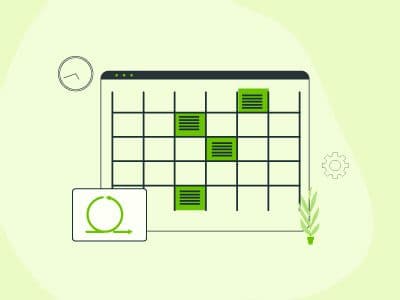Have you ever felt like you're herding cats instead of managing a project? Tasks are scattered everywhere, deadlines are whooshing by, and it often seems like nothing is ever quite done. If this sounds familiar, you're not alone!
The world of project management can seem overwhelming at first. But here's the good news: there's a framework designed to help you tame the chaos. It's called the PMBOK knowledge areas, a set of guidelines and best practices for managing projects effectively. By understanding these areas, you can avoid common pitfalls and keep things on track.
Think of the PMBOK knowledge areas as your roadmap to project success. In this blog, we'll break down the essentials of this framework, especially for those new to project management. Let's dive in and discover the tools to take your projects from stressful to successful!
What Is PMBOK?
The PMBOK stands for Project Management Body of Knowledge. It's a guidebook developed by the Project Management Institute (PMI), offering a set of standards and best practices recognized across industries. It's been around for decades and is regularly updated to reflect how project management evolves. Importantly, the PMBOK is a framework, giving you structure and guidelines, but flexibility in how you adapt it to your project's specific needs.
Diving Into The Core Knowledge Areas
Remember, the PMBOK knowledge areas are like your project toolbox. Let's look at some of the most important tools you'll need as a new project manager:
Project Integration Management
- What it is: Think of this as your project's command center. It's about coordinating all the other areas - scope, schedule, budget – to make sure they work together seamlessly.
- Why it matters: Without integration, your project is like a band where everyone's playing a different song – messy! This helps you keep the big picture in mind.
- Beginner tip: Start with a simple project charter – a document outlining the project's purpose, goals, and who's involved. It forces you to think through the integration basics early on.
Project Scope Management
- What it is: This is all about setting boundaries. You define exactly what your project will deliver, and importantly, what it won't.
- Why it matters: Ever heard of 'scope creep'? That's when a project keeps getting bigger, with new tasks added, until it's out of control. Good scope management protects you from this!
- Beginner tip: Imagine you're planning a birthday party. Your scope is deciding the food, the guest list, the decorations - not redecorating your whole house! Same principle for projects.
Project Time Management
- What it is: More than just a deadline! This involves creating a realistic schedule that breaks the project into smaller tasks and estimates how long each takes.
- Why it matters: Helps you avoid surprises. You won't suddenly realize the day before launch that something critical was overlooked.
- Beginner tip: Start with your end goal and work backward. If the project HAS to be done by May 1st, what needs to be completed by April 20th? And so on. Even this rough timeline is better than none.
Project Cost Management
- What it is: Developing a budget at the start, AND tracking expenses during the project to see if you're staying within it.
- Why it matters: No one likes nasty cost surprises at the end! This helps you anticipate expenses and adjust if needed.
- Beginner tip: Think of your own monthly budget. You have income, fixed costs, and some 'fun' spending. Projects are similar – have a buffer for unexpected things!
Project Quality Management
- What it is: Setting the standards of what 'good' looks like for your project and having ways to ensure those standards are met.
- Why it matters: You want to deliver something you're proud of! This prevents rushing at the end, and leading to sloppy results.
- Beginner tip: Early in the project, list out 3-5 NON-NEGOTIABLE quality aspects. Refer back to this list often.
Project Resource Management
- What it is: Figuring out all the people, equipment, materials, and anything else your project needs to get done.
- Why it matters: Trying to build something without the right tools is frustrating! This helps avoid last-minute scrambles to find what you need.
- Beginner tip: Make a simple resource list with 3 columns: What Is Needed | Do We Have It? | How to Get It If Not
Project Communications Management
- What it is: Planning how you'll communicate with your team, the client, or anyone with a stake in the project.
- Why it matters: No one likes working in the dark! Good communication prevents misunderstandings and keeps everyone aligned.
- Beginner tip: Choose ONE main communication method – email updates, a shared doc, etc. Consistency is key to start with.
Project Risk Management
- What it is: Thinking ahead about what COULD go wrong and having backup plans ready.
- Why it matters: Things RARELY go perfectly to plan. This helps you stay calm when problems happen, because you've already brainstormed solutions.
- Beginner tip: Do a mini 'what if' session with your team. What if a key file gets corrupted? What if someone is sick? Identifying risks makes them less scary.
Project Procurement Management
- What it is: If you need to buy things or hire outside help, this is about the process – contracts, finding vendors, etc.
- Why it matters: Done poorly, this can lead to delays, cost overruns, or getting the wrong supplies.
- Beginner tip: If it's your first time, get help from someone with more experience! Even reviewing a contract template helps.
Project Stakeholder Management
- What it is: Knowing who's impacted by your project, what their concerns might be, and proactively keeping them engaged.
- Why it matters: Ignoring stakeholders leads to pushback or surprise objections. This helps you build support for your project.
- Beginner tip: Start with a list of everyone involved, even indirectly. Note down their role in the project and what 'success' looks like to THEM.
Knowledge Area | What It Is | Why it Matters for Beginners |
Project Integration Management | Project's command center, coordinates everything | Keeps the big picture in mind, prevents chaos |
Project Scope Management | Sets project boundaries (what's in, what's out) | Protects you from 'scope creep' |
Project Time Management | Realistic schedule with task breakdowns | Helps avoid surprises, shows the finish line |
Project Cost Management | Develops budget, tracks expenses during the project | Prevents nasty cost surprises at the end |
Project Quality Management | Defines quality standards, has ways to meet them | Ensures you deliver something you're proud of |
Project Resource Management | Figures out people, equipment, and materials needed | Helps avoid last-minute scrambles to find what you need |
Project Communications Management | Plans how to communicate with team, client, stakeholders | Keeps everyone aligned, prevents misunderstandings |
Project Risk Management | Thinks ahead about potential problems, has backup plans | Let's you calm when things go wrong (because you're prepared!) |
Project Procurement Management | Manages buying things or hiring outside help | Ensures smooth process, avoids delays or getting wrong supplies |
Project Stakeholder Management | Knows who's impacted by the project, proactively engages them | Builds support, avoids late-stage objections |
Let's break down the most important knowledge areas and why they matter for new project managers: These are just the core knowledge areas – as you get more experience, you can explore others to tackle even more complex projects.
As a new project manager, your focus should be on understanding the basics of these knowledge areas, and starting to think about how they apply to your own work. Don't worry about being an expert overnight. Now, let's see how putting these tools into practice can help you overcome common challenges and make your projects smoother.
Elevate your project management with Wrike software, the intuitive platform, where collaboration meets efficiency. Begin your journey toward seamless productivity with Wrike today!
Putting It To Use: How New PMs Benefit
Okay, we've covered the essential tools in the PMBOK toolbox. But how do these actually translate into making your life as a new project manager easier? Let's dive into how these knowledge areas help you solve real-world problems and boost your confidence.
Overcoming Beginner Challenges
Remember that feeling of overwhelm we talked about at the start? The PMBOK knowledge areas are your antidote! Let's look at a few typical newbie problems and see which 'tools' can help:
- Problem: Project timelines seem impossible, making it hard to know where to even start
- The Solution: Project Time Management. Breaking your project into smaller tasks with estimated durations makes it seem less daunting and helps you actually see the finish line
- Problem: The project keeps growing as new requests come in, and it feels out of control
- The Solution: Project Scope Management. A well-defined scope document protects you from well-meaning (but distracting) additions, and lets you push back with a solid reason
- Problem: It's hard to know if the project is on budget, and you fear a nasty surprise at the end
- The Solution: Project Cost Management. Even rough tracking of expenses compared to your initial budget will alert you to trouble early on, giving you time to adjust
Building A Foundation For Project Success
Don't expect to master all the knowledge areas right away. Focus on those most relevant to the types of projects you manage. As you gain experience, you can delve into the others, building a stronger skill set with each project.
A Simple Case Study
Sarah was a marketing coordinator tasked with her first project – organizing a company-wide training workshop. It seemed overwhelming! By focusing on two main areas, she made it a success:
- Scope: Clearly defining the workshop's goals, the attendee list, and what topics would be covered helped her stay focused.
- Time Management: Breaking down the project into smaller tasks (book venue, arrange catering, create presentation materials...) and setting deadlines for each made it manageable.
The result? The workshop ran on schedule, got great feedback, and Sarah felt much more confident as a project manager.
The PMBOK knowledge areas are a vast resource, and we've only scratched the surface today. But by understanding the core concepts, you've already taken a major step toward successful project management. Let's wrap up with a few key takeaways and where to go from here.
Experience the power of streamlined project management with Caspio. Don't wait; explore the potential of efficient collaboration and start your digital transformation journey with Caspio today!
The Journey Ahead: Your Next Steps
The PMBOK knowledge areas provide a robust framework for tackling projects of any size. While it might seem like a lot at first, remember that even understanding the basics puts you ahead of the curve!
By carefully following the project management process groups and utilizing the essential project management processes, you'll develop a comprehensive project management plan. This empowers your project team to collaborate effectively. Project management is a journey, not a destination.
As you gain experience, don't be afraid to experiment. Start by applying a few of the knowledge areas to your current projects, focusing on those that seem most helpful for the challenges you face.
Project management can be immensely rewarding. By embracing these tools and exploring different project management methodologies as you grow, you'll discover how to deliver successful projects and build a fulfilling career.