
With digital learning now central to workforce development, selecting the right learning management system (LMS) is crucial for achieving training efficiency, organizational growth, and long-term business goals. Whether you're managing employee upskilling, compliance training, or comprehensive learning programs, the LMS you select has a direct impact on engagement, knowledge retention, and measurable business outcomes.
Canvas and TalentLMS are both prominent LMS platforms, each catering to different learning and organizational needs. Canvas excels in higher education and large-scale enterprise settings, while TalentLMS focuses on corporate training and fast implementation for businesses of all sizes.
In this TalentLMS vs Canvas comparison, we will analyze each platform's core strengths, key differences, and practical applications to help you make a strategic, data-driven decision that aligns with your organization's specific learning objectives and growth requirements.
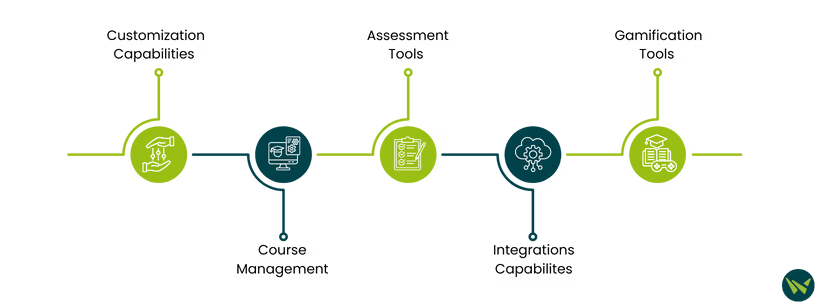
Feature | TalentLMS | Canvas |
Customization | Extensive branding options: custom domains, logos, color schemes, certificate templates, and gamification | Robust course content customization with modular structures, page templates, and support for CSS/JavaScript |
Course Management | User-friendly drag-and-drop interface with multimedia support; ideal for quick course creation | Advanced modular system with rich content editor; suited for complex educational environments |
Assessment | Intuitive tools for various question types, automated grading, and question import capabilities | Comprehensive assessment tools with SpeedGrader, outcomes alignment, and detailed analytics |
Integrations | Integrates with corporate tools like Zoom, Microsoft Teams, Salesforce, and supports SSO via SAML2 | Extensive integrations with educational tools through LTI standards, Google Classroom, Zoom, and open APIs for custom solutions |
Gamification | Built-in features including points, badges, levels, and leaderboards for immediate engagement | Flexible foundation requiring manual setup or additional tools for gamification elements |
TalentLMS is a cloud-based LMS designed specifically for corporate training and professional development. The platform emphasizes rapid deployment and scalability, appealing to organizations that need immediate training capabilities without extensive setup periods. With features like automated grading and built-in gamification, businesses from small teams to large enterprises use TalentLMS to streamline employee onboarding, enhance skills development, and maintain compliance training efficiently.
Key Features Of TalentLMS

- AI Content Generation: Streamlines course development with automated tools
- Learning Paths: Guides learners through organized course sequences
- Custom Branding: Adapts the platform's look to match your company's brand
- Multi-Tenancy: Sets up separate training environments for different teams or clients
Pros And Cons Of TalentLMS
Canvas LMS is an open-source teaching and learning software developed by Instructure, serving educational institutions and organizations worldwide. The platform has gained significant adoption in academic settings. Its ‘Mastery Paths’ feature creates personalized learning experiences by adapting content delivery based on individual student performance. Canvas supports extensive third-party integrations, making it adaptable across different educational environments and learning approaches.
Key Features Of Canvas

- SpeedGrader: Makes grading faster with built-in annotation tools
- Mastery Paths: Creates personalized learning experiences and allows instructors to configure differentiated content, adaptable to student performance
- Rich Content Editor (RCE): With a menubar, toolbar, content space, and other features, RCE helps to build engaging content with multimedia support
- Mobile Accessibility: Offers a mobile-optimized app across all operating systems, ensuring intuitive navigation and seamless course access for both students and instructors
Pros And Cons Of Canvas
The choice between TalentLMS and Canvas isn’t about which platform is better, it's about which aligns with your specific context and goals.
TalentLMS excels in providing a user-friendly interface, cost-effective solutions, and built-in gamification, making it an ideal choice for small to medium-sized businesses seeking a streamlined training platform. Canvas, on the other hand, offers advanced customization, comprehensive assessment tools, and extensive integrations, making it well-suited for academic institutions and complex educational settings.
Still unsure which platform fits your needs the best? Connect with our experienced software consultant for a personalized recommendation.
