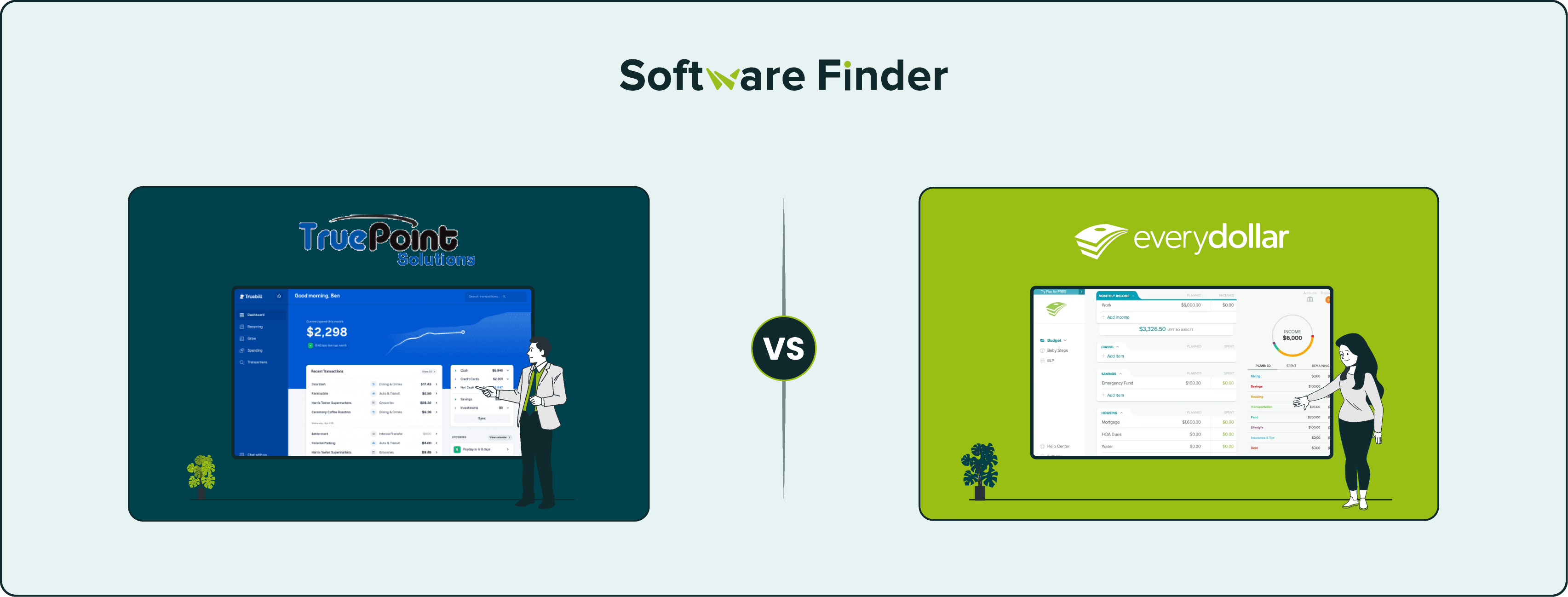
Most of us would say that managing money is important. Especially now, when 57% of Americans report they're living paycheck to paycheck in 2025. That means a single emergency expense could push most Americans into financial strain. Something we can all relate to. If that sounds familiar, it’s probably time to find a budgeting app that helps you save money every month.
Truebill and EveryDollar approach financial pressure from two very different angles.
Truebill is like your personal financial assistant, automatically finding hidden subscriptions, canceling unwanted charges, and even negotiating lower bills—perfect if your busy lifestyle demands a hands-off approach. EveryDollar, meanwhile, puts you firmly in control, helping you carefully assign every dollar to a specific goal through a detailed, zero-based budget.
Below, you’ll see a side-by-side look at what each app offers, how much they cost, and the pros and cons that really matter in daily life—so you can make an informed decision.
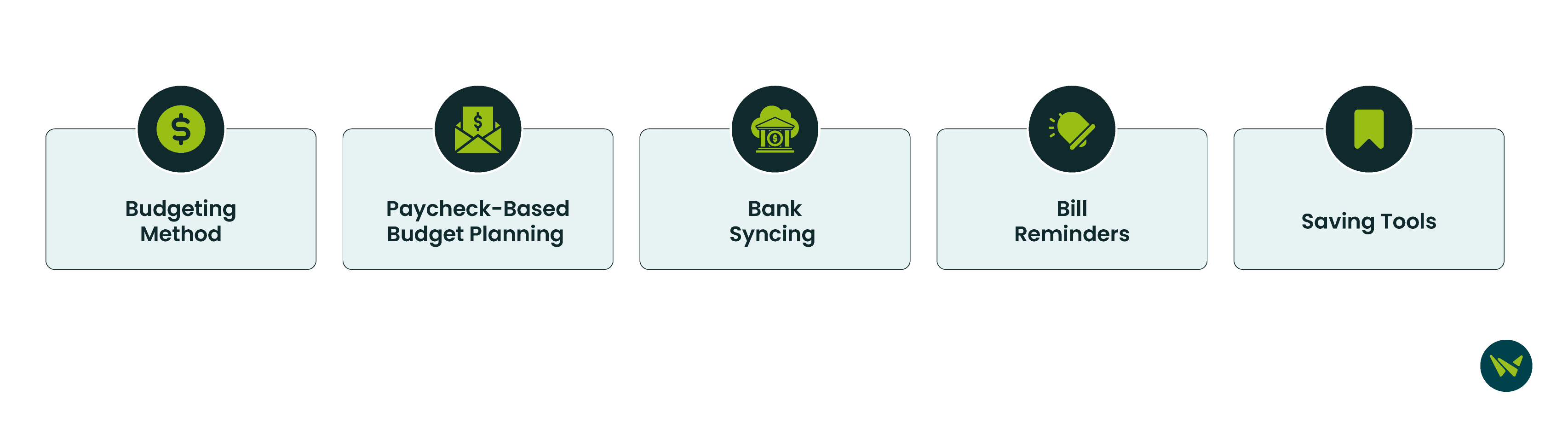
Features | Truebill | EveryDollar |
Budgeting Method | Zero-based budgeting with automation and suggested budget splits | Zero-based budgeting with full manual control |
Paycheck-Based Budget Planning | Not supported; shows full-month overview only | Premium version lets you plan by paycheck and bill due dates |
Bank Syncing | Available on free plan; automatic syncing with real-time updates | Only in Premium; manual entry required in free version |
Bill Reminders | No active reminders; detects recurring bills only | Custom reminders and due-date alerts included |
Saving Tools | Auto-saves small amounts; cancels subscriptions; negotiates bills | Manual savings via Sinking Funds; no automation |
Pricing | Free version available; Premium $6–$12/month; 7-day trial included | Free version available; Premium $17.99/month or $79.99/year; 14-day trial |
Truebill (now known as Rocket Money) is a powerful personal finance app that puts users back in control of their money. With over 5 million people trusting the platform, it helps individuals track subscriptions, negotiate better bills, and automate savings - all designed to improve financial health effortlessly.
The app's effectiveness was nationally recognized when it received the 2022 ‘Savings Champion award’, highlighting its exceptional impact during America Saves Week. This prestigious honor underscores its proven ability to help users develop smarter savings habits and eliminate wasteful spending.
While helpful for all, Truebill excels for freelancers, gig workers, young professionals with multiple subscriptions, and busy households managing recurring expenses.

- Subscription Management: It automatically identifies recurring subscriptions from your connected accounts and allows you to cancel unwanted subscriptions directly through the app
- Bill Negotiation Services: Truebill can negotiate bills (such as cable, internet, and phone) on your behalf to try to lower your monthly payments. If successful, it charges a percentage of your first year’s savings
- Credit Score Monitoring: It gives you full access to your credit report, shows what affects your score (like payment history and credit usage), and sends real-time alerts when your score changes—so you’re always prepared
Pros
- Sends alerts for unexpected or recurring charges (like gym memberships or Prime)
- Helps cancel unused subscriptions and manage spending automatically
- Can contact service providers to secure lower rates or discounts
Cons
- Requires frequent re-authentication of bank accounts, which some users find annoying
- Customer service is unresponsive, often failing to resolve basic issues
EveryDollar is a budgeting app that helps users take control of their money with a simple, proven approach. Designed around the zero-based budgeting method (where every dollar gets a purpose), it's been downloaded over 10 million times by people looking to better manage their finances.
What sets EveryDollar apart is its perfect blend of practical tools and financial education. While the app makes it easy to track income, plan expenses, and monitor progress toward goals, it also offers access to an extensive library of 1,500+ expert articles. These resources cover everything from basic budgeting to advanced topics like debt payoff strategies, retirement planning, and real estate investing.
This makes it ideal for gig workers (managing variable income), couples merging finances, and solo entrepreneurs. It adapts to your cash flow while teaching smarter money habits.

- Paycheck Planning: Users can plan their budgets around paychecks, allocating income to categories as it arrives, which helps with cash flow management for those paid on non-monthly cycles
- Live Financial Coaching: As part of EveryDollar Premium, you get access to unlimited live Q&A sessions with trained Ramsey financial coaches. These sessions allow you to ask real-time questions on budgeting, debt payoff, goals, and more
- Dave Ramsey’s Baby Steps: This system is built by Ramsey Solutions and directly integrates with Dave Ramsey’s ‘Baby Steps,’ guiding users through a step-by-step financial plan for saving, debt repayment, investing, and wealth-building
Pros
- The app provides a clear pie chart view of budgets
- Alerts users to unknown or forgotten subscriptions they may be paying for
- Offers flexibility with personalized budgeting rules and labels
Cons
- iOS version reportedly has more frequent bugs and bank syncing delays than Android
- No option to use your preferred interest-earning account for savings goals — EveryDollar limits you to theirs

Truebill offers a free plan with basic budgeting and subscription tracking. If you need more advanced features, you can upgrade to their premium version—and the best part is, you get to choose your price (between $6 and $12/month). It also offers a 7-day free trial so you can test it out first.
For bill negotiation services, Truebill takes a 30%–60% cut of your first year’s savings, depending on what you agree to when signing up.
EveryDollar, on the other hand, has a free version for manual budgeting. If you want automatic bank sync and custom reports, you’ll need the premium version, which costs $17.99/month or $79.99/year after your free trial ends. It also gives new users a 14-day free trial to explore the paid features before committing.
Disclaimer: The pricing is subject to change.
With a score of 3:2 in favor of Truebill, Rocket Money takes the lead as the more flexible and automated budgeting app.
However, the right app for you depends on your personal financial situation. If you value automation, built-in savings, and subscription tracking, Truebill is the better pick. But if you want a structured, paycheck-aware budget plan and are motivated by hands-on goal setting, EveryDollar might be exactly what you need.
If you're still unsure and want to explore other personal finance apps, check out our Resource Centre. You’ll find detailed comparisons, real-world use cases, and more to help you make the best choice.
