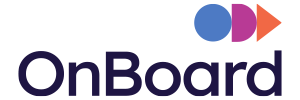Last Updated Aug 27, 2025
Overview
Overall Rating
Based on 25 users reviews
4.6
Rating Distribution
Positive
96%
Neutral
4%
Negative
0%
Starting Price
Custom
What Is OnBoard Board Management Software?
NOW AVAILABLE: OnBoard AI - The Most Advanced Boardroom AI Available Today
OnBoard is the leading board management platform purpose built for today’s boardrooms to simplify governance, enhance transparency, and elevate director engagement. Trusted by over 6,000 organizations worldwide, OnBoard combines an intuitive experience with enterprise-grade security and artificial intelligence to help boards operate with unmatched speed, insight, and confidence.
Built on secure Microsoft Azure infrastructure and designed for real-world governance. OnBoard brings cutting-edge innovation to the heart of board work — from building agendas and one-click meeting minutes to finding answers and surfacing insights. OnBoard delivers 10x performance across the boardroom — empowering administrators, general counsels, leaders, and directors. OnBoard brings to bear the power of institutional knowledge, AI-enhanced workflows, and decision-ready intelligence, all in one secure platform. Experience the OnBoard difference today – request a free trial.
OnBoard Software Pricing
TheOnBoard software cost varies in the following three custom plans:
- Essentials
- Premium
- Ultimate
OnBoard Board Management Software Integrations
Multiple third-party platforms integrate with OnBoard Board Management software, including:
- Microsoft 365 Sofware
- Zoom
- Microsoft Teams
Who Is OnBoard Board Management Software For?
The software serves a variety of industries, such as:
- Healthcare
- Nonprofits
- Financial Services
- Government
- Higher Education
- Technology and Software
Is OnBoard Board Management Software Right For You?
OnBoard Board Management software is well-suited for organizations in need of secure, efficient board management. The platform’s security measures, including encryption and two-factor authentication, ensure sensitive data remains protected. Core features also include customizable agendas and task tracking that are designed to simplify board meetings and improve collaboration. This platform is ideal for nonprofits, corporations, and government agencies looking to enhance governance and compliance, helping organizations like Khan Academy, Purdue University, and Excellus BlueCross BlueShield.
Still unsure about OnBoard? Contact our support team at (661) 384-7070 for further guidance.