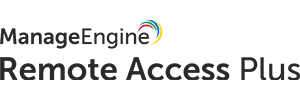Last Updated Oct 7, 2025
Overview
ManageEngine Remote Access Plus, a comprehensive remote access solution, enables IT teams to efficiently troubleshoot endpoints with deep diagnostic toolkits. While some users reported the interface could be better, its Wake on LAN and reporting features bring exceptional value. Overall, Remote Access Plus is a powerful choice for endpoint management.
Overall Rating
Based on 10 users reviews
4.8
Rating Distribution
Positive
100%
Neutral
0%
Negative
0%
Starting Price
Custom
What Is ManageEngine Remote Access Plus?
ManageEngine Remote Access Plus is an enterprise remote troubleshooting solution that helps system administrators simplify their mundane troubleshooting routines from a central location with advanced remote control and associated features. It is a HIPAA-compliant solution that enhances remote troubleshooting, reduces resolution time, and efficiently manages the remote workforce through a unified dashboard.
The comprehensive remote desktop management software empowers IT admins to handle any scenario seamlessly. It offers features such as unattended remote access, file transfer, screen recording, advanced power control, and more.
ManageEngine Remote Access Plus Pricing
Remote Access Plus offers a flexible, tiered pricing model that varies depending on deployment model, the chosen edition, and the number of computers and technicians required. The details of the pricing plans are:
- Free (On-Premises and Cloud): $0 for 1 technician and up to 10 computers
- Standard (Cloud): Starts at $10/month for 5 technicians and 25 computers
- Professional (Cloud): Starts at $15/month for 5 technicians and 25 computers
- Standard (On-Premises): Starts at $75/year for 5 technicians and 25 computers
- Professional (On-Premises): Starts at $95/year for 5 technicians and 25 computers
Disclaimer: The pricing is subject to change.
ManageEngine Remote Access Plus Integrations
The software supports integration with multiple systems and platforms, such as:
- ManageEngine ServiceDesk Plus
- ManageEngine AssetExplorer
- ServiceNow HR
Who Is ManageEngine Remote Access Plus For?
Remote Access Plus is ideal for a wide range of industries and sectors, including:
- Agriculture
- Healthcare
- Retail
- Legal
- Education
Is ManageEngine Remote Access Plus Right For You?
Struggling to efficiently manage and troubleshoot a growing number of remote endpoints across different operating systems? ManageEngine Remote Access Plus, an enterprise IT management division of Zoho Corp, offers a unified solution. It has a comprehensive toolkit for system administrators to diagnose and resolve issues from a central console.
Recognized for its performance, the software is trusted by leading organizations such as K.M Trading, Carter Newell Lawyers, FutureQuals, and First Oklahoma Bank. Its key strengths lie in enterprise-grade security, with features supporting HIPAA, ISO/IEC 27001 compliance, and 256-bit AES encryption, ensuring your remote connections are always protected.
Still doubtful if ManageEngine Remote Access Plus software is the right fit for you? Connect with our customer support staff at (661) 384-7070 for further guidance.