BestNotes is an electronic health record (EHR) solution tailored primarily for behavioral and mental health practices. BestNotes reviews praise the software's clinical note templates and tools for tracking treatment progress over time. However, occasional user feedback also cites average response times from technical support. Additional reviews note the implementation process could be improved through additional vendor guidance. Overall, though, BestNotes aims to streamline documentation workflows within specialty practices, but reviews indicate support services need improvement.
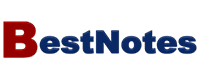
BestNotes Reviews
...
Pros
Integrated task reminder features
Supports HIPAA-compliant messaging
Simplifies note management
Cons
Reporting tools could be enhanced
Some users find navigation slow
Mobile experience is limited
Total 81 reviews
4.6
All reviews are from verified customers
Rating Distribution
5
Stars72%
4
Stars22%
3
Stars5%
2
Stars0%
1
Stars1%
Satisfaction score
Ease of use
9
Value for money
9
Customer Support
9
Functionality
9
Loading filters...