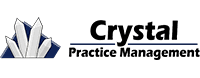
Crystal Practice Management Reviews
Total 20 reviews
4.1
All reviews are from verified customers
Rating Distribution
5
Stars45%
4
Stars35%
3
Stars10%
2
Stars5%
1
Stars5%
Satisfaction score
Ease of use
9
Value for money
8
Customer Support
8
Functionality
9
Loading filters...