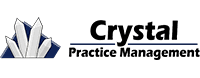Last Updated Nov 7, 2025
Key Takeaways
Generated from the text of customer reviews
Crystal Practice Management is a practice management and EHR tool used by front-desk staff, clinicians, and billing teams. Optometry practices benefit most from this platform. Users appreciate its integrated scheduling and workflow efficiency but often mention billing complexity and occasional lag. The platform recently added a ‘cut’ option for appointments, alert resizing improvements, and billing search enhancements.
Our Verdict
Crystal Practice Management works well for small to mid-sized optometry practices looking to streamline scheduling, billing, and patient management on one platform. It serves multi-provider teams well, offering the structure needed to manage high patient volumes efficiently. The pricing aligns well with its capabilities, making it a practical and cost-effective choice for growing practices.
Overall Rating
Based on 20 users reviews
4.1
Rating Distribution
Positive
80%
Neutral
15%
Negative
5%
Starting Price
Custom Pricing
What Is Crystal Practice Management?
Crystal Practice Management simplifies administrative tasks in optometrist offices and can be customized for other specialties. The cloud-based software is used to manage medical practice's administrative and financial aspects.
It solves common inefficiencies such as manual scheduling, paper-based recordkeeping, and billing delays by centralizing operations in one system. At a broader level, Crystal EMR can help healthcare providers with various tasks such as scheduling patient appointments, managing electronic health records, and generating financial reports.
What Is Crystal Practice Management Best For?
Crystal Practice Management is known for being a comprehensive and user-friendly scheduling solution that helps medical practices better organize their workflow. The color-coded scheduling tool integrates with the calendar in an intuitive interface that makes it easy to manage appointments.
How Much Does Crystal Practice Management Cost?
Crystal Practice Management offers the following plans, each available at custom pricing:
- Lease the In Office Version
- Hosted Cloud Version
Disclaimer: The pricing is subject to change.
Crystal Practice Management Integrations
Crystal Practice Management software integrates with several third-party apps to streamline billing services, promote data exchange, and support patient engagement. Here are some of the software it integrates with:
- BillFlash
- AutoRemind
- Worldpay
- Kno2
- ABB Optical Group
How Does Crystal Practice Management Work?
Here's how you can get started with Crystal EHR after installation:
- Open the software on your computer and complete any required setup tasks, such as registration or activation
- Select the type of data that you would like to view and manage by customizing fields in the patient database
- Load up all forms and files that are necessary for practice operations, such as insurance forms or medical records
- Make sure to configure settings within the software according to standards set by your organization, such as appointment confirmation methods or time-tracking rules
Who Is Crystal Practice Management For?
Crystal Practice Management is used to manage electronic medical records, secure electronic claims, and room scheduling. It also offers a multi-doctor scheduling program to ensure a practice-wide management system. The software supports:
- Optometric offices
- Frame and lens dispensaries
- Pharmacies
- Specialty-specific medical offices
Crystal Practice Management Use Cases
Based on our analysis of user reviews and Crystal Practice Management’s current capabilities, we have identified several real-world scenarios where the software proves to be an excellent fit for optometry and healthcare providers:
Multi-Location Clinics Managing Centralized Billing
Crystal Practice Management supports practices operating across multiple locations by consolidating billing and insurance claims into one system. This allows finance teams to maintain visibility over reimbursements, minimize duplicate entries, and ensure consistent coding across sites.
Optometry Practices Streamlining Patient Scheduling
For optometry clinics struggling with appointment backlogs, Crystal Practice Management helps streamline patient scheduling, reducing call volume and no-shows. Appointments sync directly into the Crystal schedule, helping front-desk staff spend less time on calls while maintaining real-time visibility into patient flow.
Independent Practices Needing Workflow-Adaptable, Customizable EHRs
Small and mid-sized clinics benefit from over 300 Crystal’s fully customizable EHR templates. Providers can tailor exam forms, SOAP notes, and reports to fit their specific workflows. This significantly helps in enhancing clinical accuracy without requiring outside IT support.
Practices Managing In-House Optical Inventory
For clinics that sell eyewear and contact lenses, Crystal Practice Management simplifies stock control, pricing, and sales tracking. Integration between optical inventory and patient records ensures that dispensing information, warranties, and payments stay synchronized.
Clinics Prioritizing Compliance And Secure Data Exchange
Crystal Practice Management v6.0 is an ONC Health IT Certified. This makes it a strong fit for organizations that must meet federal standards for security, interoperability, and patient data protection. It helps clinics stay compliant while maintaining patient trust and efficient electronic data sharing.
Crystal Practice Management User Sentiment
Most Positive Sentiments | Least Positive Sentiments |
Ease Of Use And Workflow Integration | Customer Support And Responsiveness |
|
|
Users consistently praise Crystal Practice Management for its easy-to-use interface and smooth workflow integration across billing, charting, and scheduling. Once staff members get familiar with the system, daily operations become much more efficient and cohesive.
| Support experiences are mixed. While some users commend helpful staff, others report inconsistent response times or difficulty resolving technical issues during busy hours. |
Scheduling And Appointment Management | Billing And Claims Complexity |
|
|
Reviewers appreciate the system’s flexible and color-coded scheduling tools, which make managing patient flow intuitive. The integrated ‘Schedule Your Exam’ module also enables online booking and real-time calendar updates, reducing manual work for staff. | Although billing features are robust, users mention a steep learning curve and multi-step processes that can feel confusing without proper training. Some also experience errors during insurance updates or claim submissions. A user shared: “The billing system is powerful but hard to learn.” |
Compliance And Data Security | Compatibility And Platform Limitations |
|
|
Many users value that Crystal Practice Management is ONC Health IT Certified, ensuring data protection, interoperability, and compliance with the U.S. healthcare standards. Clinics seeking a secure EHR find this feature reassuring. A user commented: “Knowing it’s certified for compliance gives confidence that patient data is safe and HIPAA-ready.” | The software performs well on Windows but receives criticism for poor compatibility with macOS and a dated user interface. Some users describe navigation as unintuitive on modern devices. |
Is Crystal Practice Management Right For You?
If you are looking for a comprehensive solution to manage your optometry or healthcare practice, Crystal Practice Management is designed to meet those needs. It provides an exhaustive billing component, customizable health records, and efficient inventory management features.
Users can also track lab orders, manage radiology information, and schedule patients with ease. The software integrates with most major insurance carriers to simplify revenue cycle management. Crystal Practice Management v6.0 is also ONC Health IT Certified, ensuring compliance with U.S. federal standards for health software.
Still doubtful if Crystal Practice Management is the right fit for you? Connect with our customer support staff at (661) 384-7070 for further guidance.