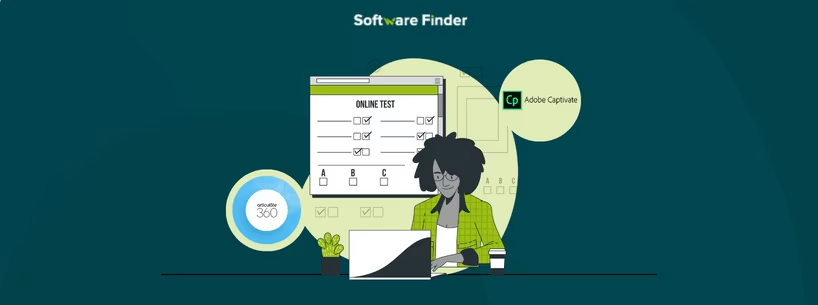
Content creation and e-authoring tools are essential for building an efficient and reliable learning management system (LMS). When equipped with practical features like interactive design options, mobile-friendly output, and intuitive editing tools, they help reduce management and logistical challenges.
Articulate 360 and Adobe Captivate are two leading platforms that offer modern solutions for course creation. They serve a wide range of users, from instructional designers to corporate trainers and educators. If you’re unsure which platform to choose, this guide will break down their key features and help you make an informed decision.
In this Articulate 360 vs Adobe Captivate comparison, we will explore their features, pros and cons, and pricing structure. Let’s dive in.
Feature | Articulate 360 | Adobe Captivate |
Content Authoring | 1000+ templates, option to add interactive models, custom content creation, interactivity | Media assets and templates, drag and drop, design options, widget gallery, ready-made layout slides |
AI Assistance | AI image creator, AI assessment generator, zero data retention | AI powered narration, AI voice studio |
Interactive Elements | Simulations, screencasts, personalized interactions, video and audio content options | Simulations, interactive video grids, bookmarks, configurable play bar, assorted components |
Responsive And Multi-Device Design | Storyline Responsive Player, compatibility with all devices | Responsive project design, fluid boxes, auto layout, scaling padding with auto layout |
Collaboration Tools | Real-time feedback, end-to-end workflow support, in-text comments | Project sharing, review and commenting capabilities |
Pricing | Starting at $1,199/user/year | Pricing starts at $33.99/month |
Articulate 360 is a cloud-based learning suite designed to help organizations and educators create, manage, and track high-quality e-learning content. It offers a comprehensive set of e-authoring and content development tools, including Rise 360, Storyline 360, and Review 360. These tiered sub-platforms are packed with user assistive LMS features like artificial intelligence (AI), templates, and assessment generation. Overall, articulate 360 streamlines course development by addressing challenges such as lengthy production cycles and the need for dynamic, interactive, and media-rich learning experiences.
Unique Features Of Articulate 360
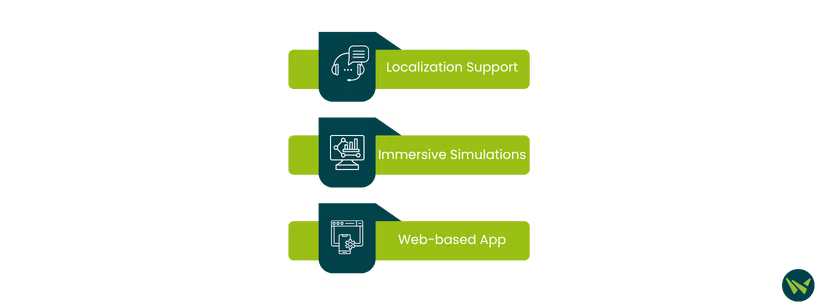
- Localization Support: Speeds up course translation and validation with full localization support, helping teams manage multilingual content more efficiently
- Immersive Simulations: Lets users create and edit interactive simulations quickly, improving content delivery without repetitive screen recording
- Web-based App: Enables collaborators to provide feedback easily via any web browser, simplifying review cycles even for non-Articulate 360 users
Pros And Cons Of Articulate 360
Pros
- Easy course creation with ready-to-use templates, so users don’t need to start from scratch
- Extensive suite of tools (RISE, REACH, etc.) makes it suitable for various professional uses across different industries
- Prebuilt interactive training elements like quizzes and cards help speed up content authoring
Cons
- Lacks a built-in spell checker for subtitles in videos and audio, requiring manual copy-paste into another tool for proofreading
- Search function is limited; it only searches course titles, not specific content within the courses
Adobe Captivate is a platform that simplifies e-learning authoring with its intuitive tools and features. Now part of the Adobe Learning Manager LMS suite, it functions as a powerful platform that supports modern learning environments. It combines advanced content authoring and interactive design with built-in AI capabilities that enhance personalization and learning outcomes. Captivate is widely used by enterprises and educational institutions to manage large-scale training programs efficiently.
Unique Feature Of Adobe Captivate

- Animation Studio: Enables authors to add engaging motion effects like rotation, wobble, and swirl to objects, helping make technical content more interactive and visually appealing
- Asset Library: Provides a rich collection of ready-made slides, characters, themes, and media, helping authors quickly build polished e-learning without starting from scratch
- Accordion Widget: Allows learners to expand and collapse training content as needed, which keeps complex courses clean, organized, and easy to navigate
Pros And Cons Of Adobe Captivate
Pros
- Content can be easily exported for use across various Adobe and third-party applications
- The platform is largely drag-and-drop, making it easy to build simple courses quickly
- No prior training is required, as the platform is highly intuitive and easy to navigate
Cons
- The platform may experience glitches or unexpected crashes during use
- Limited options for social collaboration features
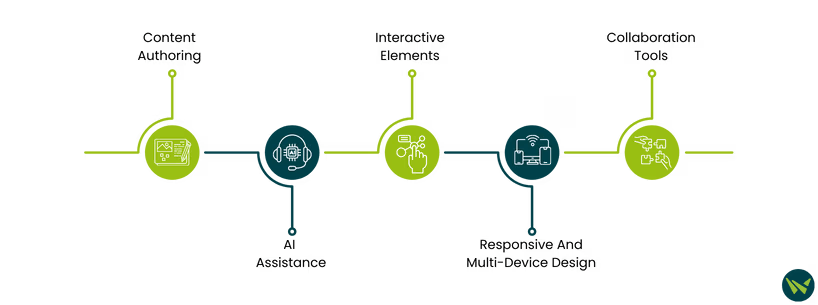

Articulate 360 Standard plan starts at $1,199/user/year (Personal) and $1,499/user/year (Teams). The AI plan begins at $1,449 (Personal) and $1,749 (Teams), with custom quotes available. A free trial is offered for all plans.
Adobe Captivate starts at $33.99/month, with custom pricing for individuals, teams, and enterprises. It also offers a free trial to explore features before subscribing.
Articulate 360 is a great option for organizations wanting highly customizable, interactive courses. It offers flexible content authoring and AI-powered tools. With strong support for simulations, screen recordings, and real-time collaboration, it suits corporate training teams and instructional designers who create dynamic, engaging learning experiences across various industries.
Adobe Captivate, on the other hand, is ideal for teams seeking advanced responsive design and widget-based interactivity. Its extensive content creation modules and wide asset library make it a strong choice for individual course creators and academic institutions. It also suits organizations focused on multi-device learning with customization features.
On the whole, the final decision depends on the requirements of your organization and the features set that impress you more. If you are still unsure about which learning management system best suits your organization, you can contact us for expert advice.
