
Insurance brokers often have to contend with mounting challenges, from intense competition and skyrocketing customer expectations to overwhelming administrative workloads. Clients demand quick responses and personalized services, yet brokers are still only human beings who have limited time and energy to give.
This is where customer relationship management (CRM) platforms come in. These purpose-built tools consolidate client data, automate routine tasks, and enable timely, meaningful interactions. In other words, CRMs help brokers deliver an efficient, tailored service while taking a load off their shoulders.
This article will examine the six best CRM for insurance brokers—and show how each one can help agencies to overcome their hurdles and thrive.
Company | Rating | Trial Info | Main Features | Pricing |
4.6/5 | 14-day free trial |
| Offers a free plan; paid CRM plans start at $50/month | |
4.1/5 | 30-day free trial |
| Pricing starts at $25/user/month | |
4.5/5 | 15-day free trial |
| Offers a free plan; paid plan starts at $20/user/month | |
4.4/5 | 14-day free trial |
| Starting from $19/seat/month | |
4.5/5 | 14-day free trial |
| Starts from $15/seat/month | |
N/A | 30-day free trial |
| Starts at $25/month |

HubSpot CRM software offers a feature-rich platform that also comes with a free option, albeit only for two users. This makes it a great option for independent insurance brokers as it offers a variety of features. In addition, it offers upgrades for access to premium features, meaning that it’s also a good fit for agencies that want to scale over time.
Standout Features
- Lead Management: Allows insurance brokers to gain full visibility of leads while also providing custom criteria to score and prioritize leads
- Customer Data Security: Supports HIPAA‑compliant storage and management of sensitive data within its Smart CRM, offering enterprise-grade security, privacy protections, audit logging, encryption, and access controls
- Mobile App: Having a mobile app means that agents can engage prospects on the go, anytime, anyplace
Pricing
HubSpot offers a free option alongside premium pricing plans. The ‘Free Tools’ plan is ideal for startups or independent brokers. Meanwhile, the premium pricing plans are geared towards growing agencies, beginning with the ‘Starter Customer Platform’ that’s priced at $15/month/seat.
Disclaimer: Pricing is subject to change.
Hubspot Pros And Cons
Pros:
- Powerful automations support marketing, sales, and service scale
- Seamless integrations with most third-party tools
- Improved inbound lead management through forms and workflows
Cons:
- Lead scoring setup can feel complex and unintuitive
- Sales forecasting lacks deeper customization options

Salesforce Financial Services Cloud offers an AI-enabled CRM platform that can cater to a variety of industries, including insurance agencies. While not ideal for small companies, it does provide a boatload of features such as customization, lead tracking, and proposal management—all within a unified ecosystem. On top of this, the AI components, such as Agentforce, ensure automated retention, reduced handle times, and overall greater efficiency.
Standout Features
- Opportunity Management: Provides users with the ability to streamline and sales processes with the help of pre-built sales stages and automations
- Data Cloud: Allows users to store and use all customer data gathered from all Salesforce applications
- Policy Lifecycle Management: This feature captures policy header information, such as limits, deductibles, and benefits, in a purpose-built data model
Pricing
Salesforce Financial Services Cloud offers a variety of pricing tiers:
- Sales - $300/user/month
- Service - $300/user/month
- Sales and Services - $325/user/month
- Einstein 1 for Sales and Services - $700/user/month
However, it’s important to note that Salesforce has different types of add-ons and additional products that may count as additional costs. A free trial for about 30 days is also available.
Disclaimer: Pricing is subject to change.
Salesforce Pros And Cons
Pros:
- Real-time financial data analysis for accurate insights
- Highly customizable to fit unique organizational needs
- Strong collaboration tools that improve communication and decision-making
Cons:
- Implementation can be time and resource-intensive
- May require third-party tools or expertise for certain integrations
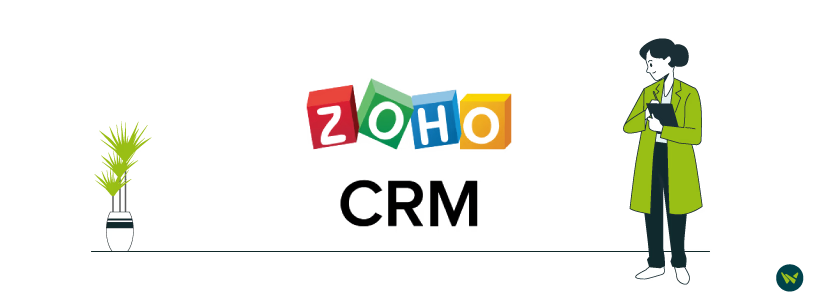
Zoho CRM software provides a powerful solution at a surprisingly modest price range, making it a good fit for small to medium agencies. With its omnichannel communication system and workflow automations, small teams can engage customers through a variety of channels while keeping redundant tasks low. To put it simply, Zoho CRM’s features help teams with just a handful of people punch above their weight and get a lot more done in less time.
Standout Features
- Standardized Processes: Users can utilize the CRM to define specific processes across the organization, such as creating checklists, setting SLAs, automating certain tasks, etc.
- Customization: Allows users to mold the CRM to meet their industry standards
- AI-Based Sales Assistant: Provides a virtual assistant that helps users stay on top of their tasks
Pricing
Zoho CRM offers four pricing tiers:
- Standard - $20/user/month
- Professional - $35/user/month
- Enterprise - $50/user/month
- Ultimate - $65/user/month
It also offers a 15-day free trial.
Disclaimer: Pricing is subject to change.
Zoho CRM Pros And Cons
Pros:
- Extensive customization options to match business needs
- Highly functional mobile app with robust CRM features
- Large library of direct integrations for added flexibility
Cons:
- The variety of features can sometimes lead to confusion
- Clunky interface with buried or complex key functions

Pipedrive CRM is a user-friendly platform used by small teams and individuals to manage everything related to cloud-based contact management. It also allows its users to build a customizable sales pipeline, which can help businesses collect lead data from various touchpoints. For insurance brokers, this is a very valuable asset as it provides them with an overview of every contact and their communication history.
Standout Features
- Pipeline Visualization: Visually showcases the entire sales pipeline, helping businesses gain insights into lead conversions
- Omnichannel Communication: Manages different types of communication (phone, email, live chat, etc.) from a single platform
- Granular Reporting: Allows users to gain a complete, aerial view of all their insurance operations, helping them make more informed decisions
Pricing
Pipedrive offers four pricing plans:
- Lite - $19/seat/month
- Growth - $34/seat/month
- Premium - $64/seat/month
- Ultimate - $89/seat/month
The platform also offers a 14-day free trial.
Disclaimer: Pricing is subject to change.
Pipedrive Pros And Cons
Pros:
- The visual sales pipeline allows for intuitive lead tracking
- Automation saves time for follow-ups
- Easy to use, even for non-technical users
Cons:
- Lacks native email campaign tools and relies on integrations to cover those bases
- Reporting lacks depth for detailed analytics

monday.com software offers a CRM that provides its users with flexibility, automation, and compliance support, making it a good choice for insurance brokers as well. It offers all the basic features you can expect in a CRM (data centralization, automations, reports) alongside its own offerings (customizable integrations, streamlined communication, etc.).
Unique Monday CRM Features
- Centralized Customer Records: Stores all customer information and history in one place for easy access
- Automated Workflow Processes: Repetitive tasks such as policy renewals can be automated, reducing the likelihood of manual errors
- Customizable Integrations: Allows users to integrate with over 70 tools and customize workflows to fit certain insurance processes
Pricing
Monday CRM offers 4 pricing plans that vary according to the team size that you have. All of the following come with a minimum of 3 requirements of seats:
- Basic - $15/seat/month
- Standard - $20/seat/month
- Pro - $33/seat/month
- Enterprise - Customized pricing
However, the software does come with a 14-day free trial, so you can see for yourself whether you’re up for it or not.
Disclaimer: Pricing is subject to change.
Monday CRM Pros And Cons
Pros:
- Easy setup with user-friendly workflow management
- Tutorials are available for any queries that users may have
- Out-of-the-box templates are a big help
Cons:
- Relationships that are preset are hard to undo to tailor to specialized needs
- Some capabilities require third-party integrations

Insureio is a CRM platform purpose-built for insurance professionals, especially those in the life and health insurance industries. To this end, it centralizes the entire sales cycle into one seamless, cloud-based interface. In addition, it also aims to reduce paperwork, automate repetitive tasks, and boost client engagement.
Unique Insureio Features
- Extensive Lead And Marketing Automation: Includes omni-channel lead capture, email templates, personalized websites, marketing campaigns, and more
- Unified Sales And Case Management Tools: Users can track leads, tasks, policies, and case status with forecasting insights directly from the dashboard
- E-Signature Forms: e-forms allow clients to fill out all the forms as soon as possible, instead of waiting for them to arrive by mail
Pricing
Insureio provides 4 pricing plans, alongside a free trial option that lasts for 30 days. The pricing plans are:
- Basic - $25/month
- Marketing - $50/month
- Agency Management - $50/month
- Marketing & Agency Management - $75/month
Disclaimer: Pricing is subject to change.
Insureio Pros And Cons
Pros:
- Specifically geared towards the health insurance industry, meaning workflows won’t have to be customized as much
- Great support for both mid-sized teams and solo agents
- Transitions from initiative to policy with real-time status updates
Cons:
- Not ideal for other types of insurance industries, such as general property insurance
- Lacks integrations with software outside the insurance sector
By now, you have an idea about the best CRM software options available for insurance brokers and agencies, each designed to address the industry’s unique challenges. You might also see that there is no one-size-fits-all option—each CRM addresses certain pain points unique to certain organizations or markets.
The CRMs featured in this list were handpicked for their transparent pricing and various strengths that cater to different audiences. As such, you can simply pick the one that you feel will fit your organization the best.
However, if you’re still deciding which solution aligns best with your goals, try heading over to our resource center for more in-depth software comparisons and industry insights.
