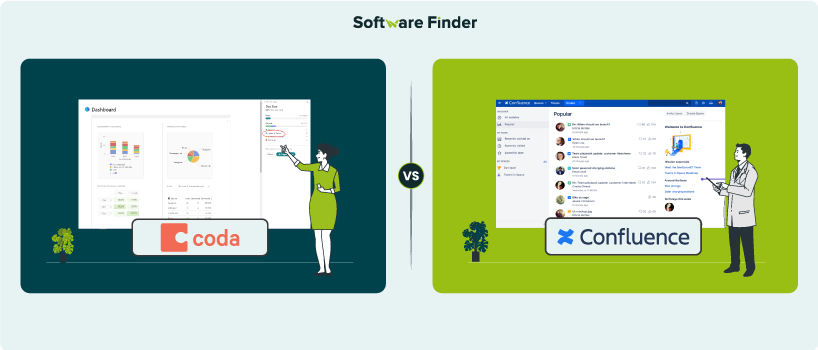1. Pricing Plans
Coda provides a flexible pricing structure, starting with a free plan that offers collaborative docs, connected tables, charts, kanban boards, and forms. The paid plans offer free editors, advanced automation, unlimited version history, pack controls, and custom domains. Below is the pricing breakdown:
- Free: Always free for you and your team
- Pro: $12/month/Doc Maker
- Team: $36/month/Doc Maker
- Enterprise: Customized Pricing
Disclaimer: Pricing is subject to change.
Confluence follows a simple per-user pricing model, beginning with a free plan that accommodates up to 10 users and includes unlimited spaces, pages, and essential templates. The paid plans provide additional advanced features such as unlimited whiteboards, AI-powered knowledge creation and management, automations, and cross-product insights. Here’s a breakdown of the pricing:
- Free: $0 (Free forever for 10 users)
- Standard: $6.40/user/month
- Premium: $12.30/user/month
- Enterprise: Customized pricing (Billed Annually)
Disclaimer: Pricing is subject to change.
Winner: Confluence wins this section as it offers more budget-friendly pricing, making it an ideal choice for small businesses.
2. Project Management
Coda for project management helps organize all the documents and spreadsheets in one place. It allows teams to build customized dashboards that align with their unique workflows, ensuring each member stays focused on relevant tasks.
Designed for teams managing cross-functional dependencies and intricate workflows, Coda helps ensure nothing falls through the cracks. Users appreciate its ability to keep clients and internal teams updated with daily project statuses.
Confluence is a digital workspace that improves project management by fostering team alignment, organization, and productivity. It provides dynamic pages that can integrate text, images, code tables, and design files, creating a centralized hub for all project-related information. The software's whiteboards for brainstorming and visualization, along with its databases for structured data management, enable teams to efficiently organize and retrieve key details.
Winner: Confluence excels in project management with its advanced features and document organization capabilities.
Reporting And Analytics
Paycom comes with pre-built reports that help determine which sourcing platform resulted in the most leads. For example, users can analyze whether job boards or career sites bring in the most candidates. With the help of detailed recruitment metrics, managers can see data like number of views, offers, hires, and applicants. These reports can be downloaded and shared in different formats, such as XLS, PDF, and HTML.
Furthermore, administrators also get access to custom reporting, enabling them to create reports for insurance, benefits, and government-related processes.
TalentReef enables managers to access detailed metrics like hiring trends, candidate sources, and time-to-hire. Moreover, it comes with detailed dashboards, allowing hiring teams to analyze and improve hiring workflows. These analytics help organizations boost their productivity and hiring quality.
Winner: Paycom wins by a slight margin as it allows users to download and share reports in different formats.
3. AI Capabilities
Coda AI is a powerful work assistant, boosting team productivity by converting data into actionable insights. This feature simplifies information management with tools like referencing, summarizing, and extracting key details from complex datasets. Additionally, it enhances content creation by generating ideas, offering targeted feedback, and suggesting edits to streamline the writing process.
Atlassian Intelligence seamlessly integrates with Confluence, enabling users to easily draft, edit, and translate content. It enhances workflows by offering popular prompts like summarizing writing, brainstorming with AI, and finding action items. Additionally, it allows teams to create automations with artificial intelligence (AI), such as automatically sending reminder emails to task assignees.
Winner: Coda AI stands out with its powerful features, enabling teams to convert complex datasets into actionable insights and streamline large-scale tasks.
4. Project Templates
Coda provides a wide range of project templates to simplify different aspects of project management, such as project tracking and product roadmap. These templates are built to meet the needs of various industries, including marketing, IT, sales, design, and product, ensuring adaptability and efficiency across different workflows. The software also offers AI-powered templates that enable teams to easily capture action items with AI.
Confluence offers a robust collection of project management templates designed to support each stage of project management, from sprint planning to stakeholder mapping and project milestones. These templates cater to various industries, such as project management, software and IT, sales, design, product development, HR, and finance.
Winner: Even though both software offers a diverse range of templates, Confluence takes the lead in templates for project management, as its extensive template library covers every project stage.
5. Integrations
Coda expands its capabilities with ‘Packs’, which connect Coda to external applications. These Packs facilitate seamless data syncing, workflow automation, and documentation by integrating with tools like Figma, Jira, Slack, Salesforce, Miro, Zoom, and Google Suite. For instance, the Jira Pack lets teams track and update Jira projects within Coda, while the Slack Pack allows them to send updates and reminders directly to Slack channels.
Confluence offers integrations and apps available through the Atlassian Marketplace. One of its most powerful integrations is with Jira, allowing teams to create and manage content like project plans. Additionally, Confluence supports integrations with top collaboration tools like Slack and Teams, helping teams communicate more effectively.
Winner: This section ends with a tie, as both platforms offer advanced integration capabilities.