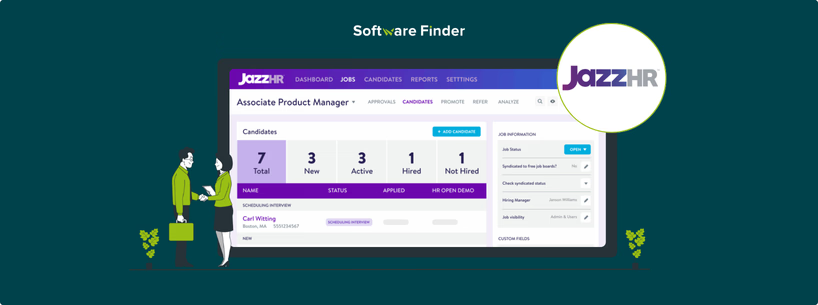
Creating a talent pool of highly talented individuals requires a strategic approach that combines effective recruitment and ongoing talent development. Besides that, it demands a reliable applicant tracking system (ATS) to streamline the recruitment process, improve candidate experience, and ensure a smooth flow of information.
JazzHR is one such ATS that can help simplify and accelerate hiring by offering customizable workflows, collaborative tools, and powerful reporting features. Find out more about how to use JazzHR in this detailed guide.
Workflows in JazzHR represent your hiring stages, such as phone screen or interview. To set up a workflow:
- Navigate to the 'Settings' tab and select 'Workflows'
- Click 'Add Workflow,' name it appropriately, and define each stage of your hiring process
- Add 'Workflow Helpers' by assigning actions like sending emails or questionnaires at specific stages. This ensures consistency and reduces manual efforts

Posting job openings in JazzHR helps companies reach a wider audience and attract the right candidates. Follow the steps below to post a job using the platform and attract top talent:
- Navigate to the 'Jobs' tab and click 'Create a Job'. Fill in details such as job title, description, and requirements to provide candidates with a complete understanding of the role
- Tailor each posting with specific application questions or assessments to filter candidates effectively, ensuring only the most qualified individuals proceed to the next stage
- Once finalized, publish the job to free job boards or integrate it with your company's careers page for broader reach. You can also explore premium job boards for enhanced visibility
Note: The platform can create job descriptions based on the selected position. You can edit the description provided to ensure it matches your organization's specific needs and requirements.
JazzHR allows you to collaborate with your hiring team efficiently by defining roles and responsibilities, ensuring a smooth recruitment process. You can do this by following the given steps:
- Go to the 'Settings' tab, select 'Users,' and click 'Add User'. Input their details and assign roles based on their involvement in the hiring process
- Assign roles like 'Super Administrator,' 'Recruiting Administrator,' or 'Hiring Manager' to control access levels and responsibilities. This ensures that sensitive hiring information is only accessible to the right team members
A well-structured and user-friendly hiring process can leave a positive impression on candidates and increase the chances of hiring top talent. To do this:
- Integrate JazzHR with your website to reflect your brand identity. Navigate to 'Settings' > 'Career Page' to modify aesthetics and layout, making your job listings visually appealing
- Use provided embed codes or widgets to display open positions directly on your website, ensuring a seamless user experience for potential applicants
An organized approach to handling applications helps recruiters make informed hiring decisions efficiently. You can ensure this by following the given steps:
- Access the 'Candidates' tab to view all applicants. Click on individual profiles to assess resumes, cover letters, and other submitted materials to determine if they match your hiring criteria
- Use the 'Advance' button within a candidate's profile to move them through workflow stages or the 'Reject' button to decline their application
Note: You can also configure automated emails to notify candidates of their application status, keeping them engaged throughout the process.
Coordinating interviews efficiently minimizes delays and ensures hiring managers and candidates stay on track throughout the selection process. Using JazzHr, you can complete this task easily by following the steps below:
- Select 'Schedule Interview' within the candidate's profile. Choose the interview type, date, time, and participants to streamline communication
- Create standardized interview templates to ensure consistency. Navigate to 'Settings' > 'Templates' > 'Interview Guides' to design and assign them to specific jobs, ensuring fair and structured evaluations
Finalizing a hire involves extending a strong job offer and ensuring a seamless employee onboarding process for a smooth transition. To do this:
- Select 'Extend Offer' within the candidate's profile. Use customizable templates to draft the offer letter, specifying role details, compensation, and start date, reducing the time spent creating new offers from scratch
- Utilize the platform's e-signature feature. This allows candidates to sign offer letters electronically, expediting onboarding and ensuring company policy compliance
By following this structured approach, you can benefit from JazzHR's capabilities to create an efficient and effective recruitment process. You can also book a free demo for an in-depth look at its features.

