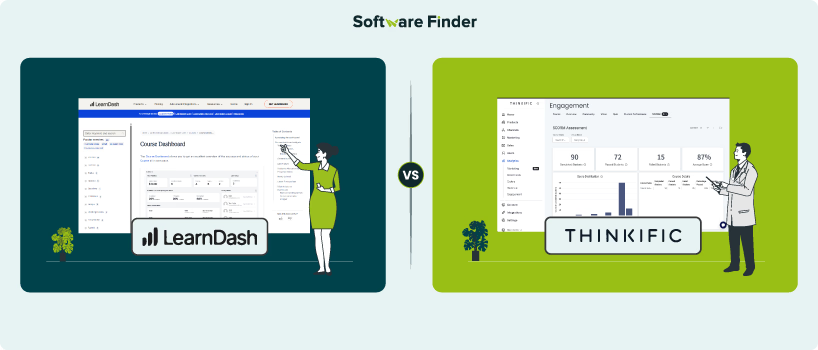
Modern learning management systems (LMS) ensure effective learning experiences by offering user-friendly and assistive feature sets. An LMS must be versatile and adaptable to diverse learning needs. Today, features like content authoring tools and structured learning paths are just as essential as stylistic and customization options.
LearnDash and Thinkific not only excel in course delivery and management but also facilitate personalized learning experiences. Both modern LMS provide a wide array of tools for course creators to explore, offering greater flexibility and creative control.
In this LearnDash vs Thinkific comparison guide, we have deconstructed all key aspects to present a more comprehensive picture for our readers and researchers. Let’s begin!
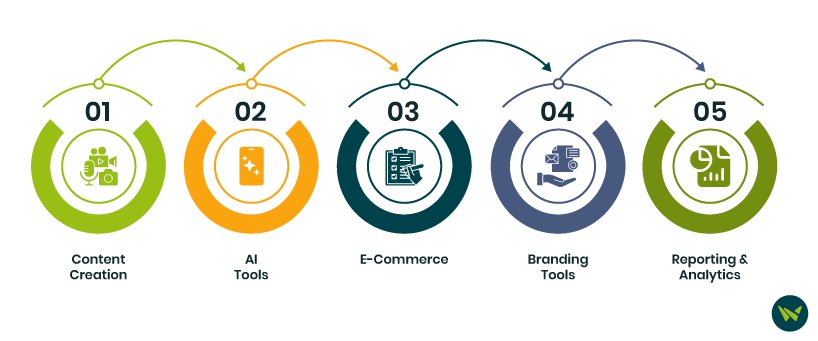
Feature | LearnDash | Thinkific |
Content Creation | Course creation wizard, drag-and-drop, AI assistance, course cloning | AI assistance, landing pages, bulk content upload, easy course builder |
AI Tools | AI course outline builder, AI quiz builder | AI course outline generator, AI quiz generator, email automation |
E-commerce | Multiple selling options, promotions, memberships, built-in payments | Integrated sales solution with built-in payments and tax management |
Branding Tools | Customizable templates, creative assets, colors, fonts | White -labeling, custom player text, email branding |
Reporting And Analytics | LearnDash Reports, ProPanel 3.0, advanced analytics | Custom reports, extensive dashboards, engagement metrics |
Pricing | Pricing starts from $199 per year | Pricing starts from $49 per month |
Disclaimer: The pricing is subject to change

LearnDash LMS is a cloud-based platform that can easily be leveraged through WordPress. Being fully integrated with WordPress enables users to create and manage websites without requiring coding expertise. Coupled with the powerful LMS features of LearnDash, the learning environment becomes highly customizable for various educators, businesses, and training providers.
Whether it’s easy content authoring tools or advanced customization, the platform empowers course creators to manage their managerial, logistical, and interactive training delivery tasks with just a few clicks. The plugins option further enables feature expansion, allowing users to add new tools to their LearnDash interface.
Unique Features Of LearnDash
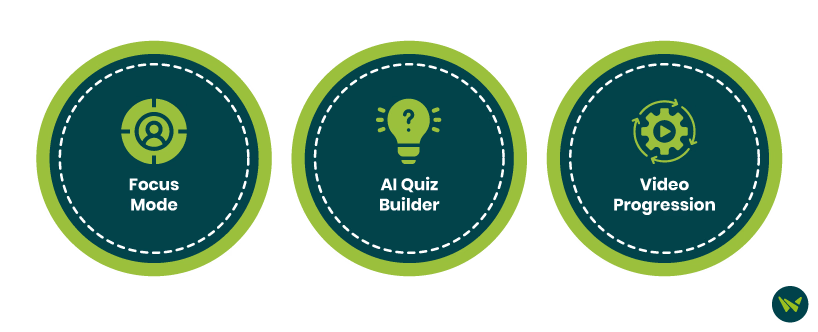
- Focus Mode: Eliminates distractions by hiding non-essential content, helping students stay engaged within the course
- AI Quiz Builder: Generates quiz questions across all types for existing or new quizzes, helping educators create assessments quickly and efficiently
- Video Progression: Requires learners to watch videos fully before advancing, which ensures complete engagement from their end
Pros And Cons Of LearnDash
Pros
- Very easy to install and integrate into your WordPress site
- Can be easily customized, providing flexibility for various business requirements
- It is well-documented with extensive guides and tutorials, making it easy to find answers
Cons
- Adding multiple students to a course can be time-consuming, as there are batch enrollment options
- Course bundling and shopping cart setup feel complex

Thinkific is a cloud-based LMS that not only assists in course creation and delivery but also facilitates monetization opportunities. Its LMS is well-equipped with features that are user-friendly and effective in ensuring smooth workflow and learner engagement. From content authoring to student management and e-commerce integration, the platform covers many aspects that are quintessential for modern learning environments. Thinkific especially caters to users who want to create, market, and sell online courses and is suitable across various industries, including education, coaching, and startups.
Unique Feature Of Thinkific

- Private Spaces: This feature allows users to create open or private group spaces, helping members connect and engage in a more focused way
- Live Events: This tool enables members to connect in real time through workshops, Q&As, coaching sessions, and office hours, enriching online course experiences and community learning
- Multimedia Lessons: Integrates videos, interactive files, and third-party content to create engaging, varied learning experiences that align with course topics and maintain learners’ interest
Pros And Cons Of Thinkific
Pros
- The course management system is simple and easy to navigate
- The video library is highly useful for managing and uploading multiple videos within a course module
- Offers a variety of multimedia content that helps in enhancing employee engagement
Cons
- Lacks sufficient guidance or tutorials on how to use many features
- Course creation can be challenging due to no multiple-choice question builder or a drag-and-drop editor
LearnDash LMS offers three core pricing plans based on the number of sites: one site, ten sites, or unlimited. Since it is built to install and run within WordPress, it allows users to maintain full control over their platform and customize it to fit their needs. Pricing is billed annually:
- One site is priced at $199 per year
- Ten sites are available at $399 per year
- Unlimited sites are priced at $799 per year
Additional add-ons and optional features are also available to enhance the user experience. LearnDash is bundled with other offers as well.

Conversely, Thinkific provides a four-tier pricing system designed for a variety of user needs, ranging from individual creators to large businesses. The plans, including Basic, Start, Grow, and Plus, are structured to support different levels of business growth. The first three standard plans come with a free trial.
- Basic is priced at $49 per month and is ideal for small businesses
- Start is $99 per month, well-suited for educational organizations
- Grow is $199 per month, aimed at scaling mid-sized businesses
- Plus is available at custom pricing, designed for larger enterprises
Disclaimer: The pricing is subject to change
LearnDash is an excellent choice for educators, training providers, and businesses already using WordPress who want complete control over their learning environment. With its advanced course creation tools, flexible reporting, and deep customization options, it is ideal for those looking to build feature-rich, scalable online learning experiences tailored to their brand.
Thinkific, on the other hand, is well-suited for course creators, entrepreneurs, and small businesses seeking an all-in-one platform with built-in e-commerce capabilities. Its ease of use, strong branding tools, and integrated business features make it ideal for selling professional courses without the need for additional plugins or complex setup.
Ultimately, the decision depends on your specific needs and requirements. However, if you are still unsure about which platform to choose, contact us today for expert guidance.
