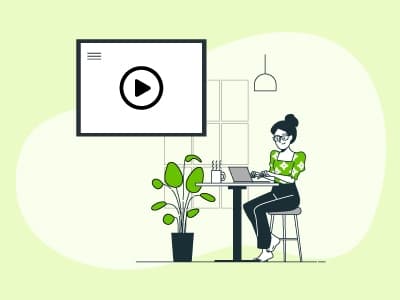Investing in learning and development (L&D) has become a cornerstone of organizational success, driving not just individual progress but overall business performance. According to LinkedIn’s Workforce Learning report, 94% of employees say they would stay at a company longer if it invested in their careers. Additionally, companies using Learning Management Systems (LMS) for workforce development outperform their competitors by 50% in adapting to evolving market conditions, according to a study.
An LMS is a powerful platform designed to streamline, organize, and elevate your training and development programs. However, selecting the right LMS isn’t as simple as making a purchase and setting it up. The process involves careful planning, evaluation, and execution. While it may feel daunting at first, a well-implemented LMS has the potential to revolutionize your organization’s approach to training, making it more effective and impactful.
In this LMS implementation guide, we will show you how to implement an LMS with tips, templates, and strategies for success.
LMS implementation can be defined as the process of deploying an LMS into your organization. It helps streamline operations, enables data sharing for reporting, and improves the overall learning experience. The implementation process includes assessing your implementation needs, exploring features of the LMS, checking integrations with the existing systems, conducting testing and validation, and deployment and ongoing maintenance.
Creating a project plan is a key part of your overall LMS implementation strategy. A well-structured plan helps you stay organized, manage resources effectively, and ensure your organization gets the most out of the new system. Here’s how to create an LMS implementation plan:
Key Elements Of An LMS Implementation Checklist

There are plenty of things you need to consider for the LMS implementation plan and timeline. Here is a checklist that helps you cover each phase:
Preparation Phase | |
☐ | Determine learning objectives and goals |
☐ | Decide a budget and allocate resources accordingly |
☐ | Create a team with the right expertise to manage the implementation process |
☐ | Select an LMS provider that suits your budget and requirements |
☐ | Check integrations with the existing systems |
☐ | Have a strategy to migrate existing data and user profiles (if available) |
Installation And Customization Phase | |
☐ | Set up your LMS by installing and configuring it |
☐ | Set up administrator and user accounts |
☐ | Create courses or import the existing ones to the LMS |
Training And Testing Phase | |
☐ | Conduct a pilot testing to figure out if there are any issues to be resolved |
☐ | Make sure the LMS functions as per expectations |
☐ | Provide training materials and support team for learners |
☐ | Train managers and administrators |
☐ | Conduct training sessions for learners |
Roll-out And Monitoring Phase | |
☐ | Plan to introduce the LMS |
☐ | Make the LMS available to users easily |
☐ | Conduct surveys to collect feedback |
☐ | Monitor the performance of the LMS |
Evaluation And Optimization Phase | |
☐ | Determine if the LMS is meeting the intended objectives or not |
☐ | Analyze user engagement and pinpoint areas for improvement |
☐ | Use the feedback to improve the platform |
☐ | Review security measures to protect user data |
☐ | Keep your courses up to date |
Example LMS Implementation Project Plan
A structured project plan ensures the successful rollout of your LMS by outlining clear phases, tasks, and timelines. With the LMS project plan template, you can have access to everything you need for each phase.
By using the LMS implementation project plan in Excel, your team can track the progress of each task, assign clear ownership, set deadlines, and identify the next steps. Whether you’re just getting started or looking for a sample LMS implementation project plan, this structure provides clarity and ensures no detail is overlooked during the timeline.
Successfully implementing an LMS is more than just setting up software. It is about creating a seamless experience that aligns with your organization's goals and enhances employee development. A structured approach makes sure you address every critical aspect, from planning and customization to training and ongoing support. Follow these easy LMS implementation steps to ensure a smooth and efficient transition:
Step 1: Identify Learning Objectives And Goals
The first and foremost thing to do is evaluate your organization's current position, where you want to be, and what you want to achieve through the training programs. It is helpful to create a list of limitations and challenges that could be resolved. For instance, you might want to automate compliance training, offer a certification program, or boost sales by 20%.
Additionally, you want to decide what features the LMS should offer for the desired user experience. For instance, it must have a portal, virtual classrooms, gamification, communities, e-commerce, etc. When you know what your training journey will look like, you become more empowered rather than someone simply checking items off a list.
Step 2: Look At Your Resources Before LMS Implementation Timeline
Now that you have kicked off your LMS implementation process, it's time to gather the critical information required for success. Choosing a learning solution is more complicated than deciding you need one and purchasing it. Many companies overlook the importance of thorough preparation before the sales process. You can avoid unnecessary challenges by addressing these key questions:
- Do you have the resources needed to manage the LMS properly? Focus on things like whether you have an HR system, a content source file, or someone to administer the platform
- Which resources are available, and which ones will you have to get? Do you have to hire a project manager, IT consultant, or LMS administrator?
- Did you go through the information you currently have? Have you decided what should be migrated to the new LMS and what should be archived?
- Is your data organized and ready for use? Who will take responsibility for compiling and integrating the data and content into the system?
Step 3: Create A Checklist
The next step is product sourcing. You must create a checklist of requirements, keeping in mind the current and future needs of your organization, ensuring that the software you are buying can scale with your company. Also, this helps you decide which LMS features you will be looking for. Here are some of the features you need:
Step 4: Set A Timeframe For Your Project Plan
After you have decided on the data you need, you should set a timeframe for the implementation of the project plan. There are certain factors for you to consider when creating a timeline:
Step 5: Build Your Team
The next step is to assemble your core team and team leaders. You might want to carefully pick out members for the team as they will move this process forward. The team can include people from various departments (training, learning and development, HR, and IT) and LMS administrators.
Step 6: Content Creation
It goes without saying that creating content from scratch is a daunting and time-consuming task. If you wish to create content from scratch, you must consider investing in an authoring tool. A solid authoring tool will help you build content easily to start you off. Moreover, you may also consider getting content from third-party providers.
Step 7: Involve Stakeholders
A common mistake is not getting the support of stakeholders early on. The new LMS directly impacts them, so you must get them involved in the conversation and make sure they are ready to commit to the project. If you don’t have a stakeholder buy-in in mind, the adoption rate of LMS and return on investment (ROI) will be low.
Step 8: Prepare For Deployment And Data Migration

Once you have delegated tasks to your team, the next step is to start employee training for easy LMS implementation. You will also need help from the IT department if you want to transfer current data to your new system.
Step 9: Launch Your System
This is a crucial step in the LMS implementation project plan. You have to announce the launch of the learning solution to the company so everyone is aware of the system. Then, you should set up the LMS, which will be a one-time thing, and its functionalities will keep operations smooth. Here is a brief of the parameters you should set:
- Set up your organization's structure
- Export or import data and integrate your system with your tech stack
- Assign admin roles and set up user accounts and profiles
- Personalize the learning system to match your brand identity (colors, logos, etc.)
Step 10: Assign Course Deadline To Learners
Before you make the LMS accessible company-wide, you should select a group of employees to complete the training first. The software usually offers a notification feature that reminds the learners about the assignment and its deadline. By setting up a deadline for the first project, you can witness how well the system manages the timelines.
Step 11: Check Completion Rates
After a couple of days or a week, you should check how many trainees have completed the course. You can use the reporting and analytics features available in most LMS platforms to gather this information. While a 100% completion rate is the ideal goal, your focus should be on understanding the broader aspects of course engagement. If there are people who haven’t completed the course, reach out to them and find out the reason for the delay.
Step 12: Evaluate The Results Of Your Training
Now that you have implemented the LMS, you must show the results to the executives. For this, you have to discuss the training goals that you identified earlier, introduce the training solution you developed, and present the training completion rate. After that, you should ask the stakeholders how training had an impact on the business goals.
Implementing an LMS is a strategic decision that can drive significant improvements in your organization's learning and development efforts. However, to ensure its success, there are several key considerations to keep in mind:
An LMS is essential for offering efficient corporate training for your teams, especially when it comes to compliance awareness and skills development implementation. Implementing it is a critical task that can yield exceptional results when done correctly. Follow these LMS implementation best practices to ensure a smooth transition, high user adoption, and long-term success for your learning and development initiatives:
Let The CEO Announce Launch Of The System
When the chief executive officer (CEO) or the main person of the company announces something is important, everyone takes that seriously. This is why you need to announce the launch of the learning system through the CEO.
Gamification And Incentives
Use gamification and incentives to encourage learners to participate. There is no doubt that training programs can be dry; for instance, compliance courses are often termed boring. Of course, who wants to read pages of text about health and safety? The solution is to have gamification elements and incentives. Through gamification, you can increase learner participation as it becomes more enjoyable. You can use interactive elements like quizzes, challenges, polls, and certifications.
Additionally, incentives motivate employees to complete a training program and achieve a milestone within the platform. This helps in creating a sense of accomplishment and promoting a learning environment.
Use LMS Customer Support
An LMS is not just for learners; administrators and managers can benefit from the training as well. A good LMS provider offers tutorials that help you explore its features in order to make the most of the system. It is suggested that users enroll in multiple courses and work through them as a whole.
How To Measure Successful Onboarding And LMS Implementation
Are you thinking about how to measure successful onboarding e-learning and LMS implementation? To ensure your onboarding LMS program is effective and continuously improving, you need to track the following metrics and gather valuable feedback:
By tracking these key metrics, you will ensure your onboarding program stays effective and aligned with organizational goals.
Common Challenges And Solutions
There is no doubt that implementing an LMS can be a game-changer for your company, but it comes with its own set of challenges. It can vary from having to make important decisions and assigning tasks to a learning curve for everyone. Understanding these hurdles in advance and preparing strategies to address them can make the implementation process smoother and more successful.
Your Team Lacks Focus
There are many stakeholders involved when it comes to online training programs, such as developers, course creators, managers, designers, and instructors. With so many people involved in the process, it becomes difficult to set goals, manage tasks, and get everyone on the same page.
The solution is to have an implementation guide. It doesn’t have to be a long to-do list. Keep it short and concise and contain information regarding the goal of implementing LMS, team members involved, links that provide helpful information, and more.
User Role Not Decided
It is important to have user roles decided thoughtfully so that each user can have the appropriate level of access rights and privileges. If you have not decided on the roles, then it can lead to too many cooks spoiling the broth situation.
To overcome this situation, it is better to clearly allocate roles and responsibilities before the launch of the LMS. This will not only save time but also prevent confusion among your members. You should also discuss the tasks each person will have in person. For instance, in an LMS, you can assign the roles of manager, learner, instructor, and administrator.
Don’t Have The Right Timeframe
A common challenge faced by companies during LMS implementation is underestimating the time required for setup and launch. This is because businesses often don’t take into account variables that can cause delays in the process.
You can easily address this issue by having a realistic schedule. The schedule should include objectives that need to be achieved and by the date, they should be delivered. For instance, set clear objectives like the content delivery deadline, the Go-Live date, and so on. It is a smart move to plan for potential setbacks as well, like the content course not being delivered on time, and have a backup plan for it.