
In today’s crowded inboxes, businesses are under more pressure than ever to deliver meaningful customer engagement while making sure email campaigns generate measurable results. Selecting the right email marketing solution can determine the difference whether your outreach captures attention or gets lost in the noise. The tools that you choose should do more than emailing people. It should align those emails with your data, automate engagement campaigns, and provide actionable insights to optimize outcomes.
Both MassMailer and MailChimp offer solutions for email marketing, but prioritize different strengths. The former is built for Salesforce and precision with CRM data for scalable and measurable engagement. Whereas the latter works best on advanced automation features and campaign design flexibility.
This guide explores both software through a side-by-side comparison of features, pricing, and user reviews, helping you select a system that better fits your workflow and goals for marketing outcomes.
Feature | MassMailer | Mailchimp |
Templates | Built-in Salesforce editor with responsive, customizable templates | 250-plus ready templates with drag-and-drop editing and landing pages |
Email Marketing | Sends mass emails within Salesforce with verification and scheduling | Offers automation, segmentation, and AI tools for campaign optimization |
Analytics | Provides deliverability reports and predictive scoring for better inboxing | Features detailed performance tracking and AI-based insights |
Attachments | Supports file attachments from Salesforce up to 7 MB | Uses hosted file links via Content Studio |
Test Emails And Previews | Send test emails and preview designs within Template Builder | Offers desktop and mobile previews plus Inbox Preview on paid plans |
Managing leads in Salesforce can become inefficient when you rely on various tools to conduct campaigns. This is where MassMailer comes in; the software helps you save time and maintain your workflow as an outreach and email marketing solution. The platform allows you to seamlessly create, send, and track your emails directly within Salesforce.
Built as a Salesforce-native application, you can tailor communication, automate scheduled follow-ups, and track engagement within a single system. It is also unique to standalone email tools since it works completely within the Salesforce environment, where all campaign data is stored in their records and hence unifies reporting and compliance. This unified setup keeps your outreach consistent, improves data accuracy, and provides actionable insights that lead to better response rates and stronger conversion goals.
Unique Features Of MassMailer
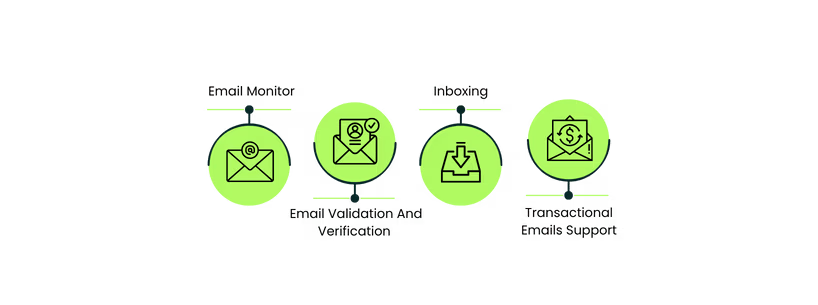
- Email Validation And Verification: Automates flagging invalid or fake addresses before sending emails, which improves campaign deliverability and maintains a clean contact database
- Transactional Emails Support: Sends system-generated messages like confirmations or password resets in real time, ensuring consistent communication
- Inboxing (IP And Domain Warmup): Builds a reputation for your domain through automated warmup IPs, which improve inbox placement and avoid spam filters
- Email Monitor: Tracks email quality and sender reputation, and provides insights to improve delivery, engagement rates, and overall campaign reliability
Pros And Cons Of MassMailer
Pros:
- Expands campaign reach by enabling large-scale email sends beyond default CRM limits
- Strengthens decision-making with detailed engagement metrics from each campaign
- Boosts conversion potential by triggering emails through CRM workflows at optimal times
Cons:
- Limited design flexibility can reduce the creative impact of email campaigns
- Occasional delivery delays may affect campaign timing
Managing marketing on multiple tools can be disjointed and slow down how quickly you reach your audience and engage with them. MailChimp software offers a solution for this purpose as it is a marketing automation platform that helps create, send, and track email campaigns from a single interface. It offers audience management, creative tools, and analytics, offering a cohesive experience for managing all aspects of email outreach.
Its user-friendly dashboard can be used to customize messages, organize contacts, and see real-time performance. The system also comprises built-in analytics, which allows you to understand engagement trends through visualization, thus enabling improved campaign results.
Unique Features Of MailChimp

- Landing Page Builder: Helps you produce personalized landing pages that generate leads at a faster rate and convert overall visitors into subscribers without needing any external tools
- Website And Visitor Tracking: Gathers data on subscribers’ interaction with the landing pages and sites to refine interest and tweak future campaigns
- Social Connectors: Boosts the outreach of your campaigns through connectivity between email campaigns and social media networks to strengthen your company’s brand across all platforms
- Event and Webinar Connectors: Streamlines the process of event promotion by connecting webinars or events to promotions, so that they can easily generate registrations and maintain interest
Pros And Cons Of MailChimp
Pros
- Helps launch campaigns faster, leading to higher send frequency and audience engagement
- Improves marketing precision through data insights that refine future campaigns
- Increases lead conversion by automating timely follow-ups across customer journeys
Cons:
- Slower campaign setup on complex templates reduces overall productivity
- Feature restrictions in base plans can limit campaign scalability

MassMailer Pricing

MassMailer pricing starts with a 15-day free trial and a one-time $297 onboarding fee. The plans include core features and advanced tools in higher tiers.
- Basic: Starting from $219
- Pro: Starting from $279
- Premier: Starting from $409
MailChimp Pricing
Mailchimp offers flexible marketing plans, from free use to enterprise-level capabilities, with add-ons and pay-as-you-go options. All paid plans include a 14-day free trial and the ability to upgrade or switch plans anytime. The following starting price is for up to 500 contacts/month.
- Free: $0/month (1,000 emails/month or 500 emails/day)
- Essentials: $13/month
- Standard: $20/month
- Premium: $350/month
Disclaimer: The pricing is subject to change.
All in all, the email marketing functionality provided by MassMailer and Mailchimp is reliable and designed to make campaign activities more effective and engaging. MassMailer works well for Salesforce users who prioritize CRM-driven accuracy, deliverability insights, and campaign optimization. In contrast, MailChimp is a good option for teams that enjoy creative freedom, automation, and multichannel marketing accessibility.
If your business is based on Salesforce, MassMailer would be the perfect fit, but if you need a standalone marketing platform with creative automation, choose MailChimp. Ultimately, the choice comes down to your business objectives, workflow requirements, and marketing.
