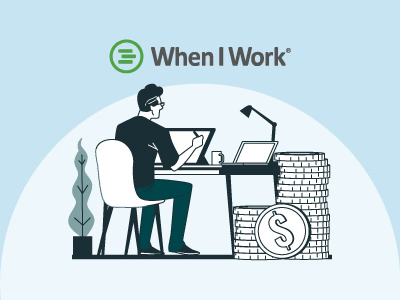When I Work is practical scheduling and time-tracking software designed for small to medium businesses. It offers a full suite of tools that reduce the hours managers spend on administrative work. As we all can agree, implementing scheduling and attendance tools helps save significant time and labor costs.
In fact, according to a study by Legion, businesses can save up to 6.4 million USD through optimized scheduling. It’s important to evaluate the software’s pricing plans to ensure you get a plan that includes the features you actually need.

When I Work offers two main plans (Single Location or Schedule and Multiple Locations & Schedules), and this guide will break down each plan. We will cover what these plans include, what they don't, and how billing works. Let's get started!
Plan Name | Cost | Best For | Key Feature Included | What's Not Included |
Single Location or Schedule | $3/user/month | Small teams or single-location businesses |
|
|
Multiple Locations & Schedules | $5/user/month | Multi-site teams, franchises, or growing businesses |
|
|
This is When I Work’s entry-level plan, priced at just $3/user/month. It’s ideal for small teams or businesses managing just one location, department, or schedule. Despite being the basic plan, it delivers powerful functionality that helps streamline day-to-day operations without unnecessary complexity.
Included Features:

What’s Not Included: This plan does not support multiple job sites or schedules. Features like labor sharing, custom reporting, custom role permissions, and time zone management are only available in the higher-tier plan.
Best For: It is perfect for local cafes, salons, single-location stores, or any business that wants to streamline schedules and communication by focusing on the essential tools most small teams use.
At $5/user/month, this option lets you manage unlimited job sites and schedules from one place. Instead of forcing everyone into a single calendar, it gives each location or department its own space—making oversight easier and shift conflicts less likely. If your team is growing and you’re still on the entry-level plan, this upgrade is worth it just for the time it saves your managers.
Included Features (Everything From Single Location Or Schedule, Plus):

What’s Not Included: All core features are included. This plan unlocks nearly every scheduling, time tracking, and coordination tool available in When I Work.
Best For: This tier is ideal for franchises, field teams, regional chains, and companies with distributed workforces. It enables deeper visibility, smarter shift distribution, and cleaner administrative control across large teams.
One of the most valuable aspects of When I Work is that both plans come with the same full suite of core features. You don’t have to pay more just to unlock essential features like scheduling, time tracking, or team messaging. No matter which plan you choose, you can:
When I Work offers a 14-day free trial with access to all features—no credit card required. You can fully explore the tool and its features, including time tracking, shift creation, and messaging, before committing to a paid plan.
Once the trial ends, you can choose between the two available plans and decide whether to pay monthly or annually, depending on what fits your business best. If you’re on a monthly plan, you have the flexibility to switch between plans anytime by heading to the ‘Account & Billing’ section in your dashboard.
The only thing to keep in mind is that payments are processed online using Visa, Mastercard, or American Express, and PayPal is not supported yet. If you have any questions or encounter any issues, contact us for additional support.