
Shift conflicts, missed shifts, and understaffing are common issues that arise when your human resources (HR) team schedules shifts without any dedicated tools. In 2022, around 37.4 million people left their jobs largely due to poor schedule flexibility and rising employee expectations. This shows the need for better scheduling tools to reduce turnover and improve satisfaction.
However, these issues can easily be avoided by implementing scheduling software like When I Work and NimbleSchedule, which are designed to streamline HR tasks and shift management. When I Work helps businesses schedule shifts and track time effectively. On the other hand, NimbleSchedule is a more comprehensive platform offering features for scheduling, time tracking, payroll, and more.
In this When I Work vs NimbleSchedule guide, we have compared both platforms in detail to help you choose the one that solves your unique problems.
Features | When I Work | NimbleSchedule |
Scheduling  | Comprehensive dashboards and shift swaps | Recurring schedules and open shifts |
Time And Attendance  | ‘Geo Fencing’ and ‘Photo Clock In’ | Badge proximity entry and ‘Group Punch’ |
Integrations 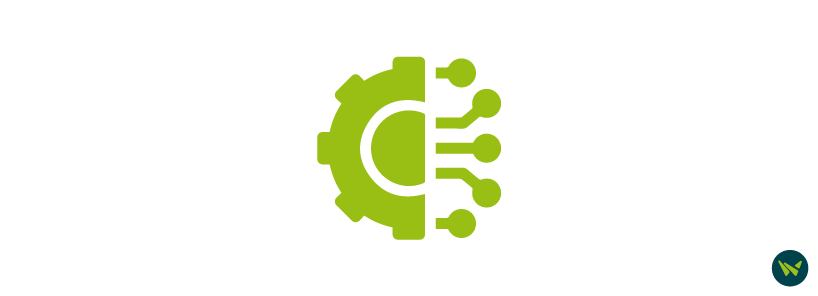 | Supports 15+ integrations, including People, GoCo, and Gusto | Offers 320+ integrations, including Listo, OurPeople, and Nectar HR |
Reporting  | Pre-built reports, shift templates, and custom shift reports | Paycor’s AI assistant and a variety of reports |
Job Costing  | Weekly shift limits and ‘Early Clock In Prevention’ | Various labor code categories and ‘Overtime Insights’ |

When I Work is a shift scheduling software that helps organizations streamline employee scheduling and time tracking. Due to its versatility, it can be implemented in a number of industries, including restaurants, hospitality, healthcare, and retail. Moreover, businesses can leverage this tool to save time and ensure staffing needs are met, supplementing growth and productivity.
Unique Features Of When I Work
Pros And Cons Of When I Work
Pros:
- It’s easy to schedule employees for different shifts and in different locations
- Employees can easily view their scheduled shifts using mobile devices
- Enables managers to effectively and clearly communicate with individual employees or with teams
Cons:
- It doesn’t allow administrators to copy employee shifts, meaning they have to create new ones in some cases
- Sometimes, it restricts employees to view open shifts, and there are no weekly reminders for available shifts

NimbleSchedule, now known as Paycor software, is an all-in-one human capital management (HCM) solution that enables businesses to streamline employee scheduling, payroll, time tracking, talent acquisition, and more. It’s geared toward all sizes of businesses and is used in industries like healthcare, retail, education, and non-profit.
Unique Features Of NimbleSchedule
Pros And Cons Of NimbleSchedule
Pros:
- Its chat feature helps a lot in ensuring effective and productive communication among employees
- Individuals can add pages to favorites using different tabs on the website, allowing them to easily access information that’s used frequently
- The platform makes it easy for employees to view open shifts and the locations they are available in
Cons:
- Users get logged out if they become inactive for a while, meaning they’ll have to log in all over again
- The ‘Transfer Employee’ button doesn’t transfer all the information, and managers have to do it manually

Both software programs are great at time tracking and employee scheduling. However, they have unique capabilities that make them more suitable for solving different business needs.
When I Work offers excellent tools to streamline scheduling and automate HR tasks. It’s a good option, especially for companies that don’t want to spend a lot on attendance hardware, as it allows them to convert their existing devices into fully functional time clocks. NimbleSchedule, on the other hand, provides extensive integration and payroll capabilities along with employee scheduling and time tracking, making it a better choice for organizations looking for a comprehensive solution.
In the end, the better software between When I Work vs NimbleSchedule will be the one that solves your specific problems. We recommend discussing the options with stakeholders and consultants to ensure you purchase the right software.
