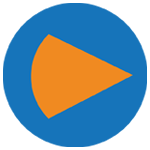Last Updated Sep 11, 2025
Overview
Overall Rating
Based on 1014 users reviews
4.6
Rating Distribution
Positive
95%
Neutral
5%
Negative
0%
Starting Price
$0
/month
What Is Project Insight?
Overview
Project Insight is an enterprise-grade project and portfolio management platform that unifies your organization’s work in one central hub. Designed for PMOs, IT leaders, and cross-functional teams, it connects your existing tools, automates workflows, and gives every stakeholder real-time visibility into projects, resources, budgets, and timelines.
With customizable dashboards, intelligent scheduling, and built-in capacity planning, Project Insight helps teams deliver strategic results on time and on budget while eliminating the manual work that slows them down.
What Is Project Insight Best For?
Project Insight is best for organizations that need to:
- Gain real-time visibility across projects, programs, and portfoliosManage strategic initiatives and day-to-day project work in one place, with dashboards tailored to every role—from executives to developers.
- Overlay enterprise project management on tools like Jira and Azure DevOpsSee cross-team progress, timelines, and resource allocation without forcing developers to leave their native tools.
- Balance team workloads and forecast resource capacityUse built-in AI to reassign work, level resources, and adjust schedules in real time—before delays occur.
- Standardize project intake, prioritization, and executionStreamline requests, approvals, and project creation with templates, forms, and intelligent routing that fits your process.
- Eliminate manual reporting and connect your systemsSync project data across Jira, Salesforce, QuickBooks, and more for up-to-date reports with zero re-entry.
Project Insight Pricing:
Project Insight offers flexible pricing to support every stage of growth:
- Free – $0/user/month: Great for individuals and startups
- Pro – $9/user/month: Adds reports, task dependencies, and custom fields
- Business – $19/user/month: Includes time tracking, expenses, invoicing, and capacity planning
- Enterprise – Custom: For large orgs needing on-premise hosting, advanced controls, and full API access
Disclaimer: Prices may vary. Confirm with vendor for latest pricing.
Project Insight Integrations :
Project Insight connects the systems your teams already rely on—bringing together project, ticketing, CRM, financial, and collaboration tools in one unified workspace.
Key integrations include:
- Microsoft 365: Deep integrations with Outlook, Teams, SharePoint, OneDrive, Word, Excel, and OneNote enable seamless collaboration, file access, scheduling, and approvals directly from the tools your teams already use.
- Salesforce: Automatically convert opportunities into projects, sync account data, and align sales and delivery for a smoother handoff.
- ServiceNow: Tie ticketed work and service requests to larger project plans, giving IT and operations teams complete visibility.
- QuickBooks Online, SAP, Sage: Sync budgets, time entries, expenses, and invoicing data with your financial systems.
- Jira, Azure DevOps: Provide project visibility across development tools without disrupting developer workflows.
- Slack, Microsoft Teams, Box, DocuSign, Google Drive, Basecamp, HubSpot: Centralize communications, documents, approvals, and marketing ops.
Project Insight also supports custom integrations via API and middleware, giving you the flexibility to align the platform to your exact tech stack
How Does Project Insight Work?
Here’s how to get started:
- Launch a new project or import one using templates
- Assign team members, set roles, and define permissions
- Add tasks, dependencies, and milestones with timeline views
- Customize dashboards and reports by project, team, or portfolio
- Track time, expenses, and approvals in real time
- Automate repetitive workflows with forms, triggers, and rule sets
Who Is Project Insight For?
Project Insight supports project-driven teams at any growing company especially in:
- Healthcare
- Financial services
- IT and software development
- Engineering and professional services
- Government, education, and nonprofit
- Manufacturing
- Environmental & field service companies
Whether you’re running a PMO or just starting to scale project processes, Project Insight helps align strategy with execution at every level.
Is Project Insight Right For You?
If your organization is juggling disconnected tools, ad hoc processes, or limited visibility across teams, Project Insight is built to centralize work org-wide so that you can make data-driven decisions about work at every level of your organization.
Whether you're leading a PMO, scaling delivery teams, or aligning work to strategic goals, Project Insight gives you a centralized, flexible workspace that adapts to your workflows.
You’ll get:
- Clear visibility across all projects, resources, and budgets
- Smart automation to eliminate manual tracking and reporting
- Seamless integration with Jira, DevOps, Microsoft 365, Salesforce, ServiceNow, and more
- Scalable plans that grow with your teams—from 10 users to 10,000+
- Finally a way to measure project work against strategic initiatives.
Trusted by organizations like SAIC, United Nations Credit Union, JD Power, Pioneer, AXIS, and MPS, Project Insight delivers the structure and clarity teams need to execute with confidence.
Still evaluating options? Contact us at (661) 384-7070 for more details