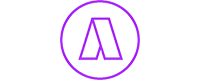Last Updated Oct 30, 2024
Overview
Akiflow helps streamline productivity by integrating task management and calendar scheduling. Although the development of new features is slow, the software’s simple interface makes it easy to create tasks and add metadata. A free trial is also available to assess suitability. Overall, Akiflow effectively supports better organization and time management.
Overall Rating
Based on 1 users reviews
5
Rating Distribution
Positive
100%
Neutral
0%
Negative
0%
Starting Price
Custom
What is Akiflow?
Akiflow is a productivity application designed to help users avoid cognitive overload, streamline the monitoring of projects, and save time.
The software automatically collects data from various third-party applications and empowers users to get more done in less time.
It has a lot of features, like managing your calendar, getting updates in real-time, reporting and analytics, automatic reminders, integrations with third-party apps, task management, tracking your progress, and more.
The program is deployable on Windows or Mac and uses a simple approach to task management, activity scheduling, and time tracking. Its technology-driven interface makes it easier for users to set a clear hierarchy of tasks within a project, track goals, and hit deadlines.
Professionals can also use the system to get a clear picture of the tasks that still need to be done, need to be changed, or need to be done right away.
Moreover, Akiflow Software comes with a Share Availability feature, which enables subscribers to share time slots with other team members via email. It also shows how much time was spent on each task through metrics. This lets you measure productivity and progress while making sure nothing gets missed.
How Much Does Akiflow Cost?
Akiflow allows a 7-day free trial for new users, with different pricing options that cater to different needs. The following is the pricing for them:
- $34/month (Monthly)
- $19/month (Annually)
Akiflow Integrations
Akiflow integrates with popular productivity tools to create a streamlined workspace for managing tasks, scheduling, and time tracking. Key integrations include:
- Google Calendar and Outlook: Integrate calendar events into Akiflow, enabling visual task management with drag-and-drop scheduling.
- Todoist and Google Tasks: Pulls tasks into Akiflow for unified management across personal and professional tasks.
- Slack: Converts messages to actionable tasks, reducing lost to-dos amid team conversations.
- Notion: Imports Notion database content, transforming notes into tasks within Akiflow.
- Zapier: Links Akiflow with thousands of apps, expanding functionality through automation.
- Email (Gmail): Turns emails into tasks, ensuring important messages are actionable.
Akiflow’s integrations minimize app-switching by keeping tasks and schedules in one place.
Our Thoughts
Akiflow is a user-friendly productivity app that combines task management, activity tracking, and calendar management capabilities within a unified portal. We recommend that you evaluate the program’s demo version to determine if it meets your specific requirements.