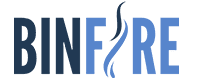Last Updated Oct 24, 2024
Overview
Companies encounter issues related to inefficient collaboration. Binfire's cloud-based project management solution tackles this problem by offering a user-friendly dashboard, facilitating task assignments, providing real-time chat, and offering Gantt charts for efficient project coordination. Tailor your experience with plans that align with your organization's needs.
Overall Rating
Based on 1 users reviews
5
Rating Distribution
Positive
100%
Neutral
0%
Negative
0%
Starting Price
$0
/month
What Is Binfire?
Overview
Binfire is cloud-based project management software that enhances collaboration, streamlines task management, and tracks project progress. It offers various solutions, such as project management and collaboration, content management, and productivity tools, to cater to various industries.
The tool simplifies project management and helps virtual teams overcome common challenges in a dynamic and fast-paced work environment. Its user-friendly interface helps project members in managing projects efficiently and improves communication.
What Is Binfire Best For?
Binfire project management is well-known for its robust real-time collaboration tools, fostering seamless communication and effective collaboration among team members. The platform offers features such as chat, discussion boards, and @mentions, enabling team members to easily ask questions, share ideas, and provide real-time updates.
Binfire Pricing
The vendor offers the following four Binfire pricing plans:
- Free – $0/user/month
- Premium – $6.50/user/month billed annually
- Business – $10.00/user/month billed annually
- Enterprise – Custom Pricing
- Disclaimer: The pricing is subject to change.
Binfire Integrations
Binfire project management software integrates with the following third-party applications:
- Google Drive
- Google Calendar
- Dropbox
How Does Binfire Work?
Here's how you can navigate the dashboard and make use of the software's features:
- Log in to the Binfire dashboard and navigate to the desired project managers
- Create tasks and assign them to teams, setting deadlines and dependencies
- Utilize real-time collaboration tools, such as chat and discussion boards, to communicate and collaborate effectively
- Display project schedules and milestones using interactive Gantt charts
- Track task progress, update statuses, and manage project documents
- Monitor team productivity and project health using reporting and analytics features
- Explore additional features and customization options based on your project management requirements
Who Is Binfire For?
The following industries use Binfire software:
- Construction
- Marketing
- Creative
- Advertisement
- Pharmaceutical
- Information technology
Is Binfire Right For You?
Are you in search of a robust project management tool with an intuitive interface and an extensive feature set? Binfire could be the solution for you. It earned the Great User Experience Award and the Rising Star Award in 2016. Additionally, the software provides the security and scalability advantages of cloud solutions.
Still not satisfied with this Binfire review? Contact our customer support team at (661) 384-7070, and they will analyze the software to help you make the best decision.