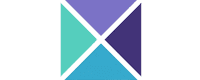Last Updated Nov 8, 2024
Overview
Organizations often struggle with managing processes efficiently, causing inefficiencies and reduced productivity. Complex software interfaces worsen this problem, hindering effective business management. Business Base, a user-friendly cloud-based solution, addresses these challenges, emphasizing customer needs. Explore its functionalities to simplify your organizational processes.
Overall Rating
Based on 54 users reviews
4.7
Rating Distribution
Positive
100%
Neutral
0%
Negative
0%
Starting Price
$0
/month
What Is Business Base?
Overview
Business Base is a cloud-based business management solution that caters to the requirements of diverse industries. The software offers several features, including customer relationship management (CRM), inventory management, sales order processing, financial tracking, and detailed reporting capabilities. Business It gives businesses a centralized platform to efficiently manage their key processes, streamline operations, improve efficiency, and enhance productivity.
What Is Business Base Best For?
Business Base is popularly known for providing a customer-oriented platform. It has a user-friendly interface that prioritizes the needs of the customer. The platform’s design is intuitive and easy to navigate, making it accessible for everyone.
Business Base Pricing
The vendor offers the following flexible pricing plans:
- Business – $0/user/month
- Professional – $9/user/month
- Enterprise – Custom Pricing
Disclaimer: The pricing is subject to change.
Business Base Integrations
The vendor has not disclosed its third-party integrations.
How Does Business Base Work?
Here's how you can navigate the dashboard and make use of the software's features:
- Log in to Business Base and access the dashboard
- Use the intuitive menu to navigate between key modules like sales, Inventory, Finance, and Reports
- Add and manage customer data in the CRM module
- Create and update your product catalog, including details, pricing, and stock levels
- Generate sales orders, track sales, and manage order fulfillment
- Monitor and control inventory levels, set alerts for low stock, and manage reordering
- Keep track of income, expenses, and profits in the Finance module
- Access various reports and analytics tools to gain insights into business performance
- Manage user access and permissions to ensure data security and privacy
Who Is Business Base For?
Business Base is highly scalable software designed for companies of varying sizes. The following industries use it:
- Advertising
- Marketing
- Information technology
- Real estate
- Finance
Is Business Base Right For You?
Are you seeking a comprehensive, customer-oriented platform that streamlines your business operations and enhances productivity? If so, Business Base might be the perfect solution for you. It is highly secure and protects user data from external threats. Moreover, the software is highly scalable and can meet the needs of growing organizations.
Still unsure if Business Base is the right software for your organization? Call us at 661-384-7070, and our customer support team will help you analyze if the software fulfills your organizational needs.