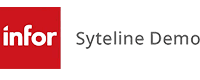Last Updated Oct 14, 2025
Overview
Manufacturers often grapple with challenges arising from inefficient ERP solutions, resulting in production delays and diminished efficiency. SyteLine, also recognized as Infor CloudSuite Industrial Syteline (CSI), emerges as a cloud-based ERP solution designed by Infor to address these challenges in both discrete and process manufacturing sectors.
Overall Rating
Based on 1 users reviews
5
Rating Distribution
Positive
100%
Neutral
0%
Negative
0%
Starting Price
Custom
What Is SyteLine?
Overview
SyteLine, developed by Infor, is a cloud-based ERP solution catering specifically to the complexities of discrete and process manufacturing. Known as Infor CloudSuite Industrial Syteline (CSI), this system integrates innovative tools and responsive support to streamline and automate intricate manufacturing processes.
The software encompasses a range of capabilities, spanning customer management, advanced planning, supply chain management, and financials. Its primary aim is to simplify and automate complex manufacturing processes, ultimately enhancing production efficiency and quality. SyteLine also plays a crucial role in elevating customer service, fostering collaboration, and streamlining aftermarket service and maintenance.
What Is SyteLine Best For?
Manufacturers grapple with challenges in intricate processes due to inefficient ERP solutions, resulting in production delays and reduced efficiency. SyteLine provides a cloud-based ERP solution, leveraging innovative tools and responsive support to streamline manufacturing processes. Known for its responsive customer support team, SyteLine ensures users can promptly resolve issues and optimize the software's capabilities. The efficiency of the dedicated support team enhances the user experience, solidifying SyteLine's reputation for reliable customer assistance.
SyteLine Pricing
SyteLine Integrations
The following third-party applications integrate with SyteLine:
- Infor OS
- Amazon Web Services (AWS)
How Does SyteLine Work?
Here's how you can navigate the dashboard and make use of the software's features:
- Access the SyteLine software by logging into the dashboard
- Utilize the navigation menu for quick access to key modules and features
- Manage orders and production tasks seamlessly through the intuitive interface
- Leverage the search functionality to locate specific information swiftly
- Monitor inventory levels and track stock movements for effective inventory management
- Generate and analyze reports to gain insights into production, sales, and other key metrics
- Streamline procurement processes by accessing the procurement module for supplier management
- Utilize the document management feature for efficient organization and retrieval of essential documents
- Leverage the customization options to tailor the dashboard layout and views to meet specific business needs
Who Is SyteLine For?
The following industries use SyteLine software:
- Food and beverage
- Accounting and finance
- Fashion
- Construction
- Retail
- Manufacturing
- Healthcare
Is SyteLine Right For You?
If you're seeking a comprehensive ERP system adaptable to your business processes, optimizing resources, and providing remote access to crucial information, SyteLine might be the perfect fit. Trusted by clients like CHRISTUS Health, Nutreco, Aqualux, and more, SyteLine provides specific dashboards and views based on user roles, creating user groups to specify authorizations and determine available forms and privileges.
Still not satisfied with the SyteLine platform? Contact our customer support team at (661) 384-7070, and they will address all your queries about the software, helping you make an informed decision.